DRIVING ADVICE, ECO-DRIVING
Consumption in real time depends on vehicle usage conditions, equipment fitted and the user’s driving style. To optimise fuel consumption, please refer to the following advice.
Depending on the vehicle, you will be provided with functions which enable you to lower the energy consumption:
- the driving style indicator;
- the journey record and eco-driving advice via the multimedia screen;
- acceleration indicator Eco;
- “ECO” driving mode.
For more information on how to use these functions, please refer to Section 3 of your vehicle user manual.
Hybrid vehicles also include a charge meter.
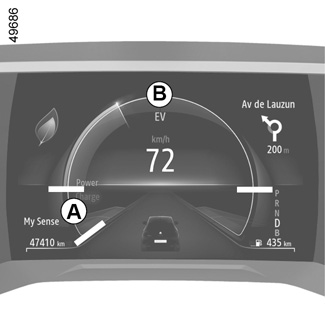
Charge meter
(on the instrument panel)
The charge meter gives the driver a real-time view of the vehicle’s energy consumption.
Blue “Energy recovery” A usage zone
During driving, if you lift your foot off the accelerator pedal or press the brake pedal, the electric motor generates electrical current during deceleration and this energy is used to slow down the vehicle and recharge the traction battery.
“Energy consumption” B use area
The colour of the charge meter varies:
- in green: area recommended for limiting energy consumption. In all-electric or hybrid mode, the traction battery and/or the combustion engine supply the energy required to move the vehicle. This is the ECO zone;
- in white: high energy consumption area.
Maintaining the traction battery charge level: “E-save”
Available from your multimedia screen in two ways:
- activation/deactivation from the “Vehicle Settings” menu;
- positionable widget on the home page.
This mode enables you to maintain a sufficient charge level in the traction battery in anticipation of a mountain road or a long motorway slope.
The presence and display of this information depends on the type of ambient setting selected.