AUTOMATIC GEARBOX, MANUAL LEVER
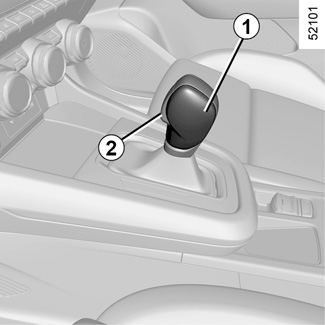
Selector lever 1
P: park
R: reverse
N: Neutral
D: automatic mode
The 4 display on the instrument panel shows the position engaged by the selector lever 1 or displays the gear engaged in manual mode.
Note: Press the 2 button to exit position P or to shift from position D or N to position R or P.
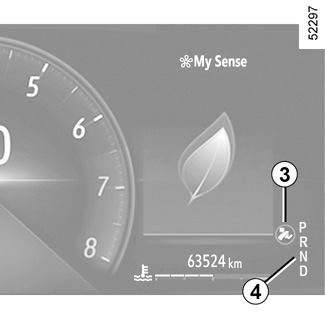
Operation
With gear lever 1 in position P, start the engine.
To move out of position P, you must depress the brake pedal before pressing the unlocking button 2.
With your foot on the brake pedal (warning light 3 on the display goes out), move the lever out of position P.
Only engage D or R when the vehicle is stopped, with your foot on the brake and the accelerator pedal released.
Driving in automatic mode
Put lever 1 into position D.
In most road conditions you will encounter, you will not need to touch your lever again: the gears will change automatically at the right time and at the most suitable engine speed because the automatic system takes into account the vehicle load and road contour and adjusts itself to the particular driving style you have chosen.
Economical driving
When driving, always leave the lever in position D, keeping the accelerator pedal lightly depressed to ensure automatic gear changes at a lower engine speed.
Accelerating and overtaking
Depress the accelerator pedal firmly and fully.
This will enable you to change down to the optimum gear within the engine range.

Gear changing paddles 5 and 6
Depending on the vehicle, you can use paddles 5 and 6 to shift gear when the lever is in position D.
5: Change to a lower gear.
6: Change to a higher gear.
P, N and R are not accessible using the paddles.
Note: push the center of the paddles, not the upper end when using it.
Driving in manual mode
When driving in position D you can switch to manual driving mode using paddles 5 and 6 on the steering wheel. Depending on the vehicle, two manual driving modes are available:
- the “temporary” manual mode can be used to force gear shifting by briefly pressing one of the two paddles. the driving mode D and the gear engaged appear on the instrument panel.
Note: the gearbox returns to automatic mode D automatically if the gear engaged is no longer optimal to vehicle performance or if no action was taken on a paddle for a certain amount of time.
- permanent manual mode is activated by pressing and holding either of the paddles. Driving mode M and the gear engaged will appear on the 7 display on the instrument panel.
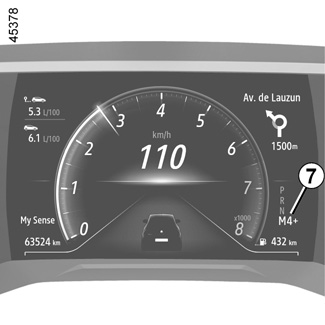
Note: return to automatic mode by pressing and holding the right-hand paddle. Automatic mode D is displayed on the instrument panel.
In all situations:
- to move down through the gears, press the left-hand paddle;
- to move up through the gears, press the right-hand paddle.
Special cases
In certain driving conditions (resulting in, for example, engine protection, operation of the Electronic Stability Control programme: ESC etc.) the automated system may change the gear automatically.
Likewise, to prevent incorrect manoeuvres, a gear change may be refused by the automatic system: in this case the gear display flashes for a few seconds as a warning.
Special circumstances
- If the road type or weather conditions (steep uphill slopes, sudden downhill slopes, deep snow, sand or mud) make it difficult to stay in automatic mode, depending on the vehicle, it is advisable to switch to manual mode using the paddles. This will prevent the automatic gearbox from changing gears repeatedly when climbing, and permit engine braking on long descents.
- In cold weather, to prevent the engine from stalling, wait a few seconds before moving the selector lever from position P or N and engaging it in D or R.
Parking the vehicle
When the vehicle is stopped, move the lever to position P while keeping your foot on the brake pedal: the gearbox is in neutral and the drive wheels are mechanically locked by the driveshaft.
Ensure that the electronic parking brake is engaged.
When facing uphill, to remain stopped, do not keep your foot on the accelerator.
Risk of overheating the automatic gearbox.
For safety reasons, do not switch off the ignition before the vehicle has come to a complete standstill.
Position P must only be engaged when the vehicle comes to a complete stop.
An impact to the underside of the vehicle while manoeuvring (e.g.: striking a post, raised kerb or other street furniture) may result in damage to the vehicle (e.g.: deformation of an axle).
To avoid any risk of accident, have your vehicle checked by an approved Dealer.
Maintenance period
Refer to the maintenance document for your vehicle or consult an Approved Dealer to check whether the automatic gearbox requires scheduled maintenance.
If it does not need to be serviced, there is no need to top up the oil.
Operating faults
- when driving, if the message “WARNING: Check Gearbox” appears on the instrument panel, it indicates a failure.
Contact your approved Dealer as soon as possible;
- when driving, if the message “WARNING: Gearbox Overheating” appears on the instrument panel, stop as soon as possible to let the gearbox cool down and wait for the message to disappear;
- Troubleshooting on a vehicle with an automatic gearbox TOWING: breakdown recovery.
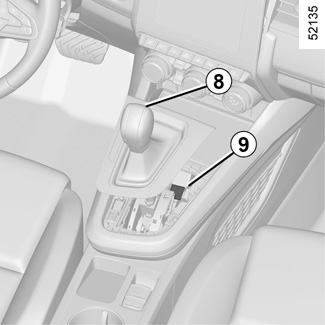
When setting off, if the lever is stuck in P when you press the brake pedal (e.g. battery fault), it is possible to manually release the lever to unblock the drive wheels. To do this, unclip the base of the gaiter and press the 9 button while simultaneously pressing the 8 button on the lever to unlock the lever and shift to position N.
Contact an authorised dealer as soon as possible.