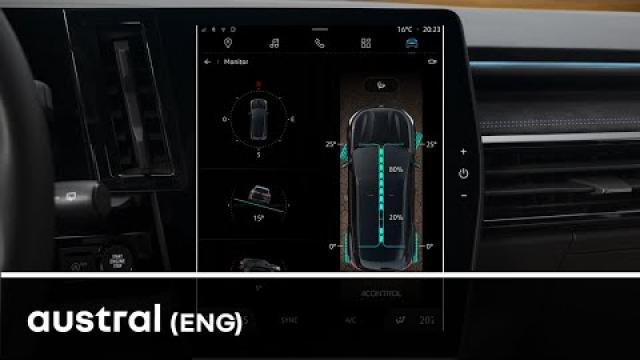ECO PREDICTIVE DRIVING ASSISTANT
Depending on the vehicle, using subscription-based maps this function allows you to adopt a more economical driving style.
When approaching a driving situation (roundabout, speed limit, etc.) the function informs the driver, via an indicator displayed on the instrument panel, at which moment to release the accelerator pedal.
If the driver takes this action it enables the vehicle to stop accelerating and to limit the use of the brakes.
This enables a reduction in fuel consumption and wear of the brake pads and tyres.

Activation/deactivation
From the “Vehicle” mode, select the “Driving assistance” menu, then “Predictive ECO driving assistant”.
The predictive ECO driving assistant service is subscription-based.
To manage the subscription, please refer to the multimedia instructions.
Operating principle
When a driving situation is about to occur, the 1 and 2 indicators are displayed on the instrument panel.
The 2 indicator prompts the driver to release the accelerator pedal.
The 1 indicator shows the imminent driving situation.
When the driver releases the accelerator pedal, the 2 indicator disappears from the instrument panel. The 1 indicator remains displayed on the instrument panel until the situation occurs.
If the driver does not adjust their speed, the 1 and 2 indicators remain displayed on the instrument panel until the situation occurs.

Driving situations
The following driving situations are detected:
road bend;
speed limit;
roundabout;
toll;
intersection with a “Stop” sign or “Give way” sign.
The function is not able to detect the following:
- slopes (uphill or downhill);
- intersections without a “Stop” sign or “Give way” sign;
- traffic jams.