Back to the list
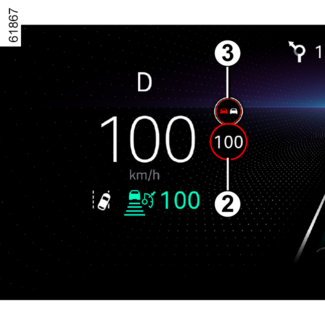



Detection of road signs
Detection of road signs

The system displays speed limits on the instrument panel according to road signs detected
on the side of the road.
It mainly uses information taken from the camera 1 attached to the windscreen behind the rear view mirror.
Depending on the country, the system also uses information from a map subscription
to interpret certain signs (town entrance, etc.).
The sign displayed on the instrument panel changes when a road sign is detected by
the system.
Once the speed limiter or the cruise control is activated, you can adapt the limited
speed setpoint to the speed limit displayed on the instrument panel by the system
(SPEED LIMITER and CRUISE CONTROL).
If the detected speed limit is exceeded, the road sign displayed on the instrument
panel is modified to inform the driver.
Location of the camera 1
Make sure the windscreen is not obscured (by dirt, mud, snow, condensation etc.).
Special features
For vehicles with a map subscription:
- if the vehicle is being driven in a country where the speed units differ from those of the vehicle, the system displays the speed limit sign in the unit of the country, alongside the speed limit converted to the unit used by the vehicle’s instrument panel;
- for countries where the speed limit is reduced during rainy weather on some types of roads, the system may alter the detected speed limit after a few seconds of the windscreen wipers being activated.
For vehicles without a map subscription: when driving in a country where speed units differ from those on your vehicle, you
can manually select the speed unit shown on the instrument panel (e.g. change the
unit from miles to kilometres) in order to display accurate information DISPLAYS AND INDICATORS.
Note: the system does not take into account exceptional speed limit measures, such as on
peak pollution days.
Operation
Warning lights
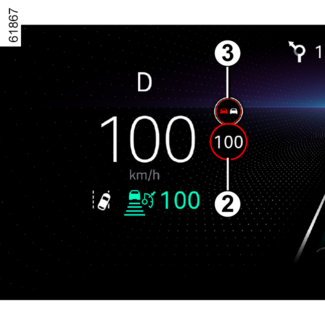
The function displays the following warning lights:
- 2.
- Speed limit signs and additional speed limit signs (speed on exit ramp with arrow, speed with a caravan, speed limit with length of application, etc.)
- 3.
- Additional road signs (start of no overtaking zone).
If the detected speed limit is exceeded, the circle around the road sign flashes (warning
light 2) accompanied, depending on the vehicle, by a beep emitted for a few seconds to warn
you. It remains illuminated on the instrument panel as long as the vehicle is exceeding
the detected speed limit.
Special features
Tip
Map subscription
Road sign detection is associated with a map subscription.
To manage the subscription, please refer to the multimedia instructions.
If there is no subscription, the system will be limited to taking into account the
speed limit signs when they are detected by the camera.
The system will no longer take into account information related to the maps. The speed
limit availability may be affected.
Activation/deactivation
WARNING
For safety reasons, carry out any adjustments while the vehicle is stationary.
Depending on the vehicle, warnings can be deactivated or activated from the "Custom"
mode of the "My Safety" function MY SAFETY.
Tip
Depending on the vehicle, depending on the length of time following the last time
the engine was stopped, the sound alert is reactivated:
- when the vehicle is unlocked;
or
- when a door is opened;
or
- when the engine is restarted.
Activating, deactivating the overspeed sound alert using the "My Safety" button 4

The sound alert can be deactivated or activated using "Custom" mode in the "My Safety" function MY SAFETY.
If the sound alert has previously been deactivated using "Custom" mode:
- to deactivate the sound alert, press the button 4 twice. The indicator light on the button 4 goes out;
- to reactivate the sound alert, press the button 4 once. The indicator light on the button 4 lights up.
Activating, deactivating the overspeed sound alert from the multimedia screen 5

To activate or deactivate the sound alert, please refer to the multimedia instructions.
Select "ON" or "OFF".
Variation of the limited speed or cruising speed

To adapt the speed limiter, cruise control or adaptive cruise control setpoint to
the detected speed limit, press the 6 switch.
Operating faults
The system cannot detect the speed limit if:
- the windscreen is not clean;
- the camera is blinded by the sun;
- there is insufficient visibility (night, fog etc.);
- the signs are not legible (snow, etc.) or are hidden (by another vehicle or by trees);
- map information is not up to date.
When the system detects an operating fault, the  is displayed on the instrument panel.
is displayed on the instrument panel.
Warnings
WARNING
This function is an additional driving aid. This function is not under any circumstances
intended to replace the due care and attention of the driver, who should at all times
be in control of the vehicle.
The driver must always adapt their speed to the highway code and traffic conditions,
regardless of system indications.
The system may not detect all speed limit signs or may interpret them incorrectly.
The driver must not ignore road signs undetected by the system and should give priority
to complying with the actual road signs and the highway code.
In the event of poor visibility (fog, snow, frost, etc.), it is possible that the
system may not indicate the correct speed to the driver
