ELECTRIC VEHICLE: programming charging

Charging programming
With the vehicle stationary and the engine on, from the “Settings” menu on the multimedia screen 1, select the Vehicle” tab. Use the “EV programming” menu to configure charging for your vehicle.
When the programming is confirmed, the indicator light lights up on the instrument panel.
Note: charging will start if the engine is shut down and the vehicle is connected to a power supply and access is authorised.
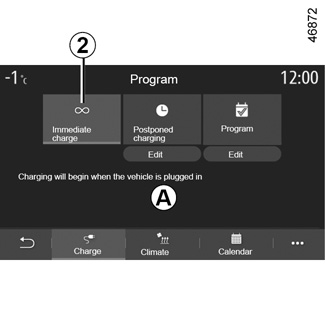
“Immediate charging” 2
With the vehicle connected to a power supply, charging starts.
Area A informs you that “Immediate charging” is activated.
Please refer to the multimedia instructions for further information.
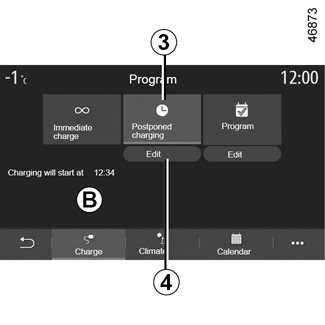
“Postponed charging” 3
You can programme the start time for charging.
Press “Edit” 4 to open the settings to set the start time for charging.
Set the start time for charging then press “Save” to confirm.
Area B shows the time programmed for charging to start.
With the vehicle connected to a power source and the engine switched off, charging starts at the scheduled time.
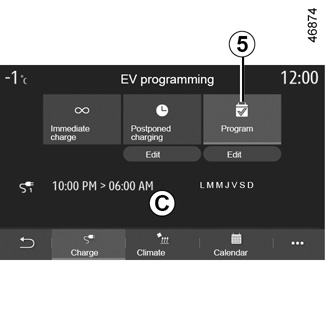
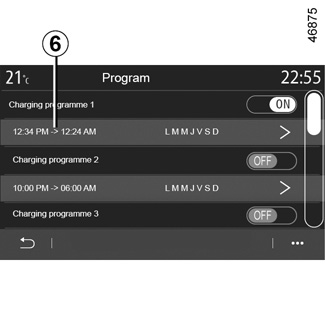

“Program” 5
You can save several programmed charging times per week.
Select the programme time 6 that you wish to change to access the settings.
You can disable one of your saved programmes by pressing “OFF".
Set the charging start and end times as well as the days to which these times will apply. Press “Save” to confirm.
Note: if the start and end times are identical, charging time is 24 hours. You can’t confirm a charging programme if you don’t select a day of the week.
Programmed times are displayed in area C.
With the vehicle connected to a power source and the engine switched off, charging starts at the scheduled time.
For safety reasons, carry out these operations when the vehicle is stationary.