SPEED LIMITER
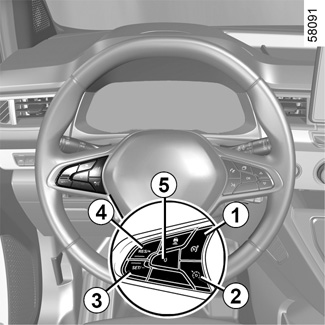
The speed limiter function controls the engine and braking system to help you not to exceed a driving speed that you have chosen, known as the limit speed.
Controls
1 Speed limiter On/Off switch.
2 Cruise control On/Off switch.
3 Switch to activate and decrease the limit speed (SET/-).
4 Switch to activate and increase the limit speed or to set the stored limit speed (RES/+).
5 Speed limiter function standby (with limited speed memory) (0).
You can link the speed limiter to the “Road sign detection” function. DETECTION OF ROAD SIGNS.
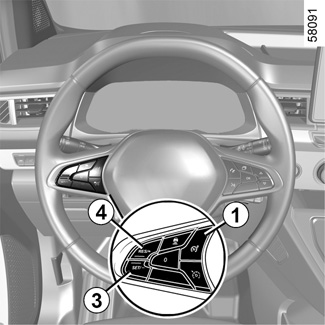

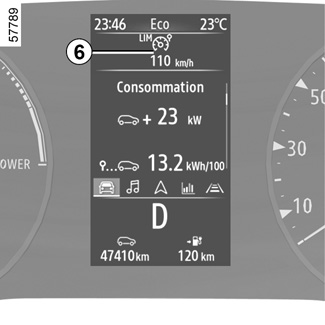
Driving
When a limit speed has been set but not yet reached, driving is similar to driving a vehicle without the speed limiter function.
Once you have reached the stored speed, no effort on the accelerator pedal will allow you to exceed the programmed speed except in an emergency (refer to information on “Exceeding the limit speed”).
Switching on
Press the switch 1. The 6 warning light appears in grey. The “Speed limiter ON” message appears on the instrument panel accompanied by dashes to indicate that the speed limiter function is in operation, waiting to store a limit speed.
To store the current speed, press the 4 switch (RES/+) or the 3 switch (SET/-): the limit speed replaces the dashes and, depending on the vehicle, the 6 warning light appears in white.
The minimum stored speed is 19 mph (30 km/h).
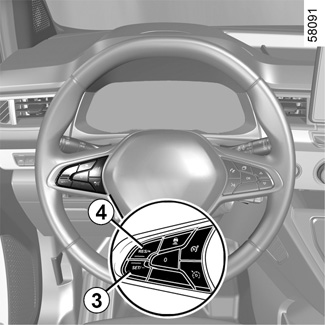
Varying the limit speed
The limit speed may be changed by pressing repeatedly or holding down:
- switch 4 (RES/+) to increase speed;
- switch 3 (SET/-) to reduce speed.
Exceeding the limit speed
It is possible to exceed the limit speed at any time. To do this: press the accelerator pedal firmly and fully (beyond the resistance point).
While the speed is being exceeded, the speed limiter flashes red on the instrument panel. Then, release the accelerator pedal: the speed limiter function will return as soon as you reach a speed lower than the memorised speed.
Limited speed cannot be maintained
If driving up or down a steep gradient, the system is unable to maintain the limited speed: the stored speed flashes red on the instrument panel and a beep sounds at regular intervals to inform you.
If the speed limiter is not available (after several attempts to activate), contact an approved dealer.
Temporarily not available
The system controls acceleration and deceleration of your vehicle using the engine and braking system. The system activates the brakes in order to maintain the set speed, the system applies limited braking. In the event of a steep descent, for example in a mountainous area, you must select a lower gear to benefit from engine braking.
To reduce the load imposed on the braking system and to prevent the brakes from overheating, the speed limiter function may be temporarily interrupted and the message “Check Speed Limiter” may appear. The message disappears when the function becomes available again.
If the message remains, contact an approved dealer.
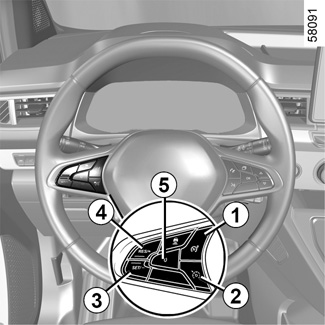

Putting the function on standby
The speed limiter function is suspended when you press switch 5 (0). The limit speed is stored and displayed in grey on the instrument panel.
Recalling the limit speed
If a speed has been stored, it can be recalled by pressing the 4 switch.
When the speed limiter is set to standby, pressing the 3 switch re-activates the function without taking into account the memorised speed: the speed at which the vehicle is moving is taken into account.
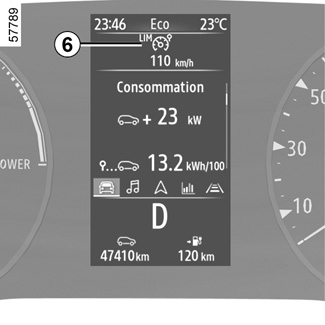
Switching off the function
The speed limiter function is interrupted:
- when you press the 1 switch. In this case, the speed is no longer stored;
- when you press the 2 switch. In this case the cruise control is selected and there is no stored speed.
The warning light 6 disappears from the instrument panel to confirm that the function is no longer active.