TRIP COMPUTER: general information
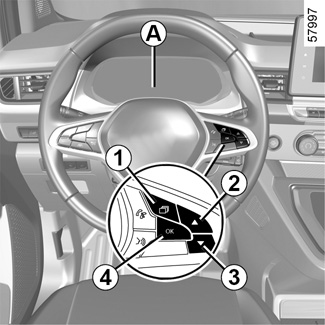
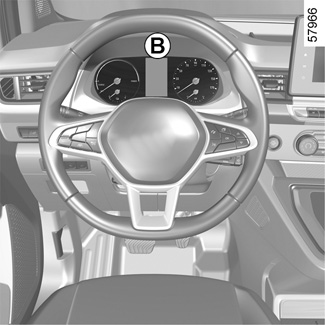
Trip computer and warning system A or B
Depending on the vehicle, this includes the following functions:
- distance travelled;
- journey settings;
- information messages;
- operating fault messages (connected to the © warning light);
- warning messages (connected to the ® warning light);
- vehicle settings customisation menu VEHICLE SETTINGS CUSTOMISATION MENU.
All these functions are described on the following pages.

Vehicle fitted with trip computer A
The functions are distributed in zones 5, 6, 7, and 8. The location of the zones differs depending on the style selected.
Press the 1 switch to browse between menus and select functions by repeatedly pressing switch 2 or 3, then if necessary use the 4 switch to confirm “OK”.
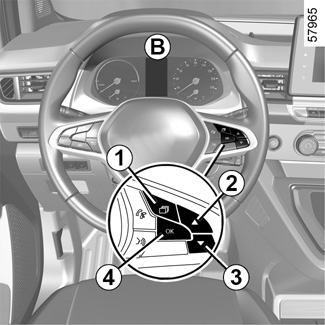
Vehicle fitted with trip computer B
Press the 1 switch as many times as required to reach the “Vehicle” tab.
Press repeatedly using the 2 or 3 control, then if necessary use the 4 switch to confirm “OK”.
Selections
(the display depends on the vehicle equipment and country)
From the vehicle tab:
a) journey settings:
- average energy consumption since the last reset and current energy consumption;
- distance travelled since the last reset and average speed.
b) reset the tyre pressure;
c) time (depending on the vehicle);
d) service interval;
e) only when stationary, vehicle settings customisation menu VEHICLE SETTINGS CUSTOMISATION MENU.
From the message tab:
f) trip log, operating faults and information message readout.
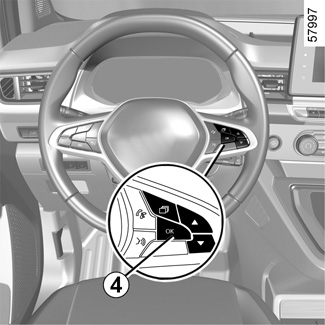
Resetting the journey parameters (reset button)
With one of the trip parameters selected as the display, press and hold the 4 switch “OK” until the display resets to zero.
Automatic resetting of the journey parameters
Resetting occurs automatically when the maximum value of any of the parameters is exceeded.
Reading energy consumption values
Some vehicle equipment items consume energy: the energy consumed by the vehicle may therefore differ from the energy consumed on the electric counter.
Interpreting some of the values displayed after resetting
Average energy consumption and speed are all the more stable and meaningful the greater the distance travelled since the last reset.
Resetting the estimated range
After a full recharge of the traction battery, you can select two types of resetting: manual or automatic.
Manual reset
Select one of the trip settings, press and hold switch 4 OK to reset the range.
Automatic reset
The range is automatically reset at the end of a full recharge of the traction battery to a value calculated based on the energy consumption since the last reset.
Some on-board computer information appears on the navigation system display.
The trip settings mileage recorder is reset simultaneously in the on-board computer and the navigation system.