INTERIOR LIGHTING

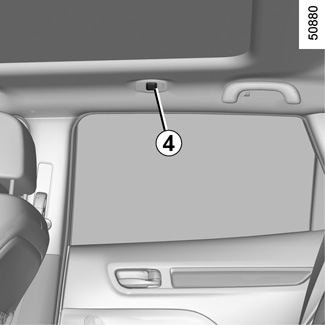
Interior lights switch 1
Press switch 1 to turn on/off map reading light 3 and 4. When a door is open, door light 5 and foot light 6 are ON.
Interior lights switch 2
Press switch 1 to turn on/off door light 5 and foot light 6. When a door is open, map reading light 3 and 4 are ON. You can turn on/off the front door and foot lights with the switch 2 control although the doors are closed.
Note: For vehicles fitted with a navigation system, you can use the multifunction screen to deactivate/activate the courtesy lights which come on when the doors or boot are opened. VEHICLE SETTINGS CUSTOMISATION MENU


Front door lights 5
Front footwell lights 6
When the doors or boot are unlocked and opened, the reading and footwell lights come on temporarily.
With the doors properly shut, locking or starting the engine makes the interior lights and the courtesy lights go out.
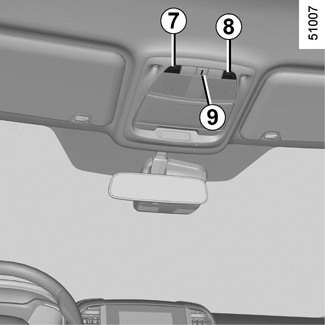
Map reading lights switch 7, 8
Press switch 7, 8 to turn on/off left orright map reading light independently.
Front mood light 9
Front mood light 9 comes on when the illumination is turned on.

Front and rear door ambient light
Front and rear door ambient light 10 comes on when the door is opened.
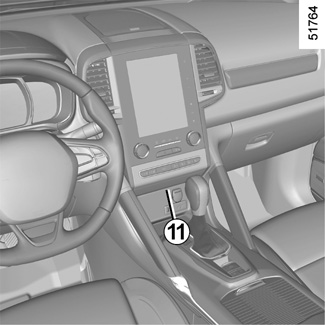
Center console ambient light
Center console ambient light 11 comes on when the door is opened.
Note: interior ambient lights can be controlled by multifunction screen depending on the vehicle. For more information, please see to the multimedia system instructions.
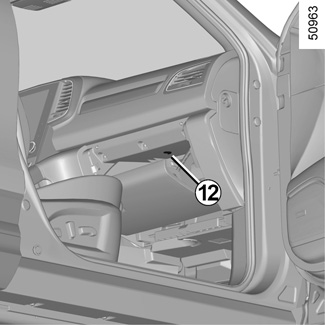
Glove box light
Glove box light 12 comes on when the illumination is turned on.
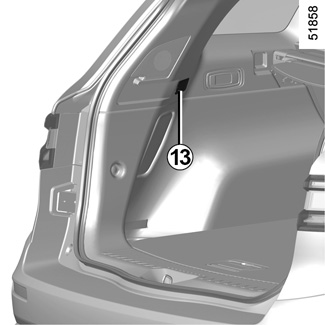
Boot lights
Light 13 comes on when the boot is opened.