TRANSMISSION: 4-wheel drive (4WD)
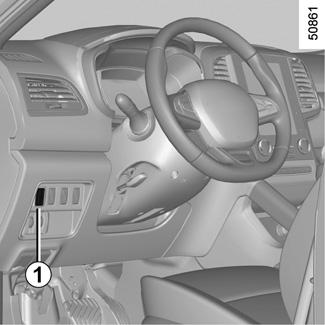
Mode selector
Depending on the road conditions, turning the selector 1 enables the following modes to be selected:
- AUTO ;
- 2WD ;
- 4WD Lock.
“AUTO” mode
To activate this mode, turn selector 1 to the “AUTO” position.
Operating principle
“AUTO” mode automatically distributes the engine torque between the front and rear axles according to the road conditions and the vehicle speed. This position optimises roadholding. Use this mode on any type of road (dry, snow-covered, slippery, etc.) or when towing (trailer or caravan).
The warning light on the instrument panel will come on.
“2WD” mode
To activate this mode, turn the selector 1 to the “2WD” position. The warning light ‘ on the instrument panel will come on.
Operating principle
The “2WD” mode uses the front wheels only. Use this mode on dry roads with good grip.
To deactivate this mode, turn the selector 1 to the “AUTO” position. Warning light ‘ goes out on the instrument panel.
Remember that driving a vehicle off-road is very different to driving it on the road.
To make the most of your vehicle in an off-road situation, we recommend that you are trained to drive a 4x4 (4WD) vehicle.
The safety of both you and your passengers is your responsibility, and depends on your skill and the care you take when driving off-road.
“4WD Lock” mode
To activate this mode, turn selector 1 to the “4WD Lock” position. The selector the returns to the “AUTO” position. The ’ indicator light will light up on the instrument panel.
Operating principle
“4WD Lock” mode distributes the engine torque between the front and rear axles in order to optimise the performance capacity of the vehicle in off-road situations. This mode should only be used in extreme driving conditions (mud, steep slopes, sand).
To deactivate this mode, turn selector 1 to the “4WD Lock” position again. The warning light goes out on the instrument panel.
Note: If the vehicle speed exceeds approximately 24.8 mph (40 km/h) in “4WD Lock” mode, the system automatically switches back to “AUTO” mode.
The ’ warning light goes out and the warning light comes on.
Special features of the 4-wheel drive transmission
The vehicle may make more noise when the “AUTO” or “4WD Lock” modes are activated. This is normal. If the system detects a difference in the dimensions of the front and rear wheels (eg. underinflation, severe wear on an axle), the system automatically switches to “2WD” mode.
The message “4WD unavailable unsuitable tyres” is displayed on the instrument panel. Drive as soon as possible at a moderate speed to an approved dealer.
This problem may be resolved by changing the tyres. Always use four identical tyres (same brand, profile, etc.) and with similar wear.
In the event of excessive wheelspin, the mechanical components may overheat.
If this happens:
- at first, the ’ warning light comes on. “4WD Lock” mode is still active - however, we recommend that you stop as soon as possible to allow the system to cool down (until the warning light goes out);
- if the wheels still spin, the system automatically switches to “2WD” mode to protect the mechanical components.
The message “4WD overheating” is displayed on the instrument panel. The mode cannot be changed while the message is displayed.
After stopping the engine, the system may take up to five minutes to cool down.
If the system detects excessive wheelspin on the front wheels, it adapts the engine to run in a way that reduces wheelspin.
Anti-lock braking in LOCK mode
When “4WD Lock” mode is active, the ABS switches to off-road mode. In this case, the wheels may lock intermittently to achieve better grip, thus reducing braking distances on soft ground. When this mode is active:
- the vehicle’s manoeuvrability is limited during braking. This operating mode is therefore not recommended in very low-grip conditions (eg. ice).
- there may be some noise. This is normal, and does not indicate an operating fault.
Electronic stability program and traction control when driving off-road
When driving on soft ground (sand, mud, deep snow), we recommend that you deactivate the ESC function by pressing the “ESC” switch.
In this case, only individual wheel braking remains active. This function applies the brake to any wheel that is slipping, allowing the engine torque to be transferred to the wheels with the most grip. This is particularly useful when crossing a bridge.
All the ESC functions will be reactivated when the vehicle speed reaches approximately 31 mph (50 km/h) (24.8 mph [40 km/h] in 4WD Lock mode), when the engine is restarted or when the “ESC” switch is pressed again.
Operating faults
If the system detects an operating fault, it automatically switches to “2WD” mode. The message “Check 4WD” is displayed on the instrument panel, and the ‘ and © warning lights come on.
Drive as soon as possible at a moderate speed to an approved dealer.
For certain operating faults, the system may not be able to switch to “2WD” or "4WD Lock” mode. “AUTO” mode remains active.
Contact an approved dealer as soon as possible.
All-wheel drive system
- Irrespective of the mode selected, do not start the engine if one or more wheels are not in contact with the ground (eg. when the vehicle is on a jack or roller bench).
- Do not turn the mode selector when cornering, reversing or if the wheels are spinning excessively. Only select the “2WD”, “AUTO” or “4WD Lock” mode when the vehicle is being driven in a straight line.
- Only use tyres which meet the required specifications.
- “4WD Lock” mode is exclusively reserved for driving off-road. The use of this mode in any other conditions may adversely affect the vehicle’s manoeuvrability and damage its mechanical components.
- Always ensure tyres with identical specifications are fitted to all four wheels (brand, size, structure, wear etc.). Fitting tyres of different sizes to the front and rear wheels and/or left and right wheels may have serious consequences for the tyres, gearbox, transfer gearbox and the rear differential pinions.