CLOCK AND EXTERIOR TEMPERATURE
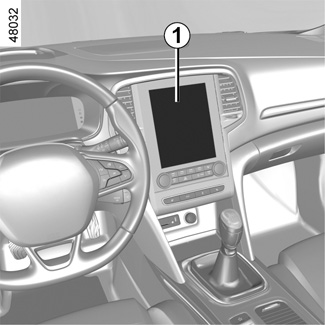
Vehicles fitted with a multimedia screen
The time and exterior temperature are displayed on the multimedia screen 1.
Refer to the multimedia instructions.
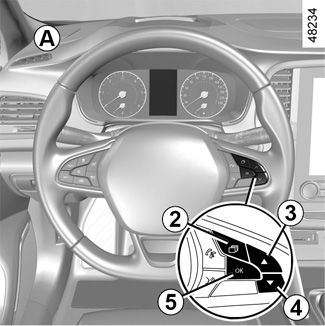

Vehicles not fitted with a multimedia screen and fitted with an instrument panel A
Press the switch 2 as many times as required to reach the “Vehicle” tab.
Repeatedly press control 3 or 4 to set the 6 clock.
Press and hold the 5 “OK” switch until the time flashes.
Adjust the hour using the 3 or 4 controls, then press the 5 “OK” switch to confirm.
Adjust the minutes using the 3 or 4 controls, then press the 5 “OK” switch to confirm.
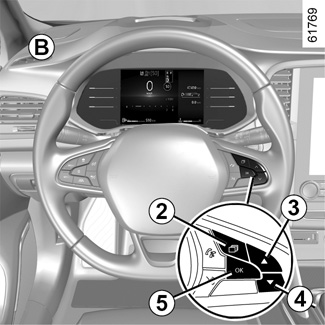
Vehicles not fitted with a multimedia screen and fitted with an instrument panel B
Press the switch 2 as many times as required to reach the “Settings” world.
Press the control 3 or 4 repeatedly to reach the “Time setting” menu, then press 5 “OK”.
Press and hold the 5 “OK” switch until the time flashes.
Set the time using the control 3 or 4, press 5 “OK” to confirm, then set the minutes using the control 3 or 4, then press 5 “OK” to confirm.
External temperature indicator
Special note:
When the external temperature is between -3°C and +3°C, the °C figures flash (indicates risk of ice).
Depending on the vehicle, If the electrical supply is cut (battery disconnected, broken supply wire, etc.), the clock will automatically go back to the right time after a few minutes once the system is capable of receiving information GPS.
External temperature indicator
As ice formation is related to climatic exposure, local air humidity and temperature, the external temperature alone is not sufficient to detect ice.