DURING A CALL
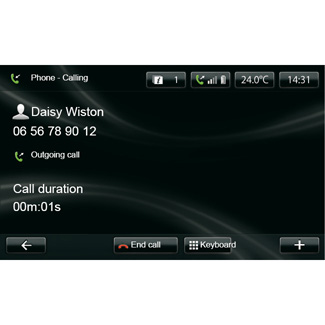
During a call you can:
- adjust the volume by pressing the control buttons on the steering wheel of your vehicle;
- end communication by pressing “End call” or by pressing the steering column control buttons;
- place a call on hold by pressing “+” then select “On hold”. To pick up a call on hold, press “Continue”;
- switch the call to the phone by pressing “+” then select “Handset”.
Note: some telephones disconnect from the system during a call transfer.
During a call, you can return to other system functions (navigation, etc.):
- by pressing the button to return to the previous menu,
or
- by pressing the button to return to your multimedia system welcome screen, then “NAV”.
For more information, refer to the “Introduction to controls” section.