ELECTRIC VEHICLE
| Access the Electrical vehicle menu |
From the main menu, press “Vehicle”, then “Electrical vehicle”. This menu shows the following information for electric vehicles: - “Energy flow”; - “Consumption details”; - “Charge scheduler”; - “Comfort timer”. | |
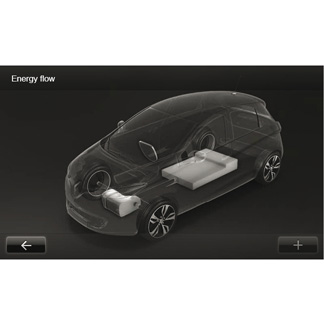
| “Energy flow” |
This menu shows you a diagram of the vehicle, and indicates the points where the vehicle is consuming energy or is generating energy to recharge the traction battery. | |

| “Consumption details” |
This menu can be used to display a diagram of the vehicle indicating the points where the vehicle is consuming energy (when the vehicle is consuming energy or generating energy to recharge the traction battery) and compares it to the last fifteen minutes of driving. The following appear on the right-hand side of the screen: 1 energy consumed; 2 energy consumption of accessories (air-conditioning, radio, etc); 3 recovered energy. | |

| “Charge scheduler” |
This menu enables you to set the time to start charging. You can choose: - immediate charge; - a daily schedule; - a weekly schedule. Note: Charging starts at the programmed time if the engine is switched off and the vehicle is plugged into a power source (subject to subscription). | |

To modify the charging programmer (by week), press the “Change” button located underneath the “Calendar”. Press “Add a charge schedule” and a window will open to adjust the charge start time and end time.
Confirm your choice by pressing “Done”.

| “Comfort timer” |
This menu allows you to: - deactivate the air preconditioning; - set the start time for air preconditioning. Press one of the buttons to activate or deactivate it. You can set up to two air preconditioning times. To set the start time, press “Change”. Set the time and press “Done” to confirm. | |




