Back to the list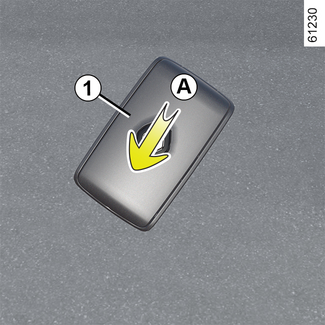


"Hands-free" card
"Hands-free" card
Battery
Replacing the battery
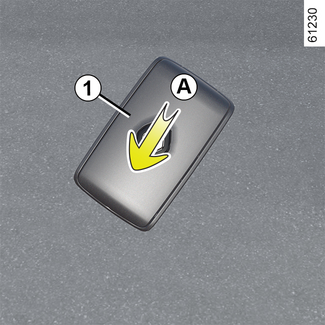
When the "Keycard Battery Low" message appears on the instrument panel, replace the card battery:
- slide the rear casing 1 downwards while pressing on area A;
- remove the battery cover 2;
- remove the battery by pressing on one side and lifting the other;
- replace it according to the direction and template indicated inside the cover.

To refit, proceed in the reverse order then press one of the buttons on the card four
times while you are near the vehicle: the next time the vehicle is started, the message
will disappear.
Check that the cover is clipped shut.
Note: when replacing the battery, do not touch the electronic circuit or contacts on the
card.
Tip
The batteries are available from approved Dealers, and their service life approximately
two years. Check that there is no dye on the battery: risk of an incorrect electrical
contact.
WARNING
If they need to be replaced, be sure to use the same or equivalent type of battery
(consult an Approved Dealer).
WARNING
When replacing:
- make sure that the batteries are correctly inserted.
Risk of explosion.
- if the flap does not close correctly, do not use the card and keep out of reach of children.
Operating faults
If the battery is too weak to ensure correct operation, you will still be able to
start and lock/unlock the vehicle LOCKING, UNLOCKING THE OPENING ELEMENTS.

Tip
Do not throw away your used batteries; give them to an organisation responsible for
collecting and recycling batteries.
WARNING
Precautions relating to batteries:
- keep batteries (new or used) out of reach of children;
- do not swallow batteries;
Risk of chemical burns which may lead to death.
- if ingested or inserted into any part of the body, consult a doctor as soon as possible.