Back to the list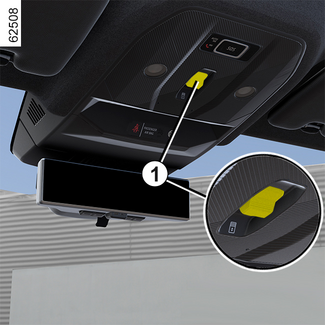
Opaque panoramic roof
Opaque panoramic roof
The panoramic roof made of opaque glass is divided into two sections (front and rear).
It can become totally opaque or completely transparent. You can also make only one
area opaque (front or rear).
Each transition or transition request is accompanied by an animation representing
the roof.
Operation
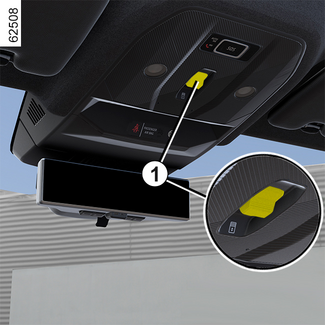
To make the entire roof opaque or transparent, press and hold switch 1.
To change one of the sections (front or rear) to opaque or transparent mode, press briefly on switch 1 as many as times as required.
Note: before pressing switch 1 again, you must wait for the previously selected action to be completed.
Depending on the vehicle, the operation can also be performed by voice command. For
more information, see the multimedia instructions.
Tip
The roof becomes completely opaque after the doors are locked or the vehicle is put
into standby mode (doors unlocked and engine off, the instrument panel and/or multimedia
screen switch off).
Tip
When the instrument panel and multimedia display are switched on (welcome sequence)
or when the engine start/stop button is pressed, the roof returns to the last setting
before the vehicle was put into standby mode or when the doors were locked.
Limits of operation
In very cold weather conditions, the panoramic roof may have limited operation (reduced
movement) or may not work at all.
