PHONE CALL
| “Phone” menu |
From the main menu, press “Phone”. Note: press area A to access the “Phone” menu directly from most menus. Note: In order to make a call, your telephone must be connected to your multimedia system. For more information, please refer to “Connecting/disconnecting a telephone”. | |
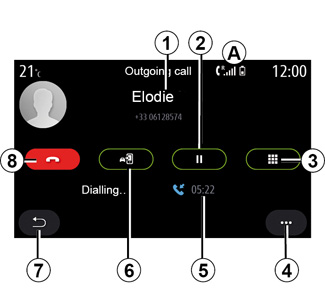
“Call in progress” screen
1 Contact name and telephone number.
2 Put current call on hold.
3 Access the keypad to dial a number.
4 Pop-up menu.
5 Current call duration.
6 Transfer the call to the telephone.
7 Return to the previous menu.
8 End the call.
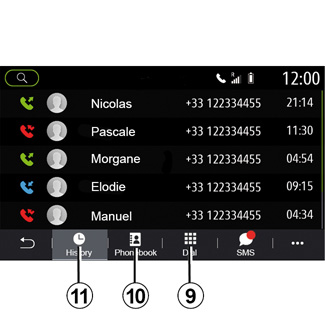
Making a call
You can make a call by selecting:
- a number in the call log from the “History” menu11;
- a contact in the phonebook from the “Phonebook” menu 10;
- the keys on the keypad from the “Dial” menu 9.
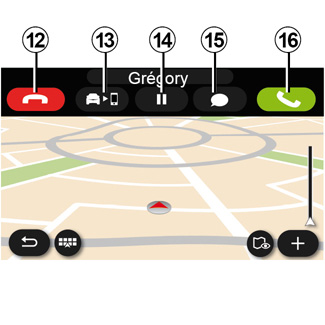
Receiving a call
When receiving a call, the “Calls received” screen is displayed, giving the following information:
- the name of the contact (if the number is present in your handset memory or the phonebook list);
- the caller’s number (if the number is not present in your handset memory);
- “Private number” (if the number cannot be viewed).
“Answer”
To pick up a call, press the “Answer” key 16. Press the “End call” key 12 to end the call.
“Reject” a call
To reject an incoming call, press the “Reject” key 12. The person calling you will be redirected to your voicemail.
Put the call “on hold”
Press the Hold key 14. The multimedia system will hang up and automatically put incoming calls on hold. A synthesised message asks your callers to wait.
Transfer to phone
Press the Transfer key 13 to transfer the call from the vehicle to the telephone.
Note: some telephones may disconnect from the multimedia system during a call transfer.
Keypad
Press the “Keypad” key 15 to access the keypad.
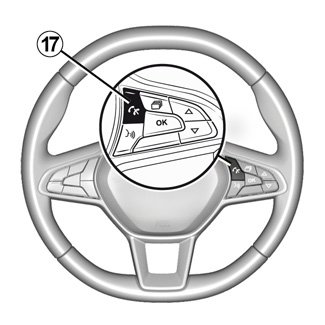
You can answer/end a call by pressing directly on control 17 on the steering wheel.
For safety reasons, carry out these operations when the vehicle is stationary.

During a call
During a call you can:
- adjust the volume using the control buttons beneath the vehicle's steering wheel or using the volume buttons on the multimedia screen;
- end a call by pressing “End call” 8 or by pressing the 17 button on your steering wheel;
- place a call on hold by pressing the 14 key. To resume a call that is on hold, press the 14 key again;
- transfer the call to the connected phone by pressing “Transfer to Phone” 13;
- answer a second call and switch between two calls by pressing 18;
Note: as soon as you answer the second incoming call, the first call will be put on hold automatically.
- press the 15 key to display the keypad;
- return to the previous menu and the other functions by pressing 19.
Once your call ends, the multimedia system allows you to call your caller back.
Note: during a call, you can receive a second call but you cannot make a second call.

Conference call
During a call you have the option of inviting the caller who you put on standby to join the call.
From the pop-up menu 4, press the “Merge calls” button to activate the conference call.

