Back to the list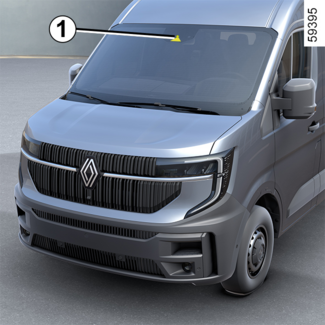


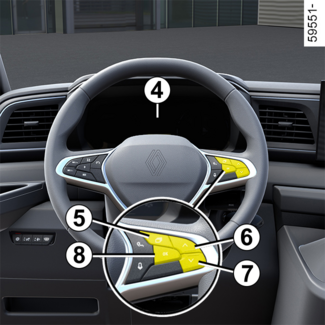
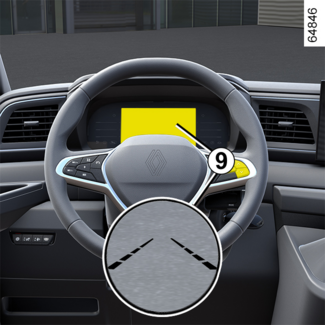

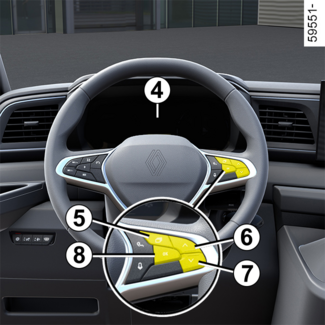
Lane departure warning
Lane departure warning
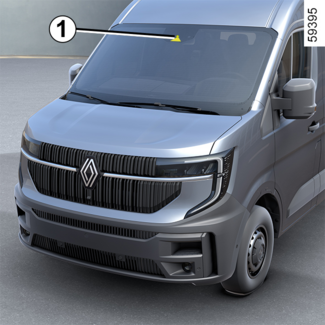
Using information from the camera 1, the function warns the driver if he crosses a continuous or broken line without
activating the direction indicator lights.
WARNING
This function is an additional driving aid. This function is not under any circumstances
intended to replace the due care and attention of the driver, who should at all times
be in control of the vehicle.
The lane departure warning function does not correct the vehicle's trajectory.
Location of the camera 1
Make sure the windscreen is not obscured (by dirt, mud, snow, condensation etc.).
Activation/deactivation
Tip
Depending on the vehicle, according to the length of time following the last time
the engine was stopped, the function is reactivated:
- when the vehicle is unlocked;
or
- when a door is opened;
or
- when the engine is restarted.
Activating, deactivating the alert using the "My Safety" button 2

The function can be deactivated or activated using "Custom" mode in the "My Safety"
function MY SAFETY.
If the function has previously been deactivated using "Custom" mode:
- to deactivate the function, press the button 2 twice. The warning light on the button 2 goes out and the
warning light or, depending on the vehicle, the
warning light appears in yellow on the instrument panel;
- to reactivate the function, press the button 2 once. The warning light on the button 2 comes on and the
warning light or, depending on the vehicle, the
warning light appears on the instrument panel;
Vehicles fitted with a multimedia screen 3

To activate or deactivate the function, refer to the multimedia instructions.
Select ON or OFF.
Activating/deactivating the system from the trip computer 4
(depending on the vehicle)
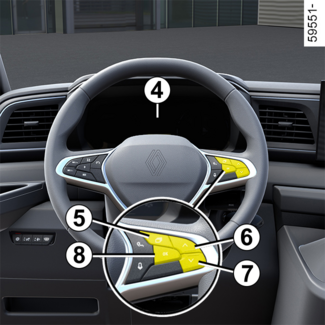
- With the vehicle stationary, press the switch 5 as many times as required to reach the
tab or, depending on the vehicle, the
tab;
or
- press switch 5 and repeatedly press control 6 or 7 to reach the
tab;
- depending on the vehicle, press switch 8 OK;
- repeatedly press control 6 or 7 to reach the
menu, then press switch 8 OK;
- repeatedly press control 6 or 7 to reach the "DRIVING ASSIST" menu, then press switch 8 OK;
- repeatedly press control 6 or 7 to reach the "Lane departure" menu, then press switch 8 OK;
- press switch 8 OK again to activate or deactivate the function:
function activated
function deactivated
When the function is deactivated, the  warning light or, depending on the vehicle, the
warning light or, depending on the vehicle, the  warning light appears in yellow on the instrument panel.
warning light appears in yellow on the instrument panel.
Automatically deactivating the function
The function is automatically deactivated when:
- The vehicle dynamics control system is deactivated;
- The electronic stability system is malfunctioning;
- The anti-lock braking system is malfunctioning;
- A towbar is electrically connected to the trailer hitch socket;
- the
warning light appears.
The  warning light or, depending on the vehicle, the
warning light or, depending on the vehicle, the  warning light appears in yellow on the instrument panel.
warning light appears in yellow on the instrument panel.
Operation
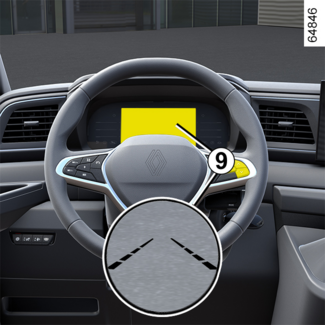
When the function is activated, the  warning light or, depending on the vehicle,
warning light or, depending on the vehicle,  and the left-hand and right-hand line indicators 9 appear in grey on the instrument panel.
and the left-hand and right-hand line indicators 9 appear in grey on the instrument panel.
The function is set to notify the driver if:
- the speed is between approximately 40 mph (65 km/h) and 106 mph (170 km/h);
and
- the
warning light or, depending on the vehicle, the left-hand and right-hand line indicators 9 and the
warning light appear in white on the instrument panel.
The function triggers an alert if the vehicle crosses a line (solid or broken) without the direction indicators
having been activated.
The function alerts the driver:
- by a vibration in the steering wheel;
and
- the
warning light flashes in white or, depending on the vehicle, the
warning light and the indicator 9 on the side of the crossed line appear in red on the instrument panel.
Settings
WARNING
For safety reasons, carry out any adjustments while the vehicle is stationary.
Adjusting settings from the multimedia screen 3

To access the function settings from the multimedia screen 3, refer to the multimedia instructions:
- "Warning vibration": adjust the steering wheel vibration level:
- "Low";
- "Medium";
- "High";
- "Lane departure anticipation": adjust the line detection sensitivity level. To do
this select:
- "Late": line detected when crossed;
- "Standard": line detected when approached;
- "Early": line detected when near.
Adjusting settings from the trip computer 4
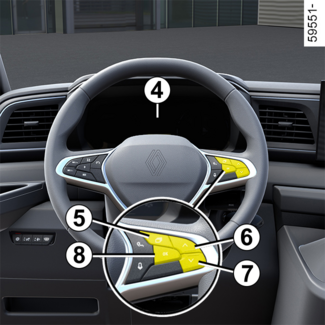
- With the vehicle stationary, press the switch 5 as many times as required to reach the
tab or, depending on the vehicle, the
tab;
or
- depending on the vehicle, press switch 5 and repeatedly press control 6 or 7 to reach the
menu. Press switch 8 OK;
- repeatedly press control 6 or 7 to reach the "
" menu or, depending on the vehicle, the "
" menu. Press switch 8 OK;
- repeatedly press control 6 or 7 to reach the "DRIVING ASSIST" menu. Press switch 8 OK.
To adjust the sensitivity:
- repeatedly press control 6 or 7 to reach the "Lane departure warning sensitivity" menu. Press switch 8 OK;
- press control 6 or 7 repeatedly to adjust the setting. Press switch 8 OK.
To adjust the vibration intensity:
- repeatedly press control 6 or 7 to reach the "Lane departure vibration" menu. Press switch 8 OK;
- press control 6 or 7 repeatedly to adjust the setting. Press switch 8 OK.
Function temporarily unavailable/disabled
The function is temporarily unavailable or disabled in the following cases:
- very fast lane departure;
- driving continuously on a line;
- approximately four seconds after changing lanes;
- tight bends;
- impaired visibility;
- one of the direction indicators is activated;
- activating the hazard warning lights;
- engaging reverse gear;
- strong acceleration;
- the lane width changes;
- operation of the Electronic Stability Control system;
- operation of the anti-lock braking system;
- the active emergency braking system is triggered;
When the function is not available, the  warning light or, depending on the vehicle, the left-hand and right-hand lines 9 and the
warning light or, depending on the vehicle, the left-hand and right-hand lines 9 and the  warning light appear in grey on the instrument panel.
warning light appear in grey on the instrument panel.
When the front camera is obscured, the "Front camera no visibility" message appears on the instrument panel. Clean the area where the sensors are located.
Operating faults
When the system detects an operating fault, depending on the vehicle:
- the
or
warning light appears in yellow on the instrument panel;
- in some cases accompanied by the message:
- « Driving assist unavailable »
or- « Check Driving assist »
or- « Check Front camera »
In these cases, please contact an approved dealer.
Warning
WARNING
This function is an additional driving aid. This function is not under any circumstances
intended to replace the due care and attention of the driver, who should at all times
be in control of the vehicle.
System servicing/repairs
- In the event of an impact, the camera alignment may be changed, and its operation may consequently be affected. Deactivate the function, then contact an authorised dealer.
- Any work in the area where the camera is located (repairs, replacements, windscreen modifications etc.) must be carried out by a qualified professional.
Only an authorised dealer is qualified to service the system.
In the event of system disturbance
Some conditions can disrupt or damage the system operation, for example:
- windscreen obscured (by dirt, ice, snow, condensation etc.); ;
- poor weather conditions (snow, rain, hail, black ice, etc.);
- poor visibility (night, fog, etc.);
- the road markings are irregular or difficult to distinguish (e.g. line partially faded, lines too faded, lines too far apart, uneven road surface, etc.);
- being dazzled (glaring sun, lights of vehicles travelling in the opposite direction; etc.);
- the road is narrow, winding or undulating (tight bends, etc.);
- closely following a vehicle travelling in the same lane.
Risk of false alarms or absence of warnings