Front seats: functions
Front seats: functions

A number of seat functions are available from the multifunction screen, depending
on the vehicle.
On equipped vehicles, the switch A can be used to directly access the "Seats" menu on the multimedia screen.
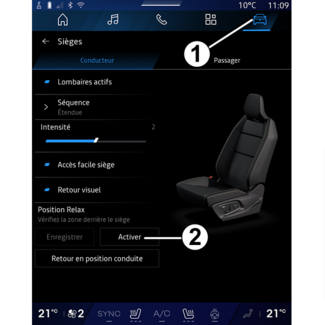
"Lumbar activated" function
(depending on the vehicle)
You can activate the "Lumbar activated" function for the driver's seat or, depending on the vehicle, for the front passenger
seat.
With the ignition on, from the multimedia screen select the "Vehicle" world 1, "Seats", then "Lumbar activated".
Browse through the "Driver" or "Passenger" menu to:
- select the sequence type ("Low", "Extended", "Alternate");
- adjust the intensity;
- activate/deactivate the massage seat.
Press and hold the switch A of the seat for which you would like to activate the "Lumbar activated" function,
according to the defined parameters.
Settings
Refer to the multimedia instructions for information on accessing the settings.
You can activate or deactivate the following elements:
- easy driver/passenger access;
- visual feedback of current movement.
Note: if the user profile is "Guest", the automatic adjustment functions will not be available.
Seat Easy access
When the function is activated:
- the driver's seat, with the vehicle stationary:
- moves backwards when the door is opened (if the engine is off) or when the engine is switched off (if the door is open);
- advances when the engine is started (if the door is closed) or when the door is closed (if the engine is running);
- the passenger seat moves backwards when the door is opened and advances when the door is closed.
The seats move automatically. You can interrupt the movement by pressing one of the
seat adjustment buttons 3, 4 and 5.
WARNING
Deactivate the "Seat Easy access" function before installing a child seat on the front passenger seat and/or on the
rear seats.
Risk of injury.
Position

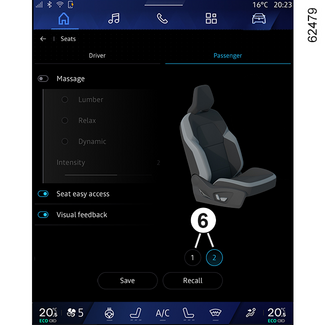
It is possible to save the driving position for the driver's seat and/or passenger
seat.
The driving position includes the settings for the seat base and seatback as well
as the exterior rear view mirrors.
From the multimedia system, you can store and recall the driving position by pressing
buttons 3, 4 and 5 (FRONT SEATS WITH ELECTRIC CONTROLS):
- by changing the user profile;
- by pressing the "Recall" button for the driver's seat;
- by pressing the buttons 6 for the passenger seat.
Storing your driving position
- Adjust the driver's seat using buttons 3, 4 and 5 FRONT SEATS WITH ELECTRIC CONTROLS;
- adjust the door mirrors .
Refer to the multimedia instructions for information on accessing the stored driving
position.
The positions of the exterior rear view mirrors when driving forwards, in reverse
and of the driver seat are saved.
Recalling the driving position
For more information on storing the driving position, please refer to the multimedia
instructions.
You can interrupt the stored driving position reminder by pressing one of the seat
adjustment buttons 3, 4 and 5.
« Relax position »
With the vehicle stationary, you can move back and tilt the driver's seat to enable
a relaxing seating position while taking a break: press "Activate" 2.
You can interrupt the movement in progress by pressing one of the seat adjustment
buttons 3, 4 and 5 or via the multimedia screen by pressing "Return to the driving position".
Note: while the vehicle is charging, a message is automatically displayed on the multimedia
screen to ask if you would like to activate the position. During activation, you can
access the "Relax position" settings;
For further information on the "Relax position", please refer to the multimedia instructions.
WARNING
Before using "Relax position" or recalling a driving position (position memory, changing the profile), ensure
that nobody is near any of the moving parts (especially on the rear seats).
Risk of injury.
