FRONT SEATS: functions
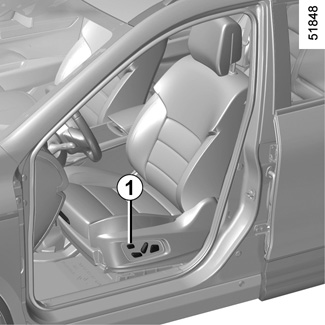
Using the multifunction screen, depending on the vehicle you can access a number of seat functions.
On equipped vehicles, switch 1 grants direct access to the seat menu on the multifunction screen.
Please refer to the multimedia equipment instructions for further information.

Massage
You can activate the driver seat massage function.
Using the multifunction screen, select menu “Vehicle”, “Seats” then “Massage”.
Browse menu to:
- select the type of massage (Tonic, Relaxing or Lumbar);
- adjust the intensity (+ or -);
- adjust the speed (+ or -);
- reset the selected settings. Press 2 then “Reset”;
- activate/deactivate the massage seat (ON or OFF).
Note: the mode selected in the “Multi-Sense” menu may affect the massage configuration (please refer to the information in “Multi-Sense” in Section 3).

Settings
Using the multifunction screen, select menu “vehicle”, “Seats” then “Settings”.
You can activate or deactivate the following elements:
- easy driver access;
- visual feedback of current movement.
Easy driver access
Press ON or OFF to activate or deactivate this function.
When this function is activated, the seat automatically moves back when the driver leaves the vehicle, and returns to its position when the start button is pressed.
Position
It is possible to store six profiles from the multifunction screen (refer to the multimedia equipment instructions).
Each profile includes the driving position of the driver seat.
A driving position includes the settings for the driver’s seat base and seatback and, depending on the vehicle, the door mirrors.
The driving position can be stored and recalled by pressing the buttons:
- RENAULT hands-free card detected;
- when the driver’s door is opened.
For safety reasons, carry out any adjustments when the vehicle is stationary.

Storing your driving position
- Adjust the seat using switches 3, 4 and 5 (refer to previous page);
- adjust the door mirrors;
- from the multifunction screen, select menu “Vehicle”, “Seats”, “Settings” then “Position” and select “Save”.
The positions of the door mirrors when driving forwards, in reverse and of the driver seat are saved.

Recalling the driving position
With the vehicle at a standstill, using the multifunction screen, select menu “Vehicle”, “Seats”, “Settings” then “Position”, select “Recall” and confirm.
Note: recall of the saved driving position is interrupted if one of the seat adjustment buttons is pressed during recall.
When driving, it is not possible to recall a driving position.