PHOTO
| “Photo” menu |
From the main menu, press “Applications”, then press the “Photo” tab. Select a connected input source. If several sources are connected, select one of the input sources from the following list to access the photos: - “USB1” (USB port); - “USB2” (USB port). Note: - some formats may not be recognised by the system; - the USB drive must be FAT32 or NTFS formatted and have a minimum capacity of 8 GB and a maximum capacity of 64 GB. | |
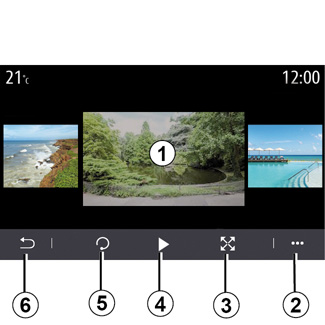
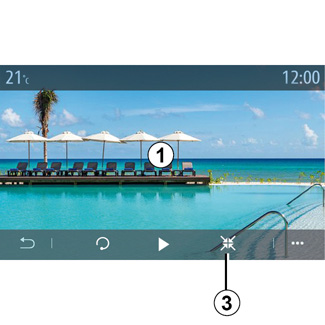
Playback
You can choose to see all the photos in a slideshow or view a single photo.
When viewing a photo, you can:
- access the previous or the next photo by quickly swiping the image preview area 1;
- switch from normal mode (adjusted) to full screen mode by pressing the 3 key or by clicking the image preview area 1 twice;
- rotate a photo by pressing 5;
- play a slideshow by pressing 4;
- press 6 to return to the previous screen.
Photo playback is only possible when the vehicle is stationary.

Pop-up menu
From the photo display screen, press 2 to:
- get detailed information of photos (title, file type, date, path etc.);
- set user profile photo and wallpaper;
- accessing settings
“Information”
From this menu, you can access photo information (title, type, access path, size, resolution).
Note: For more information on compatible photo formats, please consult an Authorised Dealer.
Select profile
From this menu, you can change the profile image. Confirm by pressing “OK” to save your changes.
“Settings”
From this menu, you can access the slideshow settings:
- change the display time for each photo in the slideshow;
- active/deactivate animation effect between each photo in the slideshow.
Note: the slideshow animation effect is activated by default.
Any new USB flash drive inserted is analysed and its image is stored in the multimedia system. Depending on the USB flash drive's capacity, the multimedia screen can be put on standby. Wait a few seconds. Only use USB flash drives that conform to the national requirements in force.

