TELEPHONE SETTINGS
| “Settings” menu |
With the telephone connected to the system, from the main menu press “Phone” or press on shortcut A from any menu. From the pop-up menu, select “Settings” to access the following settings: - “Voice mail settings”; - “Automatic phonebook download” (“ON”/“OFF”); - “Sort by name”/“First name”; - “Automatic hold” (“ON”/“OFF”); - “Phone ringtone” (“ON”/“OFF”); - “SMS” (“ON”/“OFF”); - “Private mode” (“ON”/“OFF”); - “Smartphone help”. | |
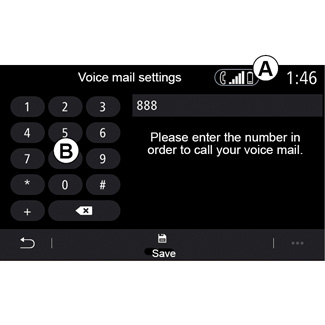
“Voice mail settings”
Use this option to configure the settings of your telephone answering system.
If voice messaging is not set up, use the set-up screen to select your voice messaging number using the keypad B, then “Save”.
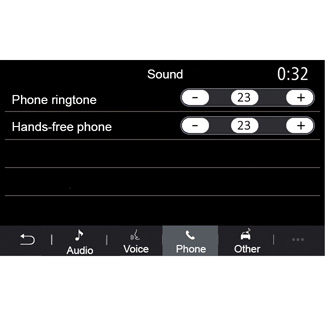
“Phone ringtone”
From the main menu, press “Settingsˮ, then the “Soundˮ pop-up menu. From the “Phoneˮ tab, you can adjust the audio level of:
- “Phone ringtone”;
- “Hands-free phone”.
For further information, please refer to the section on “System settings”.
For safety reasons, carry out these operations when the vehicle is stationary.
“SMS”
You can activate or deactivate SMS.
“Private mode”
Use this option to enable a discreet sound signal informing you of an incoming call or message without displaying anything on the multimedia screen.
“Smartphone help”
Use this option to access a tutorial on how to use your telephone's voice recognition system via the multimedia system.
Depending on the make and model of your phone, certain functions may not work.
