ANDROID AUTO™, CARPLAY™
Introduction Android Auto™
“Android Auto™” is an application that enables you to replicate your smartphone on the screen of your multimedia system.
Note:
- the “Android Auto™” app only works if your smartphone is connected to your vehicle's USB port or wirelessly by Bluetooth® to enable automatic WIFI connection to your system;
- in order for the app to work properly, the USB cable used must be recognised by the manufacturer of your smartphone and have a maximum length of 1.5 metre;
- for the app to work properly with WIFI, you smartphone must be paired to the multimedia system.
For more information, please refer to the “Pairing, unpairing a telephone” section.
First use
Download and install the “Android Auto™” app via your smartphone's application download platform.
Connect your smartphone to the USB port on your multimedia system or connect it via Bluetooth® to initiate the WIFI connection.
Accept the requests on your smartphone in order to use the application.

The application is launched on the multimedia system and should be visible from area 1.
If the procedure described above fails, repeat the operation.
Introduction CarPlay™
“CarPlay™” is a service pre-equipped on your smartphone which enables you to use some apps on your smartphone via your multimedia system screen.
Note:
- the “CarPlay™” service only works if the SIRI service is activated and if your smartphone is connected to your vehicle's USB port or wirelessly using Bluetooth® to enable automatic connection to your system by WIFI;
- in order for the app to work properly, the USB cable used must be recognised by the manufacturer of your smartphone and have a maximum length of 1.5 metre;
- for the app to work properly with WIFI, you smartphone must be paired to the multimedia system.
For more information, please refer to the “Pairing, unpairing a telephone” section.
First use
Connect your smartphone to the USB port on your multimedia system or connect it via Bluetooth® to initiate the WIFI connection.
The multimedia system suggests that you:
- authorise the connection and data sharing;
- memorise the preferences for the device.
Accept the requests on your smartphone in order to use the application.

The service is launched on the multimedia system and should be visible from area 1.
If the procedure described above fails, repeat the operation.
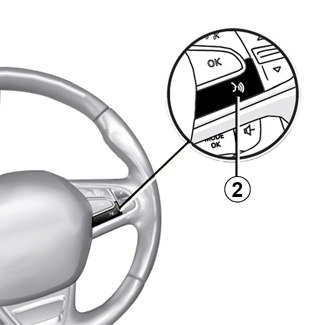
Voice recognition
Once the “Android Auto™” app or the “CarPlay™” service are working with your multimedia system, you can use the voice recognition button 2 in your vehicle to control certain smartphone functions using your voice as follows:
- short press: activate/deactivate multimedia system voice recognition;
- long press: activate/deactivate voice recognition for your phone, if the phone is connected to the multimedia system.
Note: when you use “Android Auto™” or “CarPlay™”, you can access your smartphone's navigation and music apps.
These applications will replace similar applications integrated into your multimedia system which are already running.
Only one navigation can be used, that of:
- “Android Auto™”;
- CarPlay™;
- or that integrated in your multimedia system.
Note: when you use “Android Auto™” apps or the “CarPlay™” service, some functions on your multimedia system will continue to run in the background. For example if you start “Android Auto™” or “CarPlay™” and use the navigation on your smartphone while the radio on the multimedia system is currently playing, the radio will continue to be broadcast.


Return to the multimedia interface
Return to your multimedia system interface:
- press the “Home menu” button 4 on the front panel of your multimedia system or on the central control;
or
- press button 3 on the multimedia system screen.
The functions of the “Android Auto™” application and the “CarPlay™” service depend on the make and model of your telephone. For further information, please refer to the manufacturer’s website if there is one.
When you use the “Android Auto™” apps or the “CarPlay™” service, the transfer of mobile data required for their operation may lead to additional costs not included in your telephone subscription.

