PARKING AIDS
| “Parking assistance” menu |
From the main menu, press “Settings”, then press the “Vehicle” tab. Use this menu to access the park assist settings. For more information, please see the section entitled "Park Assist" in your vehicle user manual. | |
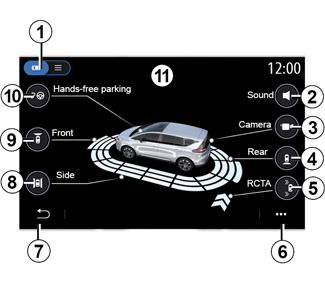

“Parking assistance” screen
1 “Display mode”.
2 “Sound”.
3 “Camera”.
4 “Rear obstacle detection”.
5 “Parking exit warning”.
6 “Pop-up menu”.
7 “Return to the previous menu”.
8 “Side obstacle detection”.
9 “Front obstacle detection”.
10”Hands-free parking”.
Pop-up menu
From the 5 pop-up menu, you can reset the default settings for each menu and access the multimedia system instructions.
When selecting a 1 display mode, you can select an interactive mode 11 or list mode 12 to view the available parking aids.
Select the button for the option you would like to activate or deactivate.
For safety reasons, carry out these operations when the vehicle is stationary.
“Obstacle detection”
Press “ON” or “OFF” to activate or deactivate Park Assist:
- rear 4;
- side 8;
- front 9.
“Sound”
Press “ON” or “OFF” to activate or deactivate audible warnings for Park Assist.
The following settings can be modified:
- “Sound type”: select one of the audible warning types among those suggested;
- “Volume”: adjust the obstacle detection warning volume by pressing “+” or “-”.
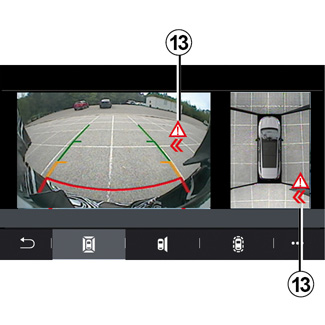
“Parking exit warning” 5
The Parking exit warning 5 detects obstacles approaching the sides of your vehicle from the rear.
It is activated when reverse gear is engaged and the vehicle is stationary or moving at a low speed.
You will be notified of approaching obstacles by a continuous beep, a display 13 on the multimedia screen and a light signal on the rear view mirror.
Note: motionless obstacles are not detected.
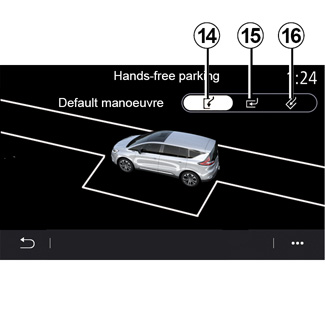
“Hands-free parking” 10
Choose one of the following options to select a default manoeuvre:
- “Parallel” 14;
- “Perpendicular” 15;
- “Angled” 16.
For further information on the “Hands-free parking” function, please see to the Park Assist section in your vehicle user manual.
For safety reasons, carry out these operations when the vehicle is stationary.
