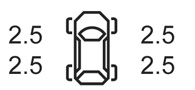TRIP COMPUTER AND WARNING SYSTEM: journey parameters
The display of information shown below DEPENDS ON THE VEHICLE EQUIPMENT AND COUNTRY.
Examples of selections | Interpreting the display selected | ||||
|---|---|---|---|---|---|
Consumption |
| a) Trip settings. | |||
| Current energy consumption. | ||||
+ 13,4 | |||||
kW | |||||
| |||||
| Average energy consumption. The value is displayed after having travelled at least 400 metres since the last reset. | ||||
12,8 | |||||
kWh/100 | |||||
Journey | |||||
| Average speed since the last reset. The value is displayed after driving 400 metres. | ||||
42,2 | |||||
km/h | |||||
1284,7 |
| Distance travelled since the last reset. | |||
km | |||||
Examples of selections | Interpreting the display selected | ||||||||||||
|---|---|---|---|---|---|---|---|---|---|---|---|---|---|
| b) Tyre pressure reset TYRE PRESSURE MONITOR | ||||||||||||
| + | Tyre pressure | |||||||||||
12:00 |
| c) Clock | |||||||||||
Examples of selections | Interpreting the display selected | |||
|---|---|---|---|---|
Service in |
| d) Service interval. Distance remaining until the next service (displayed in miles/kilometres), then when the service nears, several scenarios are possible: - range less than 930 miles (1,500 km) or one month: the message “Service Due in” is displayed accompanied by the distance or the time; - when a service is due, the message “Service Due in” is displayed accompanied by the nearest term (distance or time); - range equal to 0 miles (0 km) or date of service reached: the message “Service Required” is displayed accompanied by the warning light ©. The vehicle requires a service as soon as possible. | ||
1,210 miles or 3 months | ||||
Resetting the display after the service in accordance with the maintenance schedule. The service interval must only be reset after a service which complies with the recommendations in the maintenance schedule. Special note: To reset the service interval, press and hold one of the display reset buttons for approximately 10 seconds until the display shows the mileage permanently. | ||||
Examples of selections | Interpreting the display selected | |||||||||
|---|---|---|---|---|---|---|---|---|---|---|
Settings (OK) |
| e) Vehicle settings personalisation menu VEHICLE SETTINGS CUSTOMISATION MENU. | ||||||||
Tailgate open |
| f) Trip log. Successive display: - information messages; - operating fault messages. | ||||||||