MANUAL AIR CONDITIONING, HEATING
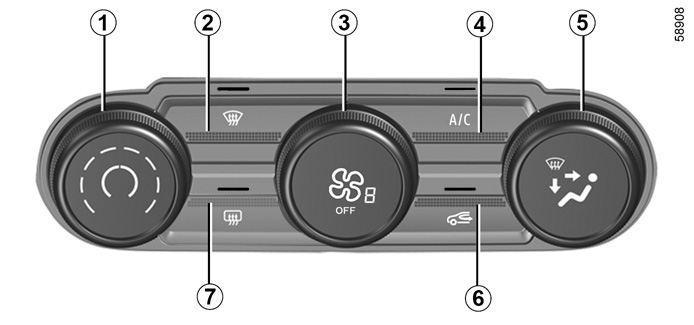
The controls
1 Adjusting the air temperature.
2 “Clear View” function.
3 Adjusting the ventilation fan speed.
4 Manual heating and/or air conditioning activation control.
5 Passenger compartment air distribution adjustment.
6 Air recirculation.
7 De-icing/demisting of the rear screen and, depending on the vehicle, the door mirrors.
Heating can only be used when the engine is running.
Switching on
The heating can be switched on (indicator light off) or off (indicator light on) using button 4.
Adjusting the ventilation speed
Turn control 3 to one of the eight positions to adjust the power.
Position OFF
In this position:
- the manual heating and/or air conditioning stops automatically;
- the ventilation speed of air in the passenger compartment is zero;
- there is, however, a slight flow of air when the vehicle is moving.
This position should not normally be used.
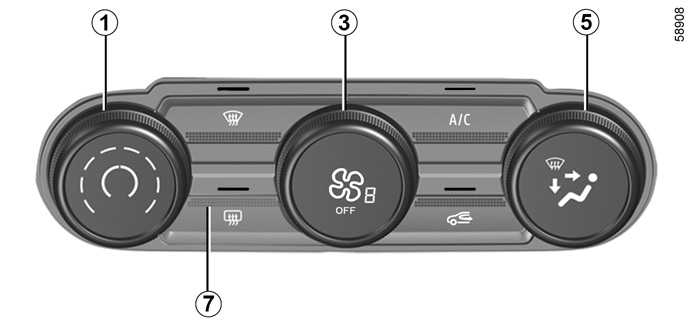
Adjusting the air temperature
Turn the control 1 to one of the eight positions to set the temperature. The further towards the red the slide is, the higher the temperature will be. The further towards the blue the slide is, the lower the temperature will be.
Adjusting the distribution of air in the passenger compartment
Turn control 5 to choose the distribution option.
W All the air is then directed to the windscreen and front side window demisting vents.
The air flow is distributed between front side window demisting vents, the windscreen demisting vents and the footwells.
ö The air flow is directed towards the dashboard vents and towards the footwells.
ô The air flow is mainly directed to the dashboard air vents.
ó The air flow is directed mainly towards the footwells.
Rear screen de-icing/demisting
Press the 7 button: the integrated indicator light comes on. This function enables rapid demisting/de-icing of the rear screen and the rear view mirrors (on equipped vehicles).
To exit this function, press button 7 again. Demisting automatically stops.
Use of the W position on the 5 control leads automatically to the air flowing out in order to prevent the risk of misting on the windscreen.
Recommendations
In the event of freezing, manually de-ice the windscreen using a scraper rather than the de-icing/demisting function in order to reduce your energy consumption.
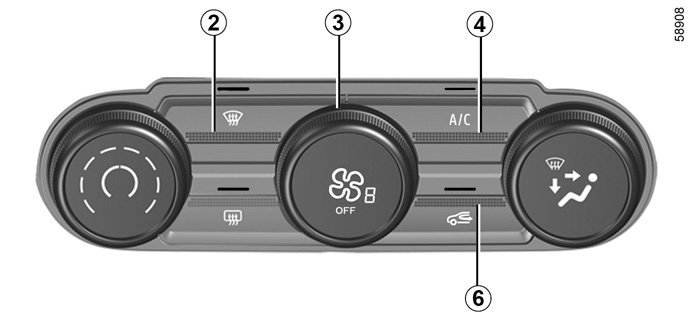
Clear View function
Press the 2 button: the integrated indicator light comes on.
This system quickly demists and de-ices the windscreen and the front side windows. It requires automatic activation of the heating.
To exit this function, select the adjustment required (distribution, ventilation speed, temperature, air recirculation).
Switching the air recirculation on
Press button 6: the integrated indicator light comes on. In these conditions, air is taken from the passenger compartment and is recycled, with no air being taken from outside the vehicle.
Air recirculation is for:
- isolating the vehicle from the external atmosphere (driving in polluted areas, etc.).
Stopping the system
Turn the control 3 to “OFF” to stop the system.
Immediate activation of the heating
It is possible to carry out immediate starting of the air conditioning using a smartphone application, as long as:
- the bonnet is closed;
- the traction battery charge level is over 20%;
- the doors are closed and locked;
- the engine is stopped.
For further information, please contact an approved dealer.
Prolonged use of air recirculation can lead to condensation forming on the side windows and windscreen, and discomfort due to the use of non-renewed air in the passenger compartment. We therefore advise you to return to normal mode (external air) as soon as the air recirculation function is no longer required, by pressing button 6 again.

Electric windscreen de-icer
(depending on vehicle)
With the engine on, press switch 8 (the built-in warning light comes on).
This function de-ices/demists the windscreen (on equipped vehicles).
To exit the function, press the switch 8 again.
Some buttons have an operating tell-tale which indicates the operating status.