Displays and indicators
Displays and indicators
Instrument panel A
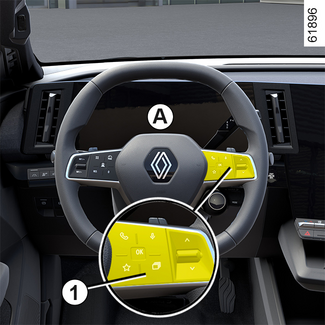
lights up when the driver’s door is opened. In some cases, the appearance of a warning
light is accompanied by a message.
Selection of views
Depending on the vehicle, use the control 1 to browse and select the various views on the instrument panel A.
Several views are proposed:
- charging view: displays the range, battery percentage and remaining charging time on the instrument panel only when the vehicle is charging;
- ADAS view: displays the speed, active driving aids in full screen and the information area on the instrument panel;
- classic view: displays the speed, active driving aids, information area and, depending on the vehicle, the power meter on the instrument panel;
- navigation view: displays the speed, active driving aids and the information area on the instrument panel. It also duplicates the road map from the multimedia system onto the entire instrument panel;
- realistic scene: displays the speed, active driving aids, information area as well as your vehicle and its surroundings (lanes, vehicles around you, etc.) on the instrument panel;
- minimum view: displays only essential information, the speed, active driving aids and the information area on the instrument panel.
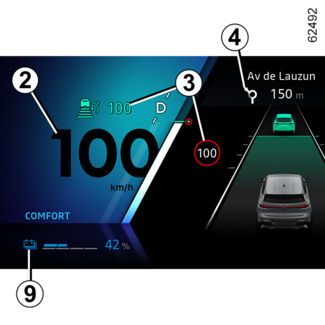
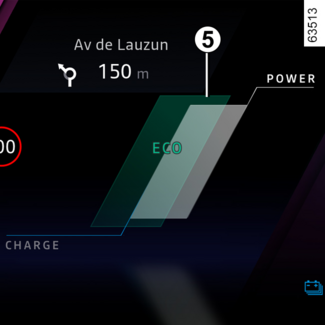

Speedometer 2.
The vehicle speed is limited to approximately 93 mph (150 km/h) (or 106 mph (170 km/h)
depending on the vehicle).
Excessive speed audible alarm
Depending on the vehicle and country, the  warning light is displayed and a beep sounds. This beep sounds as soon as the vehicle
is travelling at over 75 mph (120 km/h).
warning light is displayed and a beep sounds. This beep sounds as soon as the vehicle
is travelling at over 75 mph (120 km/h).
This warning light remains lit for as long as the vehicle is travelling at over 75
mph (120 km/h).
Information on driving aids 3.
Navigation in progress information 4.
Power meter 5.
Total mileage recorder 6.
Regenerative braking level warning light 8.
Battery information 9 (traction battery charging rate, estimated range).

Information area 7, depending on the vehicle, browse using the control 10 to select various widgets on the instrument panel A:
- trip computer information (mileage recorder, consumption, etc.);
- telephone, multimedia (audio source currently playing, etc.) information;
- vehicle information (warning messages, etc.);
- ...
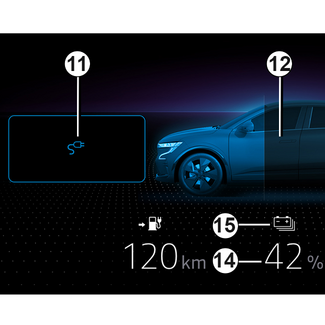

Charging lead "Plugged in" warning light 11
This comes on when the charging cable is plugged into the vehicle.
Charge level 12
The gauge indicates the level of energy remaining.
Remaining charging time 13
Traction battery charge rate 14
Reserve threshold
When the traction battery charge reaches approximately 7% or, depending on the vehicle,
approximately 12%, the gauge and indicator light15 appear in yellow, accompanied by a beep.
appear in yellow, accompanied by a beep.
To optimise your range VEHICLE RANGE.
Immobilisation threshold imminent
When the charge level reaches about 4% or, depending on the vehicle, about 6%, a beep
will sound again and the gauge will light up in red or, depending on the vehicle,
30 seconds after the gauge lights up in red.
When the charge level reaches 3.5% or, depending on the vehicle, approximately 5%,
the range value is no longer displayed. Engine performance gradually decreases until
the vehicle comes to a halt TOWING.
Instrument panel in miles

(option to switch to km/h)
With the vehicle stationary and the engine on, from the multimedia screen 16 select the "Vehicle" world, press the "Settings" menu, then "Units" followed by "Speed".
Choose between km/h or mph.
The speedometer and some of the distance information displayed on the instrument panel
are converted.
To return to the previous mode, repeat the same operation.
Note: once the battery is switched off, the trip computer automatically returns to the
original unit of measurement.
Please refer to the multimedia instructions for more information.
Tip
To use certain driving aid functions, it is necessary to change the unit of measurement
on the instrument panel in order to obtain the appropriate information when driving
in a country where the speed units differ from those set as default on your vehicle.
WARNING
For safety reasons, carry out any adjustments while the vehicle is stationary.