Back to the list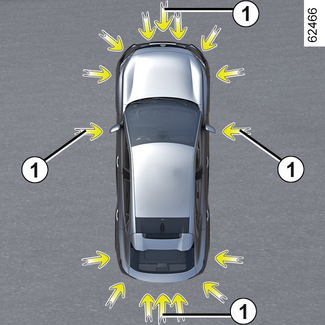
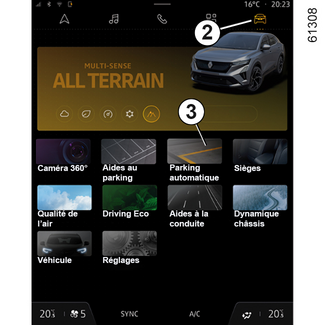
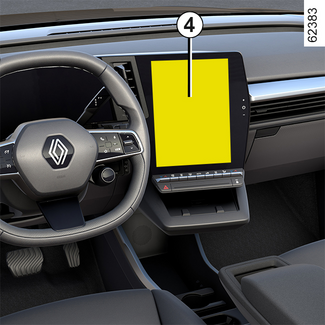

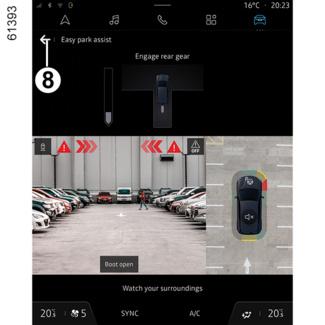
Hands-free parking
Hands-free parking
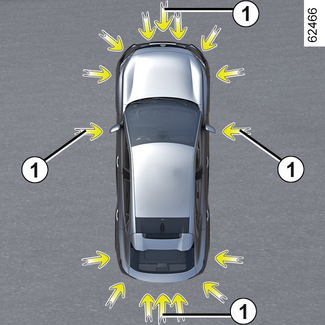
As indicated by the arrows 1, the ultrasonic detectors installed in the vehicle bumpers help to find accessible
parking spaces and assist the parking manoeuvre.
Remove your hands from the steering wheel, you only control:
- the accelerator pedal;
- the brake pedal;
- the gear lever.
At any time, you can regain control by using the steering wheel.
Switching on
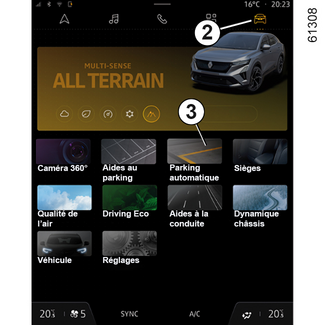
With the vehicle stationary or driving at less than approximately 19 mph (30 km/h),
there are several ways to access the function:
- via the multimedia screen 4, access the "Vehicle" world 2 and press the "Hands-free parking" 3 menu;
- via the "Hands-free parking" widget (if configured by the customer);
- via the "Favourites" button on the steering wheel (if configured by the customer);
- depending on the vehicle, via the "Hands-free parking" shortcut in the 360° camera view.
Special features
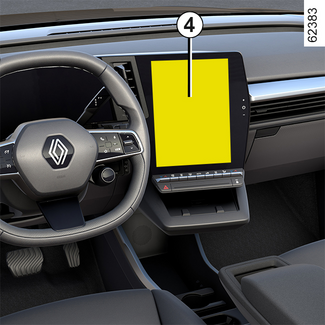
Ensure that the ultrasonic detectors indicated by the arrows 1 are not obscured (by dirt, mud, snow, a badly fitted number plate, etc.).
Choice of manoeuvre

The system can perform three types of manoeuvre:
- parallel parking 5;
- perpendicular parking 6;
- moving out of a parallel parking space 7.
From the multimedia screen 4, select the manoeuvre to carry out.
Note: when starting the vehicle, or after having successfully completed parallel parking
using the system, the default manoeuvre proposed by the system is assistance in exiting
a parallel parking space.
In other cases, the default manoeuvre can be set from the multimedia screen 4.
Please refer to the multimedia instructions for further information.
Tip
The system start up is accompanied by activation of the parking distance control and,
on those vehicles equipped, the reversing camera or 360° camera to help the driver
visualise the manoeuvre PARKING DISTANCE CONTROL, REVERSING CAMERA, 360° CAMERA.
Operation
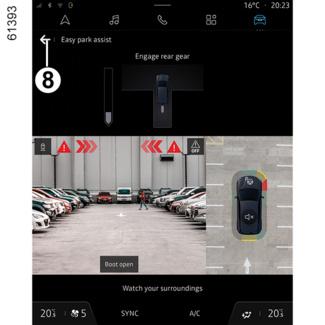
Parking
As long as the vehicle speed is less than 19 mph (30 km/h), the system looks for available
parking spaces on both sides of the vehicle.
Once a space has been found, it is displayed on the multimedia screen 4, indicated by the letter "P". Drive slowly until the "STOP" message appears, accompanied by a beep. If more than one space is detected, you
must select the desired space by touching the screen.
The space turns green on the multimedia screen 4 and is marked with the letter "P".
- Stop the vehicle;
- select reverse gear.
The indicator light  lights up on the instrument panel and a beep sounds.
lights up on the instrument panel and a beep sounds.
- Let go of the steering wheel;
- follow the system instructions on the multimedia screen 4.
Your speed should not exceed around 4 mph (7 km/h).
Once the warning light  on the instrument panel goes off and a beep sounds, the manoeuvre has been completed.
on the instrument panel goes off and a beep sounds, the manoeuvre has been completed.
WARNING
This function is an additional driving aid.
Therefore, it can under no circumstances replace the driver's vigilance and responsibility
during manoeuvres (the driver must always be ready to brake).
Exiting a parallel parking space
- Activate the "Hands-free parking" function;
- select the "Exit parallel parking space" mode;
- activate the direction indicator lights on the side on which you wish to exit the vehicle;
If all conditions are met, a message will appear on the multimedia screen 4 to start the manoeuvre.
- press "OK" to start.
The indicator light  lights up on the instrument panel and a beep sounds.
lights up on the instrument panel and a beep sounds.
- Let go of the steering wheel;
- carry out forward and backward manoeuvres following the instructions shown on the multimedia screen 4 and using the alerts provided by the Park Assist system.
Your speed should not exceed around 4 mph (7 km/h).
Once the vehicle is in a position to exit the parking space, the warning light  disappears from the instrument panel accompanied by a beep and a message appears
on the multimedia screen 4 to confirm that the manoeuvre is complete.
disappears from the instrument panel accompanied by a beep and a message appears
on the multimedia screen 4 to confirm that the manoeuvre is complete.
WARNING
When manoeuvring, the steering wheel may turn quickly: do not put your hands inside
and make sure that nothing is caught inside.
Suspending/resuming the manoeuvre
The manoeuvre is suspended in the following cases:
- the vehicle is stationary for too long;
- an obstacle in the direction of movement prevents the manoeuvre from being completed;
- the engine stops;
- a door or the luggage compartment is opened.
The  warning light disappears from the instrument panel accompanied by a beep to inform
you that the manoeuvre has been suspended. The reason for suspending the manoeuvre
will be displayed on the multimedia screen 4.
warning light disappears from the instrument panel accompanied by a beep to inform
you that the manoeuvre has been suspended. The reason for suspending the manoeuvre
will be displayed on the multimedia screen 4.
Make sure:
- you have let go of the steering wheel;
and
- that all doors and the luggage compartment are closed;
and
- that no obstacles are in the way of the direction of movement;
and
- that the engine is started.
If the  warning light flashes, this indicates that the system is once again available to
resume the manoeuvre.
warning light flashes, this indicates that the system is once again available to
resume the manoeuvre.
To resume the manoeuvre, press the "Parking aids" menu. Warning light  comes on the instrument panel.
comes on the instrument panel.
Follow the instructions shown on the multifunction screen 4.
Cancelling the manoeuvre
The manoeuvre is cancelled in the following cases:
- you take control of the wheel;
- the vehicle speed has exceeded 4 mph (7 km/h);
- by pressing the button 8;
- you have performed more than ten forwards/backwards movements in one manoeuvre;
- the parking distance control sensors are dirty or obscured;
- the manoeuvre has been suspended for too long.
The  warning light disappears from the instrument panel accompanied by a beep to warn
you that the manoeuvre has been aborted. The reason for cancelling the manoeuvre will
be displayed on the multimedia screen 4.
warning light disappears from the instrument panel accompanied by a beep to warn
you that the manoeuvre has been aborted. The reason for cancelling the manoeuvre will
be displayed on the multimedia screen 4.
Function unavailable
When you select one of the system activation methods, if the operating conditions
are not met, the "Hands-free parking unavailable" message appears on the instrument
panel to inform you that the function is unavailable.
Operating faults
When the function detects an operating fault, the following messages are displayed
on the instrument panel:
- "Check Park Assist", accompanied by the warning light
;
or
- "Check parking sensors";
or
- "Check Parking Aids".
Clean the ultrasonic sensors. If there is still a problem, contact an approved dealer.
Note: if there is a fault with the function, the vehicle is not immobilised.
Take control of the vehicle again immediately.
Warnings
WARNING
This function is an additional driving aid. This function is not under any circumstances
intended to replace the due care and attention of the driver, who should at all times
be in control of the vehicle. Make sure that the manoeuvre complies with the applicable
traffic regulations in your location.
The driver should always be ready for sudden incidents while driving: always ensure
that there are no small, narrow moving obstacles (such as a child, animal, pushchair,
bicycle, stone, post, towing equipment, etc.) in the blind spot when manoeuvring.
System servicing/repairs
- In the event of an impact, the operation of the sensors may be affected. Deactivate the function and consult an authorised dealer.
- Any work in the area where the sensors are located (repairs, replacements, exterior trim modifications, etc.) must be carried out by a qualified professional.
Only an authorised dealer is qualified to service the system.
In the event of system disturbance
Certain conditions may disrupt or impair operation of the system, such as poor weather
conditions (snow, hail, ice, etc.).
In the event of the system behaving abnormally, deactivate it and consult an authorised
dealer.
Risk of erroneous false alarms.
Limitations of the system operation
- The system cannot detect objects located in the sensor blind spots.
- Always look to check that the parking space suggested by the system is actually still available and free from obstacles before and during the entire manoeuvre.
- The system must not be used when towing a trailer or when there is a towing or load carrying system on the vehicle or on surrounding vehicles.