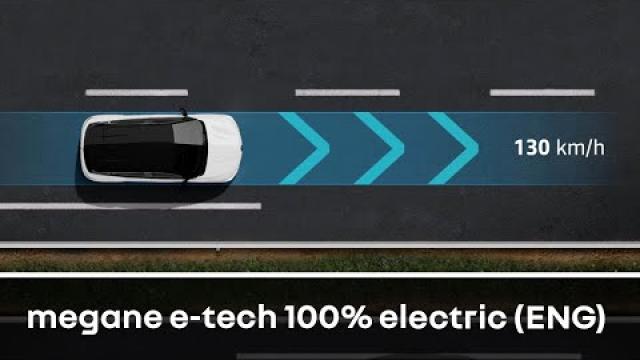Back to the list



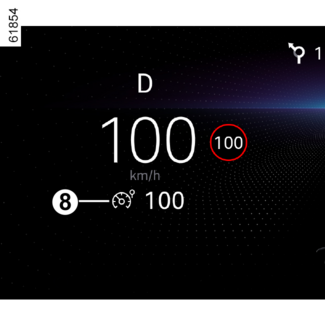






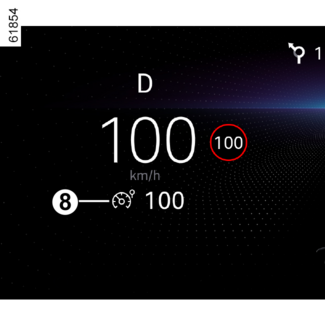
Speed limiter
Speed limiter
The speed limiter function controls the engine and braking system to help you not
to exceed a driving speed that you have chosen, known as the limit speed.
The speed limiter function can be activated from 0 to 93 mph (150 km/h) or, depending
on the vehicle, to 105 mph (170 km/h).
Tip
While ECO mode is activated, the limit speed cannot exceed the maximum speed for ECO mode DRIVING ADVICE, ECO-DRIVING.
Controls
Depending on vehicle, you have control A or B
Control A

- 1.
- Switch for selecting/deselecting the driving aids, depending on the vehicle:
- Active Driver Assist;
- Adaptive Cruise Control;
- cruise control;
- speed limiter;
- Off.
- 2.
- Puts the function on standby and stores the limited speed (0).
- 3.
- Recalling the stored limit speed (RES).
- 4.
- Upwards: activates, increases limited speed or recalls the stored limited speed (SET/+).
- Downwards: activates, decreases limited speed or stores the current speed (SET/-).
- 5.
- Pop-up button (depending on the vehicle): adapts the speed setpoint to detected speed limits
DETECTION OF ROAD SIGNS
Control B

- 6.
- Start/stop speed limiter switch
.
- 7.
- Cruise control On/Off switch
.
- 2.
- Puts the function on standby and stores the limited speed (0).
- 4.
- Upwards: activates, increases limited speed or recalls the stored limited speed (RES/+).
- Downwards: activates, decreases limited speed or stores the current speed (SET/-).
- 5.
- Pop-up button
(depending on the vehicle): adapts the speed setpoint to detected speed limits DETECTION OF ROAD SIGNS.
Tip
Depending on the vehicle, you can link the speed limiter function to the "Road sign
detection" function DETECTION OF ROAD SIGNS by pressing the switch 5.
Driving
When a limit speed has been set but not yet reached, driving is similar to driving
a vehicle without the speed limiter function.
Once you have reached the stored speed, no effort on the accelerator pedal will allow
you to exceed the programmed speed except in an emergency (refer to information on
"Exceeding the limit speed").
Switching on
Control A

Press switch 1 as many times as necessary to select the speed limiter.

The 8 warning light appears in grey. The "Speed limiter ready: SET to activate" message appears on the instrument panel accompanied by dashes to indicate that the
speed limiter function is activated and waiting for a limit speed to be stored.
To store the current speed, press the switch 4 upwards (SET/+) or downwards (SET/-): the limited speed replaces the dashes and, depending on the vehicle, the warning
light 8 appears in white.
The minimum stored speed is 19 mph (30 km/h).
Control B
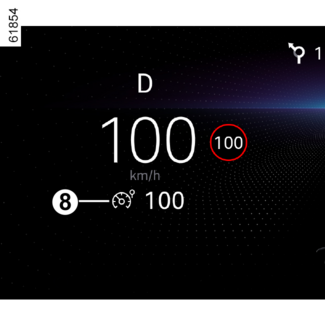
Press the switch 6.
The 8 warning light appears in grey.
The "Speed limiter ready: SET to activate" message appears on the instrument panel accompanied by dashes to indicate that the
speed limiter function is activated and waiting for a limit speed to be stored.
To store the current speed, press the control 4 upwards (RES/+) or downwards (SET/-): the limited speed replaces the dashes and, depending on the vehicle, the warning
light 8 appears in white.
The minimum stored speed is 19 mph (30 km/h).
Varying the limit speed
Control A

You can change the limit speed by repeatedly pressing or pressing and holding on control
4:
- upwards (SET/+) to increase the speed;
- downwards (SET/-) to decrease the speed.
Control B

You can vary the limit speed by pushing the control4:
- upwards (RES/+) to increase the speed;
- downwards (SET/-) to decrease the speed.
Automatic speed limiter with speed limit sign recognition
(depending on subscription: without a subscription this function cannot be activated.
To manage your subscription, see the multimedia instructions.)
Using the camera, the "Road sign detection" function DETECTION OF ROAD SIGNS and the map associated with the subscription, the system automatically limits the
vehicle speed when a speed limit road sign is identified and passed.
Activation/deactivation
From the multimedia screen, in the "Vehicle" world, select "Driving aids". Then, from
the "Speed adaptation" menu view the "Adaptive cruise control" field and select "To
speed limits".
Note: you can also activate/deactivate by pressing and holding the contextual button 5.
Exceeding the limit speed
It is possible to exceed the limit speed at any moment. To do this, press the accelerator
pedal firmly down (close to or beyond the point of resistance, depending on the vehicle).
While the speed is being exceeded, the speed limiter flashes red on the instrument
panel.
Then, release the accelerator pedal: the speed limiter function will return as soon
as you reach a speed lower than the memorised speed.
WARNING
You must keep your feet near the pedals to be ready to react in an emergency.
WARNING
If the speed limiter is not available (after several attempts to activate), contact
an approved dealer.
Putting the function on standby
Control A

The speed limiter function is suspended when you press switch 2 (0).
The limit speed is stored and displayed in grey on the instrument panel.
Control B

The speed limiter function is suspended when you press switch 5 (0).
The limit speed is stored and displayed in grey on the instrument panel.
Recalling the limit speed
Control A
If a speed has been stored, you can recall it by pressing the switch 3.
Control B
If a speed has been stored, it can be recalled by pushing the 4 switch upwards or downwards.
Tip
When the speed limiter is set to standby, pressing the 4 control upwards or downwards reactivates the function without taking into account
the stored speed: it is the speed at which the vehicle is moving that is taken into
account.
Switching off the function
Control A


The speed limiter function is interrupted when you press the 1 switch to deselect the limiter. In this case, the speed is no longer stored
The 8 warning light disappears from the instrument panel to confirm that the function has
stopped.
Tip
To exit the driving assistance, press switch 1 as many times as necessary until OFF. The message "Driving Assistance deactivated" appears on the instrument panel.
Control B
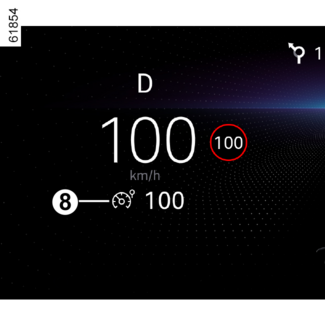
The speed limiter function is interrupted:
- when you press the 1 switch. In this case, the speed is no longer stored;
- when you press the 2 switch. In this case the cruise control is selected and there is no stored speed.
The 8 warning light goes out to confirm that the function has stopped.