Back to the list


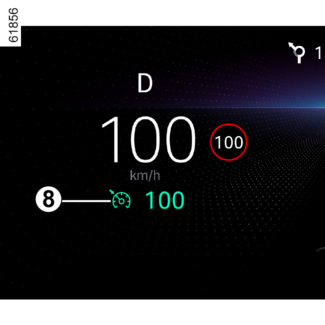

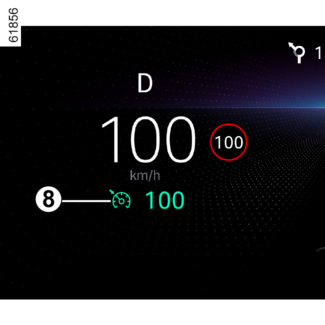
Cruise control
Cruise control
The cruise control function controls the engine and braking system to help you to
maintain a driving speed that you have chosen, known as the cruising speed.
This cruising speed can be adjusted continuously from 19 mph to 93 mph (30 km/h to
150 km/h) or, depending on the vehicle, to 100 mph (160 km/h).
Tip
While ECO mode is activated, the cruising speed cannot exceed the vehicle's current speedDRIVING ADVICE, ECO-DRIVING.
Tip
The regenerative braking system and the paddles are not available when the cruise
control or the adaptive cruise control function is activated.
Controls
Depending on vehicle, you have control A or B
Control A

- 1.
- Switch for selecting/deselecting the driving aids, depending on the vehicle:
- Active Driver Assist;
- Adaptive Cruise Control;
- cruise control;
- speed limiter;
- Off.
- 2.
- Put the function on standby (with cruising speed stored) (0).
- 3
- Recall the stored cruising speed (RES).
- 4
- Upwards: activates, increases cruising speed or recalls the stored speed (SET/+).
- Downwards: activates, decreases cruising speed or stores the current speed (SET/-).
- 5
- Pop-up button (depending on the vehicle): adapts the speed setpoint to detected speed limits
DETECTION OF ROAD SIGNS
Tip
Depending on the vehicle, you can link the cruise control function to the "Road sign
detection" function DETECTION OF ROAD SIGNS by pressing the switch 5.
Control B

Depending on the vehicle, the symbol on the 2, control informs you that you are equipped:
with Stop and Go STOP AND GO ADAPTIVE CRUISE CONTROL adaptive cruise control;
with "Active driver assist" ACTIVE DRIVER ASSIST.
- 6.
- Start/stop speed limiter switch
.
- 7.
- Cruise control On/Off switch
.
- 2.
- Put the function on standby (with cruising speed stored) (0).
- 4
- Upwards: activates, increases cruising speed or recalls the stored cruising speed (RES/+).
- Downwards: activates, decreases cruising speed or stores the current speed (SET/-).
- 5.
- Pop-up button
(depending on the vehicle): adapts the speed setpoint to detected speed limits DETECTION OF ROAD SIGNS.
Tip
Depending on the vehicle, you can link the cruise control function to the "Road sign
detection" function DETECTION OF ROAD SIGNS by pressing the switch 5.
Switching on
Control A

Press switch 1 as many times as necessary to select the cruise control.
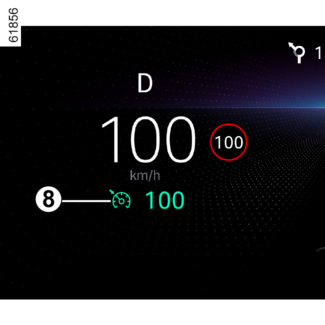
The 8 warning light appears in grey. The "Cruise Cont. OK SET to activate" message appears on the instrument panel accompanied by dashes to indicate that the
cruise control function is in operation and waiting to store a cruising speed.
Control B

Press the switch 7.
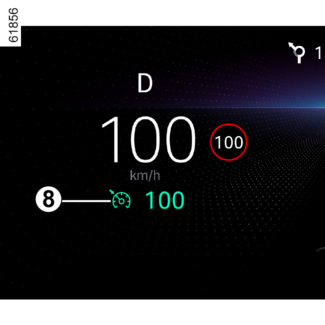
The 8 warning light appears in grey.
The "Cruise Cont. OK SET to activate" message appears on the instrument panel accompanied by dashes to indicate that the
cruise control function is in operation and waiting to store a cruising speed.
WARNING
Please note that you must keep your foot close to the pedals in order to react in
an emergency.
Activating cruise control
Control A
At a steady speed above approximately 19 mph (30 km/h), push the 4 control upwards to (SET/+) or downwards to (SET/-) : the function is activated and the current speed is taken into account. The cruising
speed replaces the dashes.
Control B
At a steady speed above approximately 19 mph (30 km/h), push the 4 control upwards to (RES/+) or downwards to (SET/-) : the function is activated and the current speed is taken into account. The cruising
speed replaces the dashes.
Cruise control is confirmed when the memorised speed and warning light appear in green
8.
If you try to activate the function below 19 mph (30 km/h), the message "Invalid Speed" will be displayed and the function will remain inactive.
Driving
Once a cruising speed is registered and the cruise control function is active, you
may lift your foot off the accelerator pedal.
WARNING
This function is an additional driving aid.
It can under no circumstances replace the driver's responsibility to respect speed
limits or to be vigilant.
The driver must always be in control of the vehicle.
Cruise control must not be used in heavy traffic, on winding or slippery roads (black
ice, aquaplaning, gravel) and during bad weather (fog, rain, side winds etc.).
There is a risk of accidents.
Adjusting the cruising speed
Control A
You can vary the cruising speed by pushing the control 4:
- upwards to (SET/+) to increase the speed;
- downwards to (SET/-) to reduce the speed.
Control B
You can vary the cruising speed by pushing the control 4:
- upwards to (RES/+) to increase the speed;
- downwards to (SET/-) to reduce the speed.
Note: pressing and holding up or down on the 4 control allows you to change the speed by successive increments.
Exceeding the cruising speed
The cruising speed may be exceeded at any time by depressing the accelerator pedal.
While it is being exceeded, the cruising speed flashes on the instrument panel.
Then, release the accelerator pedal: after a few seconds, the vehicle will automatically
return to its set cruising speed.
WARNING
You must keep your feet near the pedals to be ready to react in an emergency.
WARNING
If the cruise control is no longer available (after several attempts to activate it),
contact an Approved Dealer.
Putting the function on standby
The function is set to standby if you:
- switch 2 (0) ;
- the brake pedal;
- move to the neutral position.
The cruising speed is stored and displayed in grey on the instrument panel.
Returning to the cruising speed
If a speed is stored, it can be recalled, once you are sure that the road conditions
are suitable (traffic, road surface, weather conditions, etc.).
Press the 3 switch (RES) of the A control if the vehicle speed exceeds 19 mph (30 km/h).
or
Push control 4 of control B upwards to (RES/+) if the vehicle speed is above 18 mph (30 km/h).
When the speed is stored, cruise control activation is confirmed by the display in
green of the cruising speed and, depending on the vehicle, the 8 warning light is displayed.
Note: if the speed previously stored is much higher than the current speed, the vehicle
will accelerate more rapidly to reach this threshold.
When the cruise control is set to standby, push the 4 control upwards or downwards on to reactivate the cruise control function without
taking into account the stored speed – it is the speed at which the vehicle is moving
that is taken into account.
Switching off the function
The cruise control function is interrupted:
- when you press the A control switch 1. In this case, there is no stored speed;
- when you press the B control switch 7. In this case, the speed is no longer stored;
- when you press the B control switch 6. In this case the speed limiter is selected and there is no stored speed.
Tip
To exit the driving assistance, press the A control switch 1 to OFF as many times as necessary. The message "Driving Assistance deactivated" appears
on the instrument panel.
The 8 warning light disappears from the instrument panel to confirm that the function has
stopped.
WARNING
Putting the cruise control on standby or switching it off does not cause a rapid reduction
in speed: you must brake by pressing the brake pedal.
