Back to the list
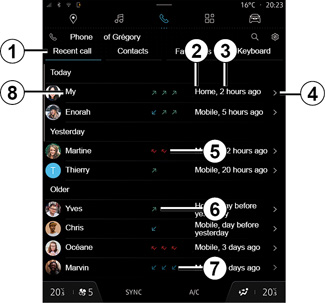
CALL LOG
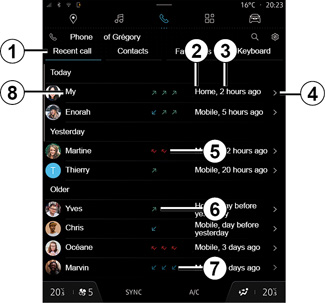
Access the “Recent calls” history
From the “Phone” mode, press the “Recent call” tab 1 to access your entire call history.
The call log is displayed from the most recent to the oldest.
“Recent calls” mode
2 Number label.
3 Call time/date.
4 Contact details.
5 Missed call (red arrow).
6 Outgoing call (green arrow).
7 Incoming call (blue arrow).
8 Contact name or phone number.
Note: depending on the multimedia screen, some information is not available.
Browsing the call log
Swipe the screen up or down to scroll through the list of calls.
Making a call from the call log
Press one of the contacts or numbers to dial. The call will be started automatically.