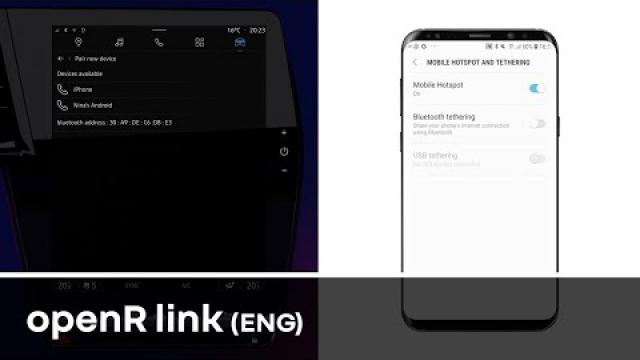PAIRING AND UNPAIRING A TELEPHONE
Introduction
This function enables your phone to be paired with the multimedia system.
You can access the “Pair new device” menu from:
- the “Phone” World, then press “Connect using Bluetooth®” (if the phone is not already paired);
- the “Applications” World, then “Devices Manager”;
- the “Vehicle” World, then “Settings” followed by “Bluetooth®”;
- the “Phone” world, press the “Settings” icon, then “Devices Manager” (if a phone is already paired);
- the “Audio” World, then press “Connect using Bluetooth®” (if the phone is not already paired);
- the notification centre, “Settings”, then “Bluetooth®”.
Note: if no telephone is connected to the multimedia system, some menus will be disactivated.
Pairing your telephone will enable the multimedia system to access your telephone functions. No copies of your contacts or personal data will be saved in the multimedia system.
To enable the multimedia system to manage phones equipped with “dual SIM”, configure your phone to use a default SIM. Please see your phone user manual.
Note:
- before pairing, ensure that your phone's Bluetooth® is activated and set its status to “visible”;
- the vehicle must be stationary in order for a phone to be paired.
For a list of compatible telephones, consult the https://renault-connect.renault.com site.
Pairing a phone
To use your hands-free system, pair your Bluetooth® phone with the multimedia system.
For more information about activating the visible status of your phone, please refer to your telephone user manual.
Your phone may ask for authorisation to share your contacts, call logs, messages, etc. Accept sharing if you wish to access this information on the multimedia system.
From the “Phone” World, select “Connect using Bluetooth®” or from the “Applications” World, select “Devices Manager” on your multimedia system:
- a message is displayed on the screen offering to pair a phone;
- press “Pair new device”. The multimedia system searches for nearby telephones with Bluetooth® activated that are visible;
- select your phone from the list of suggestions or select the multimedia system from your phone.
A message appears on the multimedia system screen as well as on the phone, inviting you to accept the pairing request if the proposed code is identical between the phone and the multimedia system.
Once your phone is paired to the multimedia system, you can select the services that you wish to use via the “Devices Manager”. For more information, please refer to “Connecting, disconnecting a telephone”.
Note: the phone is linked to the profile used when pairing. The phone may be unavailable on other user profiles.
For safety reasons, carry out these operations when the vehicle is stationary.

Pairing another telephone
From the “Devices Manager” menu, you can pair a new phone to the multimedia system:
- press the 1 “Pair new device” icon;
- select your new phone from the list of suggestions, then finalise the pairing procedure.
Your new phone is now paired to the multimedia system.
There is no limit on the number of phones that can be paired.
Unpairing a phone
From the “Devices Manager” menu, you can unpair the phone from the multimedia system:
- press the phone icon 2 to unpair;
- press “Yes” to confirm.
For safety reasons, carry out these operations when the vehicle is stationary.