DRIVING
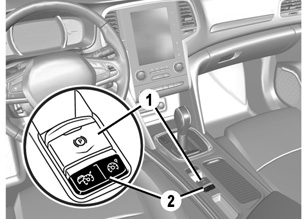
Electronic parking brake
The assisted parking brake immobilises the vehicle when the engine stops (except when the engine stalls or is put on standby in the case of vehicles fitted with the Stop and Start function).
In gear, the brake is released as soon as the vehicle moves off by accelerating and, for manual gearboxes, as soon as the clutch is released. The assisted parking brake, like the manual parking brake, also enables:
- manual engagement: lift the switch 1;
- manual release: with the brake pedal depressed, press the switch 1.

Cruise control, Adaptive cruise control and speed limiter
Ï The cruise control is a function which helps you to keep your driving speed at a constant value.
Adaptive cruise control is a function which helps you to keep at a constant speed and a safe distance from the vehicle in front.
Ð The speed limiter function helps you stay within the driving speed limit.
Select the cruise control/adaptive cruise control or the speed limiter, by moving switch 2.
Cruise control/speed limiter controls
- Main “On/Off” switch 2;
- decrease in the programmed speed: button 3 (-);
- activation, storage and increase in the programmed speed: button 4 (+);
- activation with programmed speed recall: button 5 (R);
- function standby with programmed speed storage: button 7 (0);
- regulate the distance from the vehicle in front (only with adaptive cruise control): button 6.
For information on the use of these systems, please see Section 2 of the driver’s handbook.
Rear wheel steering
For vehicles which are fitted with it, this system, when the vehicle is being driven, directs the rear wheels according to the driving conditions: at low speed this system favours manoeuvrability and at higher speeds it optimises the stability of the vehicle.
Driving aids
Depending on the vehicle, the functions described below are activated or deactivated:
- from the multimedia screen;
- from the vehicle customisation menu;
- using a switch located on the dashboard.
Active emergency braking
Using a radar at the front of the vehicle, this function calculates the distance from the vehicle in front, and alerts the driver if there is a risk of collision. It can intentionally brake the vehicle to limit the damage arising from a collision. When the function is not activated, the warning light is lit on the instrument panel.
Lane departure warning
Using a camera attached to the windscreen behind the rear-view mirror, this function alerts the driver if a continuous or broken line is accidentally crossed.
Speeding alert
Using a camera attached to the windscreen behind the rear-view mirror, and by interpreting road signage and/or GPS information, this function alerts the driver if the speed limit for the current stretch of road is exceeded.
Blind spot warning
Using sensors on both sides of the front and rear bumpers, this function informs the driver when another vehicle is in its detection zone (the blind spot).
Stopping distance alert
Using a radar at the front of the vehicle, this function calculates the distance from the vehicle in front, and informs the driver of the time interval between the two so that a safe stopping distance can be maintained.
Fatigue detector
This system analyses the behaviour of the driver at the steering wheel and warns him of the risk of fatigue.
automatic main beam headlights
This system switches the main beam headlights on and off automatically.
The main beam headlights come on automatically if:
- exterior light is weak;
- no other vehicles or lighting are detected;
- the vehicle speed is above approximately 30 mph (45 km/h).
For more information, please refer to Section 1 of your driver’s handbook.
For further details about these driving aids, please see Section 2 of the driver’s handbook.

Parking distance control
On equipped vehicles, ultrasonic sensors 8 measure the distance between your vehicle and an obstacle nearby.
When approaching an obstacle during manoeuvres, the beeps become faster and then sound continuously when 30 cm from the obstacle. Depending on the vehicle, a multimedia display notification comes on in addition to the audio signals.
For further information, please see Section 2 of the driver’s handbook.
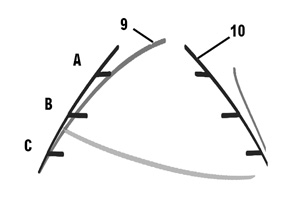
Reversing camera
Depending on the vehicle, it is possible to display, on the multimedia screen, the view from the rear of the vehicle from the reversing camera mounted on the boot. When switching to reverse gear, the camera is activated and two lines appear on the screen.
Moving blue line 9 (depending on the vehicle): this shows the vehicle’s trajectory according to the position of the steering wheel.
Fixed line 10 : this is made up of three fixed points A, B and C which show you the distance behind the vehicle.
Clean the reversing camera regularly.
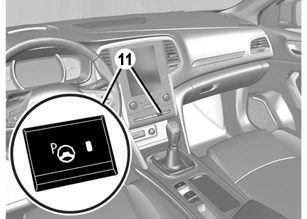
Assisted parking
This function helps you to carry out parking manoeuvres.
Switching on
With the vehicle at a standstill or driving at less than approximately 18.6 mph (30 km/h), press switch 11. The indicator light in the switch lights up.
When a parking place has been detected, engage reverse gear. The indicator light lights up on the instrument panel and a beep sounds. Let go of the steering wheel and follow the instructions displayed on the multimedia screen until the manoeuvre is finished. At this point the light will go out and a beep will sound.
