MAKING AND RECEIVING A CALL
| “Phone” |
|---|---|
From the main menu, press “Phone”. You can make a call by selecting: - a number in the call log from the “History” menu; - a contact in the phonebook from the “Phonebook” menu; - the keys on the keypad from the “Dial” menu. | |
| “Phonebook” |
By default, when connecting a telephone, the contacts are synchronised automatically if hands-free connection is activated. For more information, please refer to “Connecting/disconnecting a telephone”. | |
| “Call log” |
|---|---|
This menu lets you go to: - incoming calls; - missed calls; - outgoing calls. Select the tab required and press the contact to make the call. | |
| “Dial number” |
Enter the desired number using the digital keypad, then press “Call” to make the call. From the moment the first number is entered, the multimedia system suggests a list of your contacts with the same series of numbers. | |
| “SMS” |
|---|---|
The multimedia system informs you that a new SMS has been received, via a warning message that is shown in any menu that is open. By default, after pairing and the telephone connection, when a new message is received, it will be available on the multimedia system. | |
| “Settings” |
From the pop-up menu, select “Settings” to access the following settings: - “Voice mail settings”; - “Automatic phonebook download”; - “Sort by name/First name”; - “Automatic hold”; - “Phone ringtone”; - “SMS”; - “Private mode“; - “Smartphone help”. | |
“Voice mail settings”
Use this option to configure the settings of your telephone answering system.
“Phone ringtone”
Use this option to adjust the sound level for the:
- “Phone ringtone”;
- “Hands-free phone”.
“SMS”
You can activate or deactivate SMS.
“Smartphone assistance”
Use this option to access a tutorial on how to use your telephone’s voice recognition from the multimedia system.
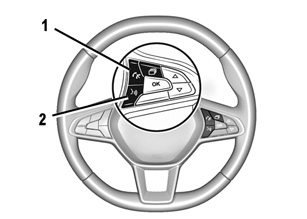
Voice recognition
You can use the voice command on either the multimedia system or your telephone to dial a number or call a contact in your phonebook.
Press or press and hold button 2 to enable or disable voice recognition on the multimedia system, or on your phone if it is connected to the multimedia system.
You can answer/end a call by pressing directly on control 1 on the steering wheel.
The One Shot feature allows you carry out a more specified voice command: "Call Elodie".

“ Android Auto™, Yandex.Auto™, Carplay™ "
The “Android Auto™” and “Yandex.Auto™” applications can be downloaded from your smartphone to enable access via your multimedia system.
“CarPlay™” is a service available on your smartphone which enables you to use your phone via your multimedia system screen.
Note: these applications will be recognised by the multimedia system if your phone is connected to the USB port on your vehicle and if the SIRI service is activated.





