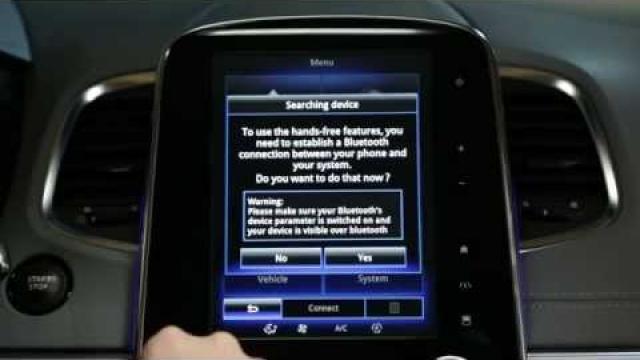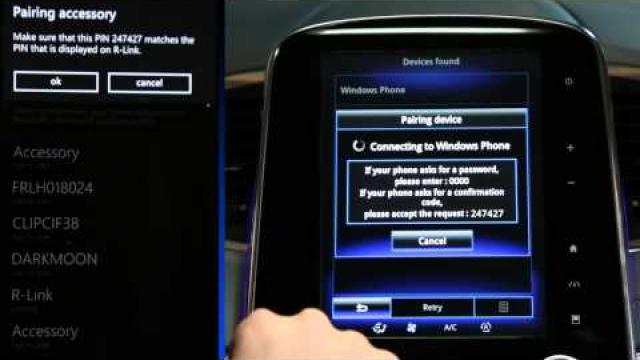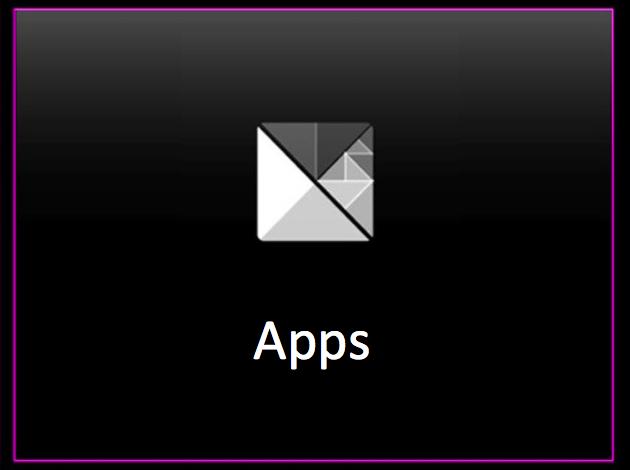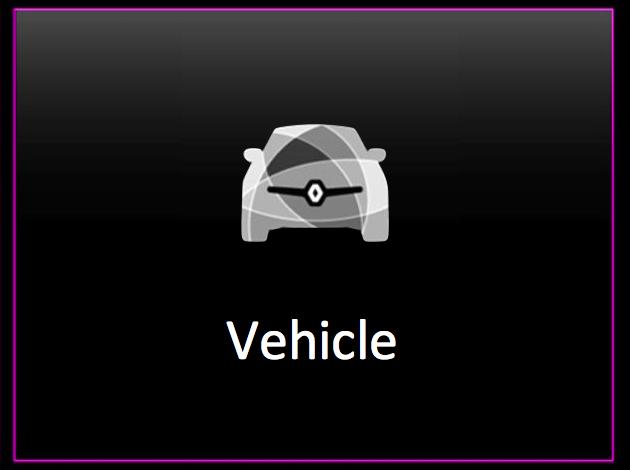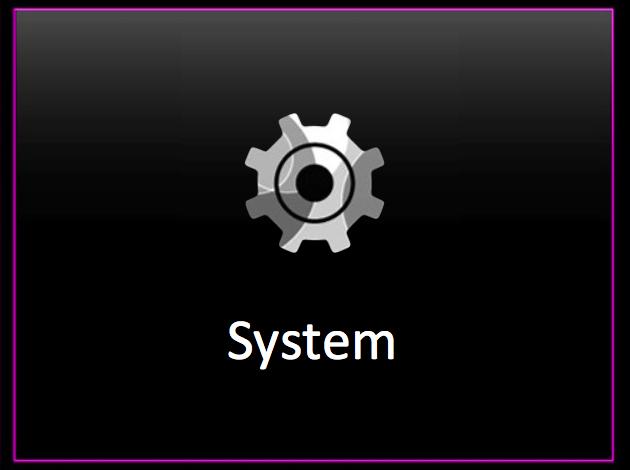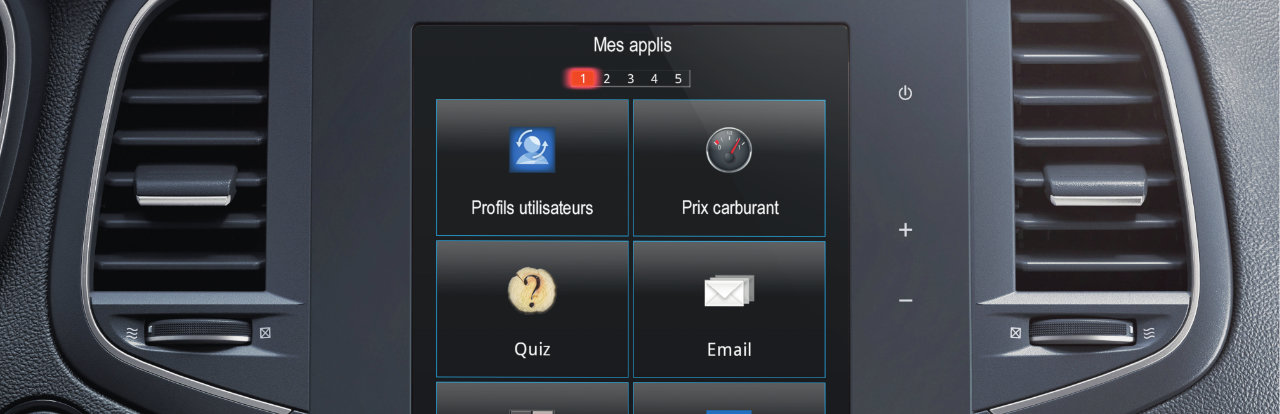Look at your Multimedia video clips
R-LINK 2 WITH ANDROID AUTO
- 1
- 2
- 3
- 4
- 5
R-LINK 2 WITH APPLE CARPLAY
- 1
- 2
- 3
- 4
- 5
How to program a route in the "navigation" world ? 

How to program a route in the "navigation" world ?
How to program a route in the "navigation" world ?
- 1
- 2
- 3
- 4
- 5
How to change the display of the 2D board into 3D mode? 

How to change the display of the 2D board into 3D mode?
How to change the display of the 2D board into 3D mode?
- 1
- 2
- 3
- 4
- 5
Multimedia
- 1
- 2
- 3
- 4
- 5
How to play your music from a USB key ?
- 1
- 2
- 3
- 4
- 5
How to look at your photos or watch your videos from an SD card? 

How to look at your photos or watch your videos from an SD card?
How to look at your photos or watch your videos from an SD card?
- 1
- 2
- 3
- 4
- 5
How to play your music in streaming from a tablet ? 

How to play your music in streaming from a tablet ?
How to play your music in streaming from a tablet ?
- 1
- 2
- 3
- 4
- 5
Phone
- 1
- 2
- 3
- 4
- 5
How to pair your Android smartphone ?
- 1
- 2
- 3
- 4
- 5
How to pair your iPhone ?
- 1
- 2
- 3
- 4
- 5
How to pair your Windows Phone?
- 1
- 2
- 3
- 4
- 5
How to pair a second device ?
- 1
- 2
- 3
- 4
- 5
How to carry out the pairing from your Android phone ? 

How to carry out the pairing from your Android phone ?
How to carry out the pairing from your Android phone ?
- 1
- 2
- 3
- 4
- 5
How to unpair or delete a device ?
- 1
- 2
- 3
- 4
- 5
How to answer the phone when driving via the R-Link 2 interface ? 

How to answer the phone when driving via the R-Link 2 interface ?
How to answer the phone when driving via the R-Link 2 interface ?
- 1
- 2
- 3
- 4
- 5
How to update your phone directory in R-Link 2 ?
- 1
- 2
- 3
- 4
- 5
How to consult the log of your phone calls ?
- 1
- 2
- 3
- 4
- 5
Description of the Multi-Sense function
- 1
- 2
- 3
- 4
- 5
How to choose a preprogrammed driving mode
- 1
- 2
- 3
- 4
- 5
How to personalise the Perso driving mode in the Multi-Sense menu ? 

How to personalise the Perso driving mode in the Multi-Sense menu ?
How to personalise the Perso driving mode in the Multi-Sense menu ?
- 1
- 2
- 3
- 4
- 5
How to access the educational software video of the Multi-Sense menu ? 

How to access the educational software video of the Multi-Sense menu ?
How to access the educational software video of the Multi-Sense menu ?
- 1
- 2
- 3
- 4
- 5
Activation of the air conditioning
- 1
- 2
- 3
- 4
- 5
How to activate the air conditioning in normal mode ? 

How to activate the air conditioning in normal mode ?
How to activate the air conditioning in normal mode ?
- 1
- 2
- 3
- 4
- 5
How to activate the air conditioning in "dual" mode? 

How to activate the air conditioning in "dual" mode?
How to activate the air conditioning in "dual" mode?
- 1
- 2
- 3
- 4
- 5
Vehicle
- 1
- 2
- 3
- 4
- 5
How to use the Settings context menu in the Vehicle world ? 

How to use the Settings context menu in the Vehicle world ?
How to use the Settings context menu in the Vehicle world ?
- 1
- 2
- 3
- 4
- 5
How to access an educational software video on parking aid in the context menu ? 

How to access an educational software video on parking aid in the context menu ?
How to access an educational software video on parking aid in the context menu ?
- 1
- 2
- 3
- 4
- 5
How to use the Seats menu shortcut ?
- 1
- 2
- 3
- 4
- 5
System
- 1
- 2
- 3
- 4
- 5
How to change the display style of the instrument panel? 

How to change the display style of the instrument panel?
How to change the display style of the instrument panel?
- 1
- 2
- 3
- 4
- 5
How to change the photo of a profile ?
- 1
- 2
- 3
- 4
- 5
Voice recognition
- 1
- 2
- 3
- 4
- 5
How to use voice control to choose a radio station? 

How to use voice control to choose a radio station?
How to use voice control to choose a radio station?
- 1
- 2
- 3
- 4
- 5
General overview
- 1
- 2
- 3
- 4
- 5
How to access the "About" video in the context menu ? 

How to access the "About" video in the context menu ?
How to access the "About" video in the context menu ?
- 1
- 2
- 3
- 4
- 5
How to access the user manual in the context menu ? 

How to access the user manual in the context menu ?
How to access the user manual in the context menu ?
- 1
- 2
- 3
- 4
- 5
Description of the multifunction touch screen
- 1
- 2
- 3
- 4
- 5
Description of the multifunction screen commands
- 1
- 2
- 3
- 4
- 5
Description of the central control
- 1
- 2
- 3
- 4
- 5
Description of the radio remote controls
- 1
- 2
- 3
- 4
- 5
Description of the home pages
- 1
- 2
- 3
- 4
- 5
How to personalise the widgets on the home pages ? 

How to personalise the widgets on the home pages ?
How to personalise the widgets on the home pages ?
- 1
- 2
- 3
- 4
- 5
Getting started with R-Link 2
- 1
- 2
- 3
- 4
- 5
Downloading the R-Link 2 Toolbox
- 1
- 2
- 3
- 4
- 5
Updating the R-Link 2 system and the maps
- 1
- 2
- 3
- 4
- 5
R-LINK 2 WITH ANDROID AUTO
- 1
- 2
- 3
- 4
- 5