Back to the list
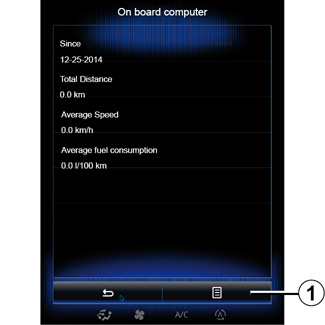
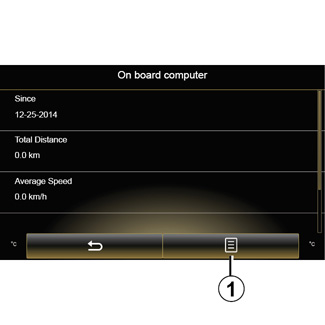
ON BOARD COMPUTER
| “On board computer” menu |
From the home screen, press “Menu”, “Vehicle” then “On board computer” to access the following menus: - Since (date of last reset); - “Total Distance”; - “Average Speed”; - “Average fuel consumption” | |
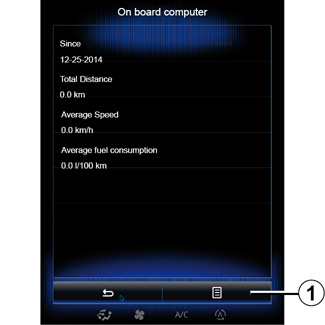
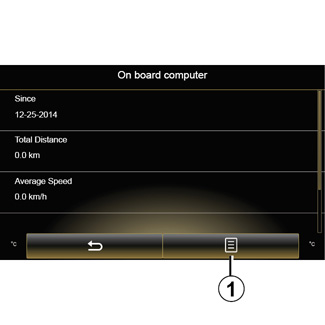
To reset the on-board computer and instrument panel information, press 1 then “Reset”.

