SEATS
| “Seats” menu |
From the home screen, press “Menu”, “Vehicle” then “Seats” to access the following three sub-menus: - “Massage”; - “One-touch folding”; - “Settings”. Note: to save the settings you want on your user profile, make these adjustments from the “Multi-Sense” menu. For further information, please refer to the section on “Multi-Sense”. | |
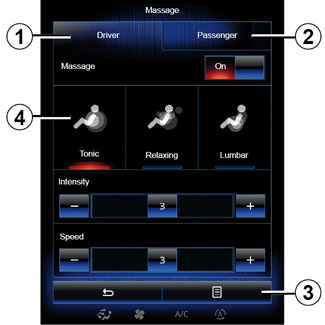
| “Massage” | |
Select this menu to control massage seat. - “Driver” or “Passenger”. Select “Driver” 1 or “Passenger” 2 to adjust the operation of the massage seat. - “On”/“OFF”. Press “Massage”, then “ON” or “OFF” to activate or deactivate the driver’s or passenger’s massage seat depending on the tab selected previously. | ||
- 4 Current selected programme. You can select one of the three following programmes: - “Tonic”; - “Relaxing”; - “Lumbar”. Press “+” or “-” to adjust the “Intensity” and “Speed” of the massage. Note: only the “Perso” mode in the “Multi-Sense” menu can be used to save the driver seat massage settings. The passenger seat massage settings cannot be saved. Pop-up menu To reset your selection, press 3 and then press “Reset”. |
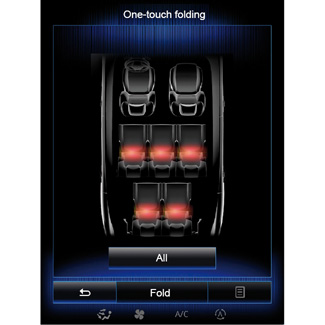
| “One-touch folding” | |
This function enables you to fold down the rear seats. The number of seats may vary. - Press the buttons corresponding to the seats you wish to fold down, then “Fold”. A message is displayed on the screen. - Press “Yes” to confirm. To fold down all the seats press “All”, then “Fold”. | ||

| “Settings” | |
From the “Seats” menu, press “Settings”, then select the element you wish to change from the following: - “Easy access for driver”; - “Courtesy for passenger seat”; - “Position”. | ||
“Easy access for driver” Press “ON” or “OFF” to activate or deactivate this function. When this function is activated, the seat moves back automatically when the driver leaves the vehicle and resumes its position when driver returns to the vehicle. Please refer to the vehicle user manual for further information. |
The “One-touch folding” function is only available if the vehicle is stationary.
When moving the rear seats, ensure that nothing obstructs the anchorage points (passenger’s arm or leg, a pet, gravel, cloth, toys, etc.).

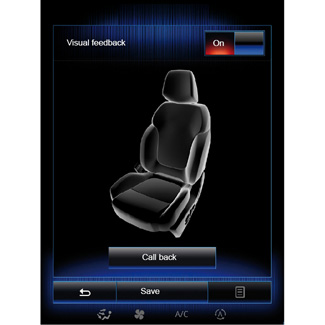
“Courtesy for passenger seat” Press “ON” or “OFF” to activate or deactivate this function. When it is activated, driver can control passenger seat from the switches by the driver’s seat. Please refer to the vehicle user manual for further information. |
“Position”
It is possible to store the driving position of the driver’s seat and of the exterior rear view mirrors to your user profile. For further information, please refer to the “System” section.
From the “Seats” menu, press “Settings”, then “Position”.
“Visual feedback”
If this function is activated, a pop-up settings window is displayed on the screen when the driver or passenger adjusts the position of their seat.
For further information on adjusting the seat, please refer to your vehicle user manual.
“Save”
This function saves the position of the front seats:
- adjust the seat position using the switches on the seat;
- press the seat switch to open the “Seats” menu on the multimedia screen;
- save the current position.
Please refer to the vehicle user manual for further information.
Recalling a stored position
With the vehicle stationary, press “Call back” to go to the saved position. A confirmation message is displayed on the screen. Press “Yes” to go to the saved position.
“Reset”
To reset your selection in the “Settings” menu, press 2 then “Reset”.





