Back to the list














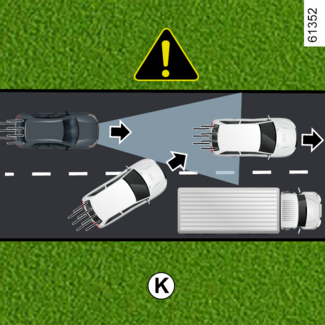


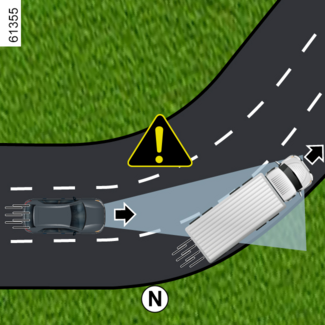



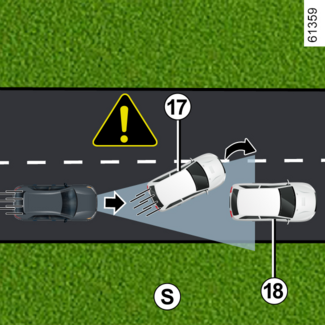



Adaptive cruise control
Adaptive cruise control
Based on information from a radar or camera, the adaptive cruise control function
(or the Stop and Go adaptive cruise control function on vehicles equipped with an automatic gearbox)enables you to maintain the speed selected, known as the cruising speed, while keeping
a following distance with the vehicle in front in the same lane.
Depending on the vehicle, when the "Road Sign Detection" function is activated DETECTION OF ROAD SIGNS, the system can adapt the speed of your vehicle according to the speed limit signs
recognized by the camera.
Depending on the country and subscription, the system will use the camera and the
map to adjust the vehicle speed in advance according to the context and road incidents
(roundabouts, bends, upcoming road signs or speed limit zones).
If the vehicle in front stops, the Stop and Go adaptive cruise control may brake your vehicle to a complete stop before allowing
the vehicle to move on again.
The system controls acceleration and deceleration of your vehicle using the engine
and braking system.
The system's maximum range is approximately 130 metres. This may vary according to
the road conditions (ground relief, weather conditions, etc.)
The "Adaptive cruise control" function can be activated from 0 mph (0 km/h), depending
on conditions on the road (traffic, weather, etc.).
The function is indicated by the  symbol.
symbol.
Note:
- the driver must observe the maximum speed limit and safe distances according to the legislation in the country where they are driving;
- the adaptive cruise control can brake the vehicle up to a third of the braking capacity. Depending on the situation, the driver may need to brake harder.
Based on information from a radar or camera, the Stop and Go adaptive cruise control function gives you the option of maintaining a selected speed,
known as the cruising speed, while keeping a safe distance from the vehicle in front
in the same lane.
Depending on the vehicle, when the "Road Sign Detection" function is activated DETECTION OF ROAD SIGNS, the system can adapt the speed of your vehicle according to the speed limit signs
recognized by the camera.
Depending on the country and subscription, the system will use the camera and the
map to adjust the vehicle speed in advance according to the context and road incidents
(roundabouts, bends, upcoming road signs or speed limit zones).
If the vehicle in front stops, the Stop and Go adaptive cruise control may brake your vehicle to a complete stop before allowing
the vehicle to move on again.
The system controls acceleration and deceleration of your vehicle using the engine
and braking system.
The system's maximum range is approximately 130 metres. This may vary according to
the road conditions (ground relief, weather conditions, etc.)
The Stop and Go adaptive cruise control function can be activated from 0 mph (0 km/h).
The function is indicated by the  symbol.
symbol.
Note:
- the driver must observe the maximum speed limit and safe distances according to the legislation in the country where they are driving;
- the adaptive cruise control can brake the vehicle up to a third of the braking capacity. Depending on the situation, the driver may need to brake harder.
Tip
The Stop and Go adaptive cruise control does not trigger an emergency stop and its braking capability
is limited.
WARNING
This function is an additional driving aid.
It can under no circumstances replace the driver's responsibility to respect speed
limits and safe distances or to be vigilant.
The driver must always be in control of the vehicle.
The driver must always adapt their speed according to the surroundings and traffic
conditions.
Use the adaptive cruise control outside built-up areas, on wide roads with visible
lines.
The cruise control may have limited operation on very winding or slippery roads (black
ice, aquaplaning, gravel) or during bad weather (fog, rain, side winds, etc.)
There is a risk of accidents.
Location of the camera and radar

Camera 1
Make sure the windscreen is not obscured (by dirt, mud, snow, condensation etc.).
Radar 2
Ensure that the radar area is not obstructed (dirt, mud, snow, a badly fitted/attached
front number plate), impacted, modified (including paintwork) or hidden by any accessory
fitted on the front of the vehicle (on the grille or logo etc.).
WARNING
The radar and camera zones must be kept clean and free of any tampering in order to
ensure the proper operation of the system.
Controls

- 3.
- Switch for selecting/deselecting the driving aids, depending on the vehicle:
- Active driver assist;
- Adaptive Cruise Control;
- cruise control;
- speed limiter;
- OFF.
- 4.
- Safe distance settings
- 5.
- Recall the stored cruising speed (RES).
- 6.
- Activates, stores or reduces the cruising speed or stores the current speed (SET/-).
- 7.
- Switch to activate and increase cruising speed or to recall the memorised cruising speed (SET/+).
- 8.
- Puts the function on standby and stores the limited speed (0).
- 9.
- Pop-up button (depending on the vehicle): adapts the speed setpoint to detected speed limits
DETECTION OF ROAD SIGNS
Tip
Depending on the vehicle, you can link the adaptive cruise control function to the
"Road sign detection" function DETECTION OF ROAD SIGNS by pressing the switch 7.
When the "OFF" mode is selected before the ignition is switched off, the "Speed limiter"
function will be activated by default the next time the engine is started.
Displays

- 10.
- Adaptive cruise control warning light.
- 11.
- Vehicle in front.
- 12.
- Stored safe distance
- 13.
- Stored cruising speed.
WARNING
Important: you should keep your feet near the pedals at all times to prepare for any
event.
Switching on
Press switch 3 as many times as necessary to select adaptive cruise control.
The  warning light appears in grey and the "Adaptive cruise control ready: SET to activate" message appears on the instrument panel accompanied by dashes to indicate that the
function is activated and waiting to store a cruising speed.
warning light appears in grey and the "Adaptive cruise control ready: SET to activate" message appears on the instrument panel accompanied by dashes to indicate that the
function is activated and waiting to store a cruising speed.
This function cannot be activated when:
- the parking brake is applied;
- the driver's seat belt is not fastened;
- one or more doors are incorrectly closed;
- the "Hands-free parking" function is already activated.
The "Adaptive Cruise Ctl unavailable" message is displayed on the instrument panel.
Activating cruise control
When the vehicle is stationary or moving at a steady speed, press switch 7 (SET/+) or switch 6 (SET/-) to activate the function and store the current speed.
The minimum cruising speed is 19 mph (30 km/h).
If your vehicle speed is lower than approximately 19 mph (30 km/h), the function uses
a default cruising speed of 19 mph (30 km/h). The vehicle will accelerate until it
reaches the stored cruising speed.
The cruising speed 13 replaces the dashes and the  warning light and the cruising speed are displayed in green to confirm that the cruise
control function is in operation.
warning light and the cruising speed are displayed in green to confirm that the cruise
control function is in operation.
If you try to activate the function when the vehicle is travelling over 112 mph (180
km/h), the "Speed invalid" message will be displayed and the function will remain deactivated.
Once a cruising speed is memorised and the cruise control function is active, you
may lift your foot off the accelerator pedal.
Activating cruise control with speed limit sign recognition (display A)


(depending on the vehicle)
If the vehicle is equipped with the "Road Sign Detection" DETECTION OF ROAD SIGNSfunction, press the contextual button 9 to adapt the vehicle's speed to the 14 speed limits detected by the camera.
When passing the sign, the cruising speed 13 adopts the value of the detected speed 14.
Activating cruise control with advance speed limit sign recognition (display B)


(depending on subscription)
Using the camera, the "Road sign detection" function DETECTION OF ROAD SIGNS and the map associated with the subscription, the system anticipates the automatic
adjustment of the vehicle speed until the next sign is identified 15.
Activation/deactivation
From the multimedia screen, in the "Vehicle" World, select "Driving assistance". Then, from the "Comfort" menu, select "Speed limit adaptive cruise control".
The letter "A" 16 is displayed on the instrument panel to confirm the activation of the cruise control
with advance speed limit sign recognition.


Note: activation/deactivation is also possible by pressing and holding the contextual button
9.
- you can also activate/deactivate the function by pressing and holding the pop-up button 9;
- in some cases (if there is a significant difference between the vehicle speed and limited speed), the system may request that you validate the speed manually be pressing the pop-up button 9: the white square 17 is displayed around the indicated speed to inform you.
Tip
Cruise control with advance speed limit sign recognition is associated with a subscription.
If there is no subscription, this function cannot be activated.
To manage the subscription, please refer to the multimedia instructions.
Operation
With the function activated, the following speeds are displayed on the instrument
panel:
- cruising speed 13;
- the current speed limit 14 detected by the system on the section of road on which the vehicle is moving;
- the speed 15 detected by the system on the next road section or speed limit zone.
The detected speed 15 is taken into account by the system. The vehicle speed adjusts gradually, until it
becomes the cruising speed 13, without any action from the driver. The speed indicated on 15 is displayed on 14 when passing the sign or zone identified.
The driver must always stay vigilant regarding the speed applied by the system and
remains responsible for the vehicle speed.
When the function is not activated or the subscription is no longer active, the operation
is identical to setting the cruising speed with speed limit sign recognition (display
A).
Activating cruise control with advance recognition of the road layout (display C)

(depending on subscription)
Using the camera, the "Road sign detection" DETECTION OF ROAD SIGNSfunction, and the mapping purchased with the subscription, the system can anticipate
and manage the automatic adaptation of the cruising speed 13, when the vehicle approaches a roundabout or a bend.
If the vehicle is approaching a bend or roundabout, a 18 warning light appears on the instrument panel. The vehicle adjusts its speed to a
speed appropriate to the feature detected.
The driver must always stay vigilant regarding the speed applied by the system and
remains responsible for the vehicle speed.
Activation/deactivation
From the multimedia screen, in the "Vehicle" World, select "Driving assistance". Then, from the "Comfort" menu, select "Road layout adaptive cruise control".
When the function is not activated or the subscription is no longer active, operation
is the same as setting the cruising speed with speed limit sign recognition (display
A or, depending on the subscription, setting the cruising speed with advanced speed
limit sign recognition (display B).
The following symbols show the features taken into account by the system:
roundabout;
bend.
Tip
Cruise control with advance recognition of the road layout is associated with a subscription.
If there is no subscription, this function cannot be activated.
To manage the subscription, please refer to the multimedia instructions.
Controlling cruising speed
You can resume control of the vehicle speed at any time by:
- putting the function on standby:
- by pressing the brake pedal;
- or by pressing the switch 8 (0);
- by pressing the driving aids selection/deselection switch 3.
When automatically adapting the speed to the signs and/or road layout, it is possible
to ignore these events. Press and hold on:
- the switch 7 (SET/+) to return to the stored cruising speed;
- the switch 6 (SET/-) to store and maintain the current speed.
Safe distance control activation
As soon as cruise control is activated, the default safe distance 12 is displayed in green on the instrument panel. The default following distance corresponds
to approximately 2 seconds.
If the system detects a vehicle in your lane, an outline of a vehicle 11 appears above the distance gauge 12 on the instrument panel.
Your vehicle adapts its speed to that of the vehicle in front and applies the brakes
if necessary (the brake lights come on) in order to maintain the distance displayed
on the instrument panel.
Note: the size of the 11 outline varies according to the distance separating you from the vehicle in front.
The larger the outline, the closer the vehicle in front.
Setting the cruising speed

You can vary the speed by pressing repeatedly (for low variation) or pressing and
holding (for high variation):
- the "SET/-" switch 6 to reduce the speed;
- the "SET/+" switch 7 to increase the speed.
Adjusting the following distance

You can vary the safe distance from the vehicle in front at any time by pressing switch
4 repeatedly.
The horizontal distance gauge on the instrument panel indicates the various available
safe distances:
- distance gauge D: long distance (corresponding to approximately 2.4 seconds);
- distance gauge E: intermediate distance 2 (corresponding to approximately two seconds);
- distance gauge F: intermediate distance 1 (corresponding to approximately 1.6 seconds);
- distance gauge G: short distance (corresponding to approximately 1.2 seconds).
The selected distance gauge appears in green on the instrument panel. The other gauges
remain in grey.
Note: the distance must be set according to the traffic level, local regulation and weather
conditions.
Tip
The safe distance is adjusted by default on the distance gauge E.
Exceeding the cruising speed

The cruising speed may be exceeded at any time by applying the accelerator pedal.
During overtaking, the cruising speed 13 is displayed in yellow: the "Distance Control" function is no longer ensured.
Then, release the accelerator pedal: the cruise control and safe distance control
will automatically resume the speed and distance instructions that you had previously
selected.
Overtaking manoeuvre
If you want to overtake the vehicle in front and your speed is over 43 mph (70 km/h)
only, activating the direction indicators temporarily reduces the following distance
and triggers acceleration to facilitate overtaking.
Stop and start
If the vehicle in front slows down, the system adapts its speed, if necessary to a
complete stop (e.g. in heavy traffic). The vehicle stops a few metres from the vehicle
in front.
When the vehicle in front sets off again:
- if the stop lasts for less than thirty seconds, the vehicle will start again without any action required from the driver.
Note: the driver should always be ready for sudden incidents while driving and remains
responsible for controlling the vehicle: if the system detects a pedestrian in the
area around the vehicle, the automatic restart will be inhibited until the next stop;
- if the stopping time exceeds approximately thirty seconds, for the vehicle to set
off again it is necessary to either:
- press the accelerator pedal;
- press the button 5 (RES) once.
The message "Press RES or accelerate to restart Cruise Control" appears on the instrument panel to confirm.
If the stop exceeds around three minutes, the electronic parking brake is automatically
applied and the adaptive cruise control is deactivated. The  warning light 10 disappears to confirm that the function is deactivated.
warning light 10 disappears to confirm that the function is deactivated.
Putting the function on standby
You can set the function to standby when:
- you press switch 8 (0);
- you apply the brake pedal while the vehicle is moving.
The function is deactivated by the system if:
- you set the automatic gearbox to P or N;
- you engage the reverse gear;
- you unbuckle the driver's seat belt;
- you open one of the opening elements;
- you press the engine start/stop button;
- the slope is too steep;
- the vehicle speed is above 112 mph (180 km/h);
- certain driving aids and correction devices are triggered (active emergency braking, ABS, ESC).
Note: Depending on the vehicle, if the reception of the connected data is not optimal,
the system automatically switches on standby the advance speed limit sign recognition
and/or advance recognition of the road layout functions.
The two functions are automatically reactivated as soon as reception of the connected
data becomes optimal again.
In all circumstances, the standby status is confirmed when the warning lights appear
in grey and the "Adaptative cruise control disconnected" message appears on the instrument panel.
WARNING
Putting the adaptive cruise control on standby or switching it off does not cause
a rapid reduction in speed: you must brake by pressing the brake pedal if necessary.
Exit from standby
Based on the stored cruising speed
If a speed is stored, it can be recalled, once you are sure that the road conditions
are suitable (traffic, road surface, weather conditions, etc.).
Press switch 5 (RES) or switch 7 (SET/+) within the range of valid speeds.
When the stored speed is recalled, activation of the cruise control is confirmed by
the illumination of the cruising speed in green.
Note: if the stored speed is higher than the current speed, the vehicle will accelerate
to reach that speed.
Based on the current speed
When the cruise control is set to standby, pressing switch 6 (SET/-) reactivates the cruise control function without taking into account the stored speed:
it is the speed at which the vehicle is moving that is taken into account.
"Take control of the vehicle" warnings

In some situations (e.g. coming upon a much slower vehicle, vehicle in front changing
lanes quickly, etc.) the system may not have time to react.
Depending on the situation, the system sounds a beep associated with:
- the orange alert H if the situation requires the driver's attention;
or
- the red alert J accompanied by the "Brake" message if the situation requires immediate action by the driver.
In all situations, react accordingly and perform the appropriate manoeuvres.
Switching off the function

The "Adaptive cruise control" function is interrupted when you press switch 3.
The warning light  disappears from the instrument panel to confirm that the function is no longer active.
disappears from the instrument panel to confirm that the function is no longer active.
Tip
To exit the driving assistance, press switch 3 as many times as necessary until OFF. The message "Driving Assistance deactivated" appears on the instrument panel.
In this case, the next time the engine is started, the "Speed limiter" function will
be activated and waiting for a speed limit to be stored.
Temporary unavailability
Radar
The radar is able to detect vehicles in front of your vehicle. The system cannot operate
correctly if the radar detection area is obscured or if its signal is disrupted.
If the radar detection area is obstructed or the radar signal is disrupted, the "Front radar no visibility" message is displayed on the instrument panel and the adaptive cruise control function
is interrupted.
The green warning light 10 disappears to confirm that the function has been automatically deactivated.
Ensure that the radar area remains clean and is not obstructed by snow, mud, a badly
fitted number plate or by any accessory fitted on the front of the vehicle (on the
grille), or hidden by any accessory fitted on the front of the vehicle (on the grille
or logo, etc.).
Conditions in certain geographical areas may hinder the function, for example:
- arid zones, tunnels, long bridges or lightly used roads without road lines, without signs or trees nearby;
- a military or airport zone.
You must leave such areas in order for the function to work.
In all cases, if the message is not erased after the engine is restarted, please contact
an authorised dealer.
Camera
The system cannot operate if the camera is obscured (by dirt, mud, snow, condensation,
etc.).
In the event of decreased visibility of the camera, the performance of the adaptive
cruise control will be reduced. Remain vigilant.
Operating faults
If an adaptive cruise control function operating fault is detected, the "Check adaptive
cruise control" message appears on the instrument panel and the adaptive cruise control
function is suspended.
If an operating fault is detected on one or more components of the system, the adaptive
cruise control function is interrupted.
Depending on the type of malfunction, the message is displayed on the instrument panel:
- "Check Front camera" accompanied, depending on the vehicle, by the
warning light;
- "Front radar to check" accompanied, depending on the vehicle, by the
warning light;
- "Check Camera/Radar" accompanied, depending on the vehicle, by the
warning light;
- "Check vehicle" accompanied by the
warning light.
Consult an approved dealer.
Limitations of system operation
Vehicle detection
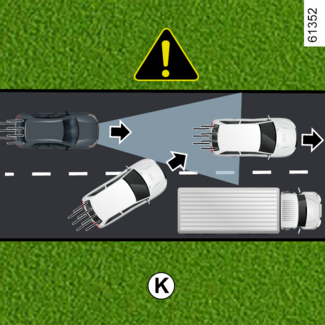
The system detects only vehicles (cars, trucks, motorbikes) that are moving in the
same direction as your vehicle.
A vehicle turning into the same lane (e.g. K) will be taken into account by the system only once it enters the camera and radar
detection areas.
The system may trigger abrupt or delayed braking.

The system cannot detect:
- vehicles arriving at intersections: slip road (example L);
- vehicles driving on the wrong side of the road or reversing towards you.
Tip
The adaptive cruise control must be used outside built-up areas, on wide roads with
visible lines.
Detection during cornering

When entering a corner or bend, the radar and/or camera may be temporarily unable
to detect the vehicle in front (e.g. M).
The system may trigger an acceleration.
When exiting a bend, the system's detection of the vehicle in front may be disrupted
or delayed.
The system may trigger abrupt or delayed braking.
Detection of vehicles in adjacent lanes
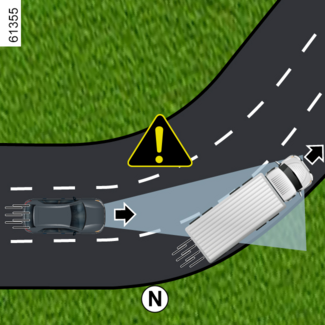
The system may detect vehicles driving on an adjacent lane when:
- you drive into a bend (example N);
- you are driving on a road with narrow lanes;
- the speed of the vehicle on the adjacent lane is slower and if one of these vehicles is located too close to the lane of the other.
The system may incorrectly trigger vehicle slowing or braking.
Vehicles hidden due to variations in ground relief
The system will not detect vehicles hidden due to variations in ground relief or those
located outside of the camera and radar detection areas when driving uphill or downhill.
Vehicles outside the camera and radar detection areas.


The system will react late or not at all if the detected vehicles are outside the camera and radar detection areas, particularly
in the following cases:
- vehicles transporting long objects which exceed the line;
- the actual length of tall vehicles (e.g. P) is outside the radar detection area (construction machine, agricultural equipment towing vehicle, etc.);
- vehicles insufficiently centred in the lane;
- narrow vehicles which are very close (e.g. Q).
Stationary and slow moving vehicles

When your speed is over approximately 31 mph (50 km/h), the system does not detect:
- stationary vehicles (e.g. R);
- very slow moving vehicles.
When your speed is less than approximately 31 mph (50 km/h), the system may not react or may react very late to:
- stationary vehicles (e.g. R);
- very slow moving vehicles;
Tip
Always be ready to take control of your vehicle when you come upon stationary or very
slow-moving vehicles (example R).
The adaptive cruise control does not trigger an emergency stop and its braking capability
is limited.
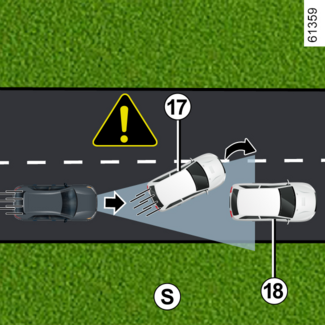

- vehicles in front 17 that change lane, discovering a stationary vehicle 18 (e.g. S);
- stationary vehicles 19, when you change lane (e.g. T).
Non-detection of fixed obstacles and objects of a small size

The system cannot detect:
- pedestrians, bikes, scooters, etc.;
- animals;
- fixed obstacles (toll barriers, walls, etc.) (e.g. U).
These are not taken into account by the system. They do not trigger any alert or reaction
by the system.

Detection of vehicles moving into lane at high speed
When your vehicle is overtaken by another vehicle driving at high speed 20 (motorcycle, car, etc.) (example V) and that vehicle temporarily moves in between you and the vehicle in front 21, the system may trigger undue acceleration, slowing or braking.
Warning
WARNING
This function is an additional driving aid. It can under no circumstances replace
the driver's responsibility to respect speed limits and safe distances or to be vigilant.
The driver must always be in control of the vehicle.
The driver must always adapt their speed to the surroundings and driving conditions,
regardless of system indications. Except for lines delimiting lanes, traffic indicators
(traffic lights, signs, pedestrian crossings etc.) are not recognised by the system.
These do not trigger any alert or reaction by the system.
The system should under no circumstances be taken to be an obstacle detector or an
anti-collision system.
The adaptive cruise control must only be used on a motorway (or multi-lane road separated
by a barrier).
System servicing/repairs
- In the event of an impact, the radar and/or camera alignment may be changed and its operation may consequently be affected. Deactivate the system and consult an authorised dealer.
- Any work in the proximity of the radar and/or camera (replacements, repairs, windscreen modifications, paintwork etc.) must be carried out by a qualified professional.
Only an authorised dealer is qualified to service the system.
WARNING
Deactivating the function
You must deactivate the function if:
- the vehicle is travelling on a winding road;
- the vehicle is being towed (breakdowns);
- the vehicle is towing a trailer or a caravan;
- the vehicle is being driven in a tunnel or close to a metallic structure;
- the vehicle arrives at a toll point, a roadwork area or on a narrow lane;
- the vehicle is being driven up or down a very steep slope;
- the visibility is poor (glaring sun, fog, etc.);
- the vehicle is being driven on a slippery road surface (rain, snow, gravel, etc.);
- the weather conditions are poor (rain, snow, side winds, etc.);
- the radar area has been damaged (impacts, etc.);
- the camera area has been damaged (e.g. on the inside or outside of the windscreen);
- the windscreen is cracked or distorted.
In the event of the system behaving abnormally, deactivate it and consult an authorised
dealer.
WARNING
In the event of system disturbance
Some conditions can disturb or damage the system's operation, such as:
- the windscreen or the radar area is obscured (by dirt, ice, snow, condensation, number plate, etc.);
- a complex environment (tunnel, etc.);
- poor weather conditions (snow, heavy rain, hail, black ice, etc.);
- poor visibility (night, fog, etc.);
- poor contrast between the vehicle preceding it and the surrounding area (e.g. white vehicle in a snowy area, etc.);
- being dazzled (glaring sun, lights of vehicles travelling in the opposite direction; etc.);
- narrow, winding or undulating road (tight bends, etc.);
- a slower vehicle with a significant difference in speed;
- use of mats not adapted to the vehicle. On the driver's side, only use mats suitable for the vehicle, attached with the pre-fitted components, and check the fitting regularly. Do not lay one mat on top of another. There is a risk of wedging the pedals.
In these cases, the system may wrongly intervene.
Risk of unwanted braking or acceleration.
Many unforeseen situations may affect the system operation. Certain objects or vehicles
that can appear in the camera or radar detection zone may be interpreted by the system
incorrectly, possibly leading to inappropriate acceleration or braking.
You should always be attentive to sudden events that might occur while you are driving.
Always keep your vehicle under control by keeping your feet near the pedals, so that
you are ready to act in any event.
