DRIVING ADVICE, ECO-DRIVING
Fuel consumption is accredited in accordance with a standard regulatory method. Identical for all manufacturers, this enables vehicles to be compared with one another. Consumption in real time depends on vehicle usage conditions, equipment fitted and the user’s driving style. To optimise fuel consumption, please refer to the following advice.
Depending on the vehicle, you will have various functions which enable you to lower your fuel consumption:
- charge meter;
- the driving style indicator;
- the journey record and eco-driving advice via the multimedia display;
- ECO mode - activated by the ECO button.
If fitted on the vehicle, the navigation system provides additional information.
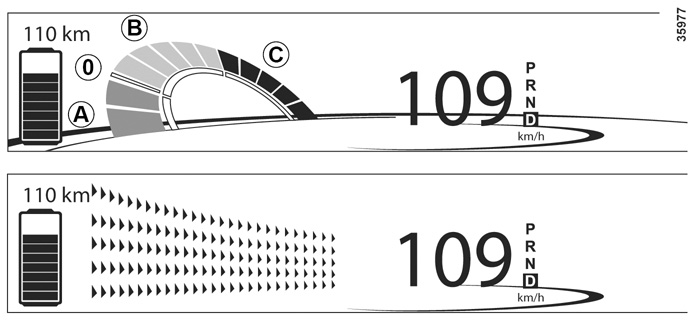
Charge meter
(on the instrument panel)
The charge meter gives the driver a real-time view of the vehicle’s energy consumption.
Blue “Energy recovery” A usage zone
When driving, if you lift your foot off the accelerator pedal or apply the brake, the motor generates electrical current during deceleration, and this energy is used to slow down the vehicle and recharge the traction battery.
“Neutral” 0 usage zone
Indicates nil consumption.
Green “recommended consumption” B usage zone
The traction battery supplies the electrical energy required for the motor to move the vehicle.
Yellow “Consumption not recommended” C usage zone
Indicates high energy consumption.
The presence and display of this information depends on the type of ambiance selected. Please see the information on “Displays and indicators” in Section 1.
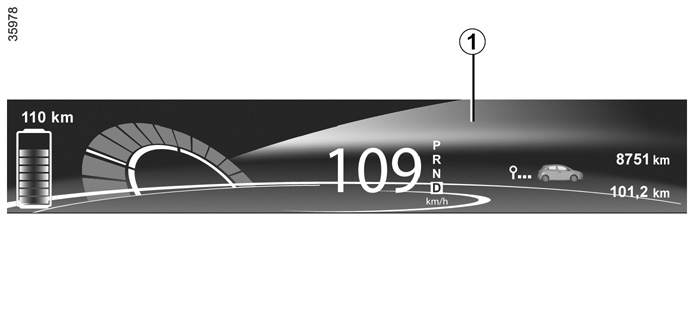
Driving style indicator
Lets you know about the driving style adopted (speed and anticipation). You are notified by the colour in the zone 1 on the instrument panel.
- Green: measured, economical driving;
- Blue: for less flexible driving;
- Purple: driving too fast.
Journey log (Driving ECO² Score)
When the engine is switched off, “Journey record” shows on the multimedia display 2, for equipped vehicles, letting you see information about your last journey.
This indicates:
- average energy consumption;
- number of miles/kilometres travelled.

The instrument panel or multimedia display 2 shows:
- an overall grade taking into account acceleration, braking anticipation and your skill in managing speed;
- recommendations to enable you to improve your rating (please see the equipment instructions).
Navigation system
Using the information available on your navigation system (traffic information, nearest charging station, etc.) makes it easy to manage your journey.

ECO mode
ECO mode is a function which optimises vehicle range. It acts upon certain power consuming systems in the vehicle (heating, air conditioning, power-assisted steering etc.) and on certain driving actions (acceleration, cruise control, deceleration etc.).
Activating the function
Press switch 3.
The warning light 5 is displayed on the instrument panel and the lower part of the instrument panel 4 goes green.
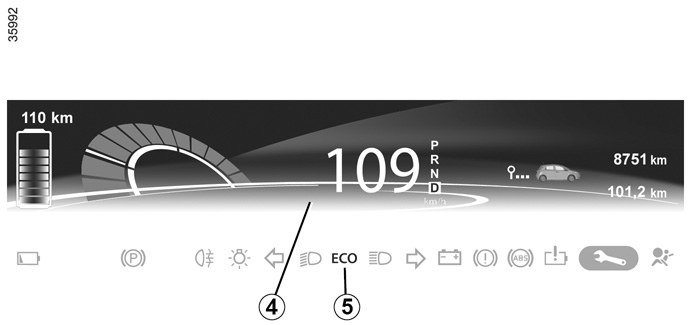
While driving, it is possible to leave the ECO mode temporarily in order to improve engine performance.
To do this, press the accelerator pedal firmly and fully.
ECO mode is reactivated when you take pressure off the accelerator pedal.
Disabling the function
Press switch 3.
The warning light 5 goes off on the instrument panel and the lower part of the instrument panel 4 goes blue.
With ECO mode activated, the vehicle speed is limited to approximately 56 mph (90 km/h).
The cruise control switches to standby each time the ECO mode is activated or deactivated. Please refer to the information on “Cruise control/speed limiter: cruise control function” in Section 2.