Back to the list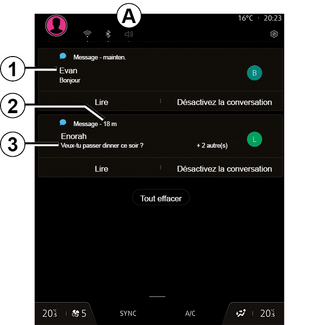
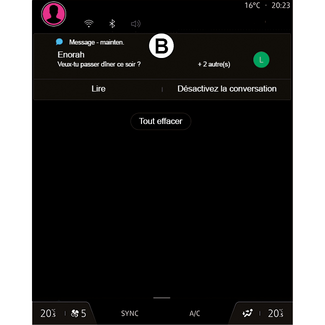
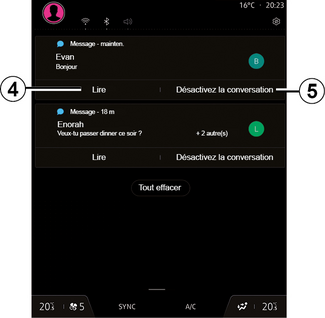
SMS
SMS
Tip
Depending on the make and model of your phone, certain functions may not work.
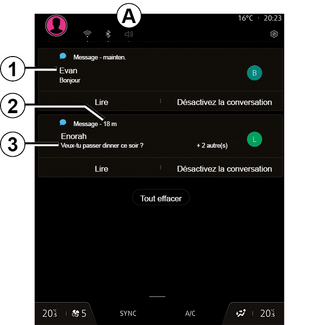
- 1.
- Name/number of the sender of the message.
- 2.
- Time received;
- 3.
- Start of the message.
Note: previewing messages is not allowed while driving.
Access the "SMS"
From the notification centre A, you can access your telephone SMS received via the multimedia system.
Your telephone must be connected to the hands-free phone system. You must also authorise
the transfer of messages (using your phone settings, depending on the model) in order
to use all of its functions.
Note: depending on the equipment level, only SMS received during driving can be read by the multimedia system.
Receiving SMS
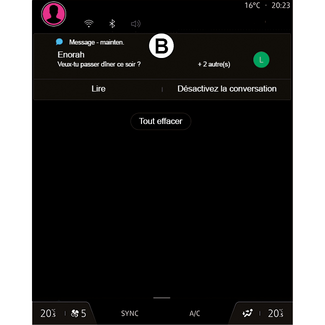
The multimedia system informs you that a new SMS has been received, via a warning message at B that is shown in any menu that is open.
By default, after pairing and the telephone connection, when a new message is received,
it will be available on the multimedia system.
Note: only the messages received after pairing and while the phone is being connected to
the multimedia system will be available.
Reading SMS
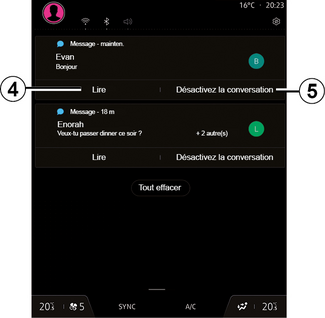
The multimedia system enables you to have the SMS read by a voice synthesiser by pressing the "Play" button 4, then respond to them.
You can deactivate the conversation and stop the notifications by pressing the button
5.
To stop the SMS from being read, say "Ok Google Stop".
Responding to SMS
The multimedia system enables you to respond to SMS using only voice recognition.
For more information on the voice command, refer to the section on "Using voice recognition"
USING VOICE RECOGNITION.