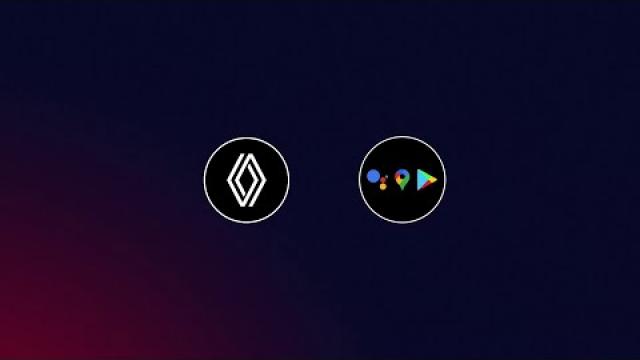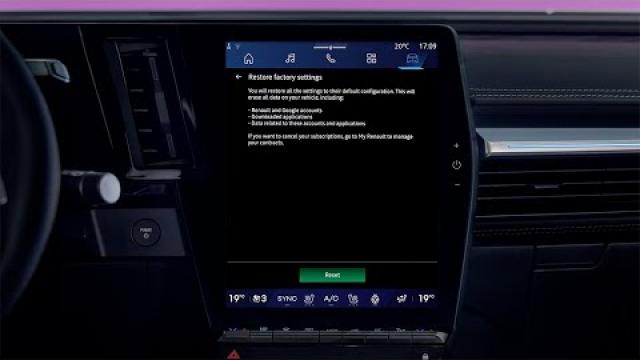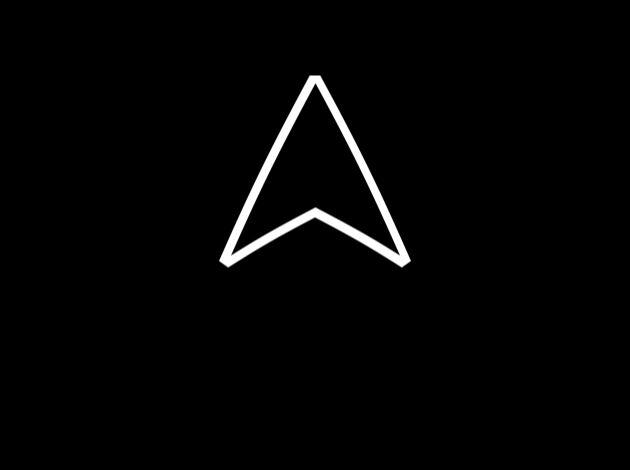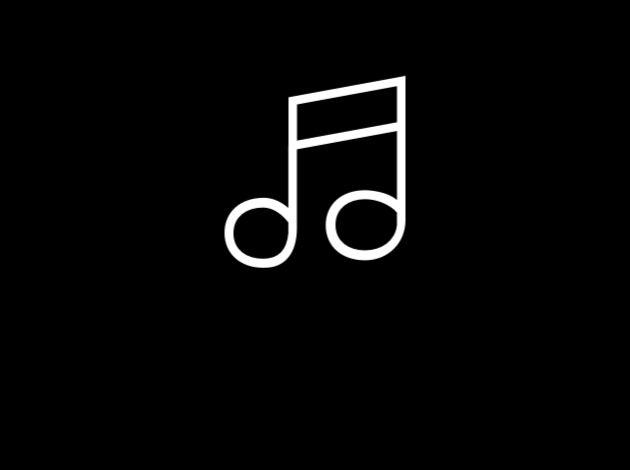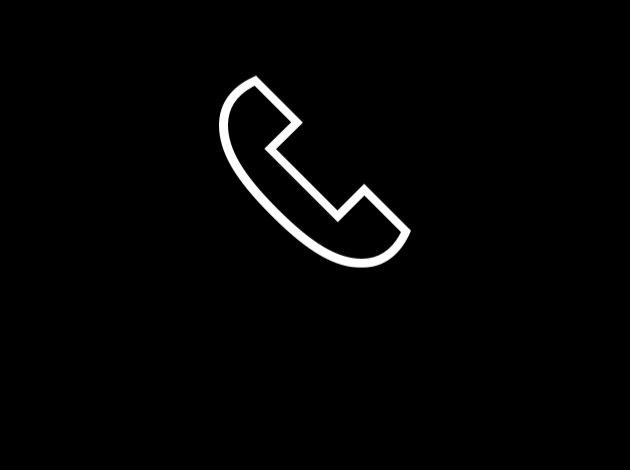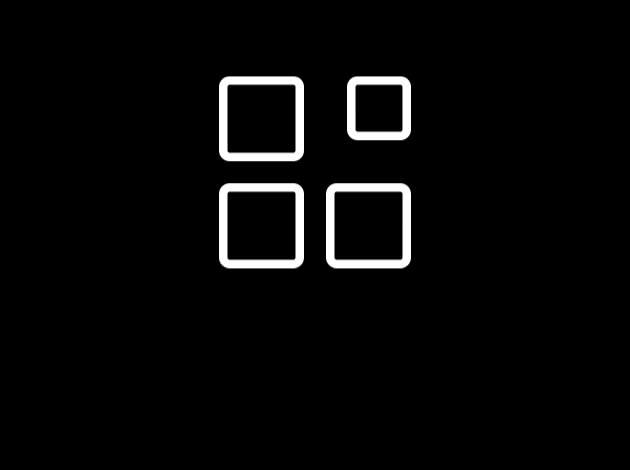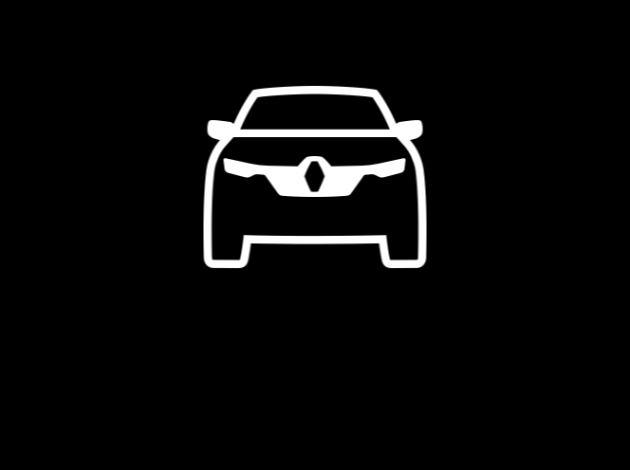Look at your Multimedia video clips
general presentation of the system
- 1
- 2
- 3
- 4
- 5
openR link account creation
00:00 - introduction
00:35 - create a My Renault account
01:38 - create a Google account
03:45 - enter Renault and Google accounts in openR link
00:35 - create a My Renault account
01:38 - create a Google account
03:45 - enter Renault and Google accounts in openR link
- 1
- 2
- 3
- 4
- 5
openR link set up process
- 1
- 2
- 3
- 4
- 5
customising the home page (widgets)
- 1
- 2
- 3
- 4
- 5
radio and music
- 1
- 2
- 3
- 4
- 5
Bluetooth smartphone pairing and phone feature
- 1
- 2
- 3
- 4
- 5
smartphone replication
- 1
- 2
- 3
- 4
- 5
Google Play Store and apps
- 1
- 2
- 3
- 4
- 5
Google navigation
- 1
- 2
- 3
- 4
- 5
Google electric navigation
- 1
- 2
- 3
- 4
- 5
switching on and using voice recognition
- 1
- 2
- 3
- 4
- 5
resetting the system
- 1
- 2
- 3
- 4
- 5
synchronize your My Renault account with your vehicle 

synchronize your My Renault account with your vehicle
synchronize your My Renault account with your vehicle
- 1
- 2
- 3
- 4
- 5
synchronize your My Renault account with your electric vehicle 

synchronize your My Renault account with your electric vehicle
synchronize your My Renault account with your electric vehicle
- 1
- 2
- 3
- 4
- 5
navigation with Waze in openR link
- 1
- 2
- 3
- 4
- 5
song pop
- 1
- 2
- 3
- 4
- 5
schedule charging and comfort with your electric vehicle 

schedule charging and comfort with your electric vehicle
schedule charging and comfort with your electric vehicle
- 1
- 2
- 3
- 4
- 5