Back to the list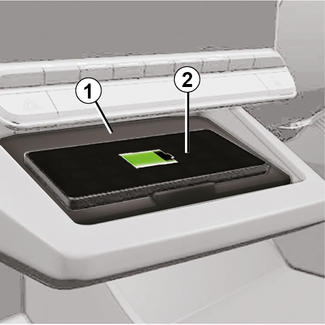

Wireless charger
Wireless charger
Induction charging area
Tip
It is essential not to leave any objects (USBdrive, SD card, starting card, credit card, jewellery, keys, coins, etc.) in the induction
charging zone 1 when charging your phone. Remove any magnetic cards or credit cards from the phone
case before positioning your telephone in the induction charging area 1.
Tip
Objects left in the induction charging area 1 may overheat. It is advisable to place them in the other storage areas provided.
(storage compartment, sun visor storage compartment, etc.)
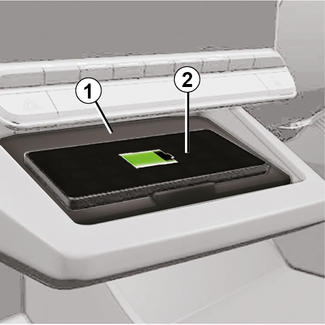
The induction charging area 1 can be used to charge a telephone without a cable.
If the vehicle is equipped, the charging area is indicated by (depending on the vehicle):
- an associated symbol;
and/or
- the charging status is automatically displayed on the screen as long as the phone is positioned in the dedicated area.
Its location may vary depending on the vehicle. Please refer to the vehicle user manual
for further information.
Note:
- the induction charging is initiated when the ignition is switched on or when the engine is on;
- ensure that your phone is compatible with inductive charging. For more details on the list of compatible phones, please contact an approved dealer;
- to enable optimal charging, it is preferable to remove the protective case from your phone before charging;
- for optimal charging, the entire surface of the smartphone should coincide with a maximum of the surface of the charging area and be positioned the most central possible.
Charging procedure
Position your telephone 2 in the induction charging area 1. Charging is automatically started and the charging progress 3 is displayed on the screen.
The charging procedure may be interrupted if an object is detected in the induction
charging area 1 or if the induction charging area 1 is overheating. Once the temperature has dropped, your phone will soon start to charge
again.
Charging progress

The multimedia system informs you of your telephone 2 charging status 3.
- charging complete 4;
- charging in progress 5;
- object detected in the charging area/object overheating/charging procedure interrupted 6.
Note: the multimedia system will signal if your telephone 2 charging procedure is interrupted.
Depending on the equipment, an colour indicator light located near the charging zone
also informs you of the charging status:
- green when charging is complete;
- yellow when charging is in progress;
- flashes yellow, accompanied by a message on the multimedia screen, when a metal object is detected in the induction charging zone;
- flashes yellow, accompanied by a message on the multimedia screen and a beep, when the car is stopped and the driver opens the door;
- yellow or green switched off, accompanied by a message on the multimedia screen, when the charging zone temperature is too high.