Displays and indicators
Displays and indicators
Instrument panel A

It lights up when the ignition is switched on. In some cases, the appearance of a
warning light is accompanied by a message.
Depending on the vehicle, you can customise your instrument panel with the content
and colours of your choice.
Please refer to the multimedia instructions for more information.
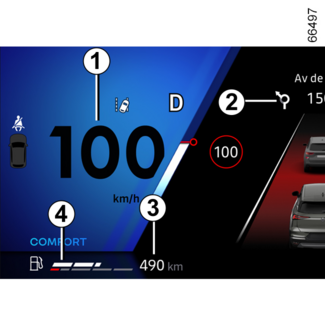
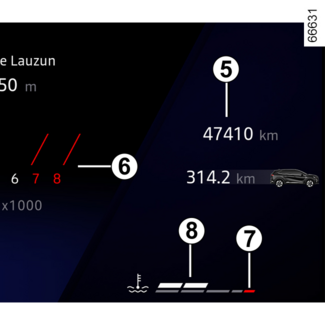
Speedometer 1
Multimedia information 2
Depending on the vehicle, you can display information from the multimedia screen (compass,
telephone, navigation, etc.) or information from the trip computer.
Please refer to the multimedia instructions for more information.
Estimated range with remaining fuel 3
Fuel gauge 4
If the level is at the minimum, warning light  integrated in the indicator comes on orange, accompanied by a beep. Fill up as soon
as possible.
integrated in the indicator comes on orange, accompanied by a beep. Fill up as soon
as possible.
Trip computer 5
Rev counter 6
(scale x 1,000)
Depending on the selected customisation, it may not be displayed.
Coolant temperature indicator 8
In normal use, the indicator 8 should be located before zone 7.
Under "intensive" operating conditions, the needle may approach this zone.
This is not serious unless the warning light  comes on accompanied by a message on the instrument panel and a beep.
comes on accompanied by a message on the instrument panel and a beep.
Instrument panel B

It lights up when the ignition is switched on.
In some cases, the appearance of a warning light is accompanied by a message.
Depending on the vehicle, you can customise your instrument panel with the content
and colours of your choice.
For more information, refer to the equipment instructions.

Speedometer 9
Depending on the style selected, the display varies.
Rev counter 15
(scale x 1,000)
This is displayed differently according to how the instrument panel is customised.
Depending on the style selected, it may not be displayed.
Trip computer/Multimedia information10
Depending on the vehicle, you can display information from the multimedia screen (compass,
telephone, navigation, etc.) or information from the trip computer.
Please refer to the multimedia instructions for more information.
Coolant temperature indicator 11
In normal use, the indicator 11 should be located before zone 12.
Under "intensive" operating conditions, the needle may approach this zone.
This is not serious unless the warning light  comes on accompanied by a message on the instrument panel and a beep.
comes on accompanied by a message on the instrument panel and a beep.
Estimated range with remaining fuel 13
The value is displayed after driving 400 metres JOURNEY SETTINGS.
Fuel gauge 14
If the level is at the minimum, the  warning light integrated into the indicator appears in orange, accompanied by a beep.
warning light integrated into the indicator appears in orange, accompanied by a beep.
Fill up as soon as possible.
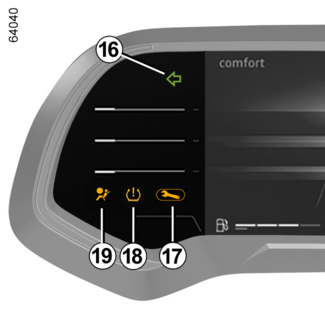
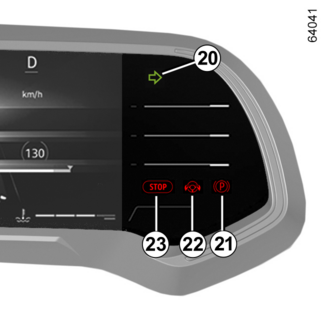
Direction indicators 16 and 20
Warning light 17
Tyre under-inflation warning light 18
Airbag warning light 19
Electronic parking brake warning light 21
"Hands off steering wheel" detection warning light 22
Urgent stop warning light 23
Special features of E-Tech Full Hybrid versions
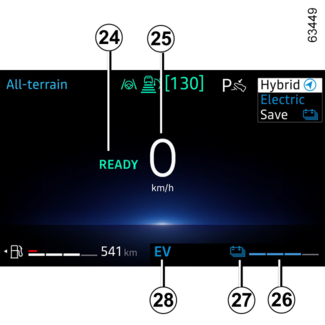
It lights up when the ignition is switched on.
In some cases, the appearance of a warning light is accompanied by a message.
Message indicating that the vehicle is ready for driving 24
The READY message appears when the ignition is switched-on and disappears when the vehicle
speed exceeds 3 mph (5 km/h).
Speedometer 25
Depending on the style selected, the display varies.
"230 V" traction battery level remaining 26
Traction battery level lowIn the event of extreme use at low speed, the traction battery charge level may reach
a low level.
The warning light 27 is displayed in yellow to warn you.
The electric engine performance will be limited to ensure that the E-Tech Full hybrid system is working correctly until the traction battery charging level is sufficient.
Opt for a smoother driving style or, if possible, stop the vehicle without switching
off the ignition until the warning light 27 appears in blue once again.
Immobilisation threshold imminent
In the event of extreme and prolonged use of the vehicle (e.g. towing or driving in
steep off-road conditions) at speeds below 6 mph (10 km/h), the charge level may reach
the threshold for imminent immobilisation.
A beep sounds and the warning light  appears in red.
appears in red.
If the charge level continues to drop, the electric range value will no longer be
displayed.
If possible, stop the vehicle when traffic conditions allow it.
Leave the combustion engine on until the warning lights disappear.
This must be done to recharge the traction battery.
Electric operating mode warning light 28
It is displayed when only the traction battery is powering movement of the vehicle.

Energy flow indicator 29
Charge meter 30
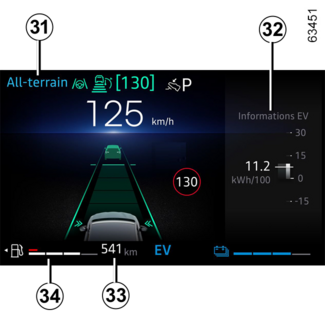
Driving mode selected 31
Trip computer zone or Multimedia information zone 32
Estimated range with remaining fuel 33
The value is displayed after driving 400 metres JOURNEY SETTINGS.
Fuel gauge 34
If the level is at the minimum, warning light  integrated in the indicator comes on orange, accompanied by a beep.
integrated in the indicator comes on orange, accompanied by a beep.
Whatever the remaining battery level, fill the tank as soon as possible.
If the vehicle runs completely out of fuel, fill the tank with at least 1.76 gal (8
litres) of fuel.
Otherwise the hybrid mode will remain unavailable.

Combustion engine temperature display 36

Press switch 37 to access the "Vehicle" world 35, then press switch 38 or 39 repeatedly until display 36 is shown.
Engine oil level low warning

When the engine is started, the instrument panel display alerts you when the minimum
oil level is reachedENGINE OIL.
The first time the warning appears, it can be cleared by pressing switch 40 "OK".
Subsequent warnings will disappear automatically after around 30 seconds.
Instrument panel in miles

(option to switch to km/h)
With the vehicle stationary and the engine on, from the multimedia screen 41 select the "Vehicle" world, press the "Settings" menu, then "Units" followed by "Speed".
Choose between km/h or mph.
The speedometer and some of the distance information displayed on the instrument panel
are converted.
To return to the previous mode, repeat the same operation.
Note: once the battery is switched off, the trip computer automatically returns to the
original unit of measurement.
Please refer to the multimedia instructions for more information.
Tip
To use certain driving aid functions, it is necessary to change the unit of measurement
on the instrument panel in order to obtain the appropriate information when driving
in a country where the speed units differ from those set as default on your vehicle.
WARNING
For safety reasons, carry out any adjustments while the vehicle is stationary.