Back to the list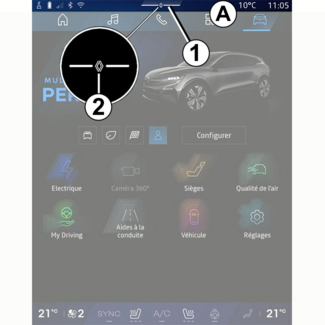
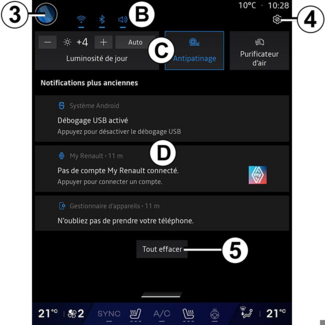
Notifications
Notifications
WARNING
For safety reasons, carry out these operations when the vehicle is stationary.
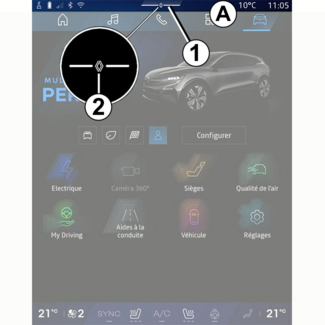
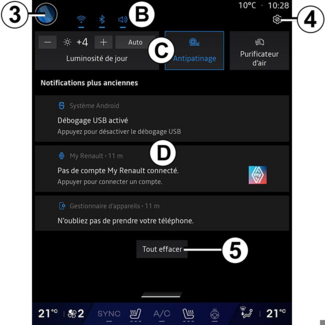
The Notifications centre provides notifications during driving as well as certain
functions, suggestions and settings such as:
- access to the user "Profile" 3;
- the status of services B:
- activate/deactivate the WIFI;
- activate/deactivate the Bluetooth®;
- mute/unmute the sound.
- the "Settings"
4;
- shortcuts to the screen lighting controls and vehicle equipment C;
Note: the availability of shortcuts and command types depends on the equipment and cannot be modified.
- the list of notifications received D;
- recently used apps;
- ...
By pressing button 1 or by quickly swiping the multimedia screen vertically from zone A towards the centre of the screen, you can access the Notifications centre in order
to view the notifications and available functions.
When an unread notification is available, a symbol 2 will appear in the middle of button 1.
Note: depending on the equipment, point 2 can be replaced by another logo.
By pressing 2, you will automatically open the Notifications centre and be able to read any unread
notifications, then the symbol will disappear.
Once the Notifications centre is open, select a notification from the list D to access it.
You can delete the notification by performing a quick horizontal swipe on the screen.
To delete all notifications, press button 5.
Note: some notifications will need a required action to be completed in order to be deleted
from the notification centre.
To exit the notification centre, press 1 or swipe up quickly from the bottom of the screen towards the centre of the screen.
Notification settings
Using the "Settings" icon 4 or from the "Vehicle" world  , then the "Settings" menu, you can access the "Apps and notifications" menu.
, then the "Settings" menu, you can access the "Apps and notifications" menu.
 , then the "Settings" menu, you can access the "Apps and notifications" menu.
, then the "Settings" menu, you can access the "Apps and notifications" menu.
Use this menu to configure the multimedia system notifications.
For more information on the "Apps and notifications" menu, please refer to the "System
settings" section »SYSTEM SETTINGS.
« Proactive suggestions »
The "Proactive suggestions" function informs you via a notification that a "MULTI-SENSE" mode more adapted to your current driving is available.
The multimedia system suggests the following options:
- « Yes » ;
- « No » ;
- « Always no ».
Using the "Settings" icon  4 or from the "Vehicle" world
4 or from the "Vehicle" world  , then the "Settings" menu, you can access the "Updates and Assistant" menu, then "Proactive suggestions".
, then the "Settings" menu, you can access the "Updates and Assistant" menu, then "Proactive suggestions".
 , then the "Settings" menu, you can access the "Updates and Assistant" menu, then "Proactive suggestions".
, then the "Settings" menu, you can access the "Updates and Assistant" menu, then "Proactive suggestions".
This menu can be used to configure the proactive recommendation notifications on the
multimedia system.
Note: you must enable data sharing in order to use the "Proactive suggestions", for more information please refer to the section on "Activating services" ACTIVATING SERVICES.
