CONNECTING, DISCONNECTING A TELEPHONE
Connecting a telephone
To connect a telephone, it must be paired beforehand. For more information, please refer to the “Pairing, unpairing a telephone” section.
Note: if no telephone is connected to the multimedia system, some menus will be disactivated.
Connecting your telephone will enable the multimedia system to access your telephone functions. No copies of your contacts or personal data will be saved in the multimedia system.
To enable the multimedia system to manage phones equipped with “dual SIM”, configure your phone to use a default SIM. Please see your phone user manual.
Automatic connection
Once started, the multimedia system searches for any paired phones with Bluetooth® activated nearby (up to 10 metres away). The system automatically displays the data of the phone connected (phonebook, music, etc).
Note: when your phone is connected automatically to the multimedia system, the display of data (phonebook, SMS, contacts, etc.) will only be enabled if you previously allowed data sharing when pairing your phone to the multimedia system. For more information, please refer to the “Pairing, unpairing a telephone” section.
Manual connection
You can manually connect/disconnect your phone to/from the multimedia system using the “Bluetooth®” menu, which can be accessed from:
- the “Vehicle” mode, “Settings”, then “Bluetooth®”;
- the notification centre, “Settings”, then “Bluetooth®”.
From the “Bluetooth®” menu, select “Paired devices” to display a list of paired phones.
Select the services and the phone that you wish to connect and make sure it has Bluetooth® activated.
Note: if a call is ongoing while the telephone is being connected, it will automatically be transferred to the vehicle loudspeakers.
Certain features are only available while the vehicle is stationary.
For a list of compatible telephones, consult the https://renault-connect.renault.com site.
For safety reasons, carry out these operations when the vehicle is stationary.

Manage the services
To access your phone directory, music and internet connection directly via the multimedia system, you must authorise data sharing from the “Bluetooth®” menu, then the settings icon 1 of the paired phone and check that the corresponding SMS/Contacts profiles have been activated.
From the “Bluetooth®” menu, select the services that you wish to use:
- “Phone calls” 2: make and receive calls;
- “Multimedia” 3: access your music;
- “Internet access” 4: access internet connection sharing via Bluetooth® (please refer to the “System settings” section);
- “SMS” 5: send and receive SMS;
- “Contact sharing”6: access the phonebook and call log;
-...
Note: if the service is highlighted, this indicates that it is activated.
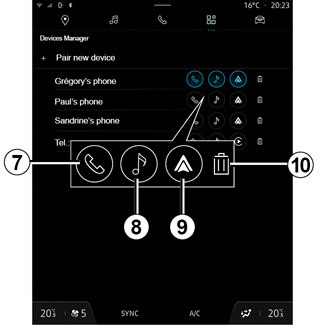
“Devices Manager”
From the “Applications” mode, then “Devices Manager”, select your phone from the list suggested then select the phone services to activate/deactivate:
- “Phone” 7;
- “Music” 8;
- telephone replication app 9 (activation only);
- unpairing the 10 phone.
For safety reasons, carry out these operations when the vehicle is stationary.
When you use the “Internet access” service, to speed up data transfers you can also use your phone’s internet connection via the “Access point and connection sharing” WIFI (subject to charges and limitations imposed by your mobile operator).
Note:
- if the function icon is highlighted, this indicates that it is activated;
- some phones may allow automatic data transfer.
Changing a connected telephone
From “Devices Manager”, select the services to connect to another phone that is already paired and present in the list of devices.
Note: to change the connected telephone, you will first have to pair more than one telephone.
Disconnect a phone
From the “Bluetooth®” menu, select “Paired devices” and press “Disconnect” to disconnect the phone.
Note: if a call is in progress when the phone is disconnected, the call will be automatically transferred to your phone.
For safety reasons, carry out these operations when the vehicle is stationary.