Back to the list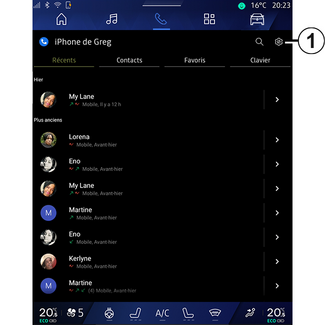
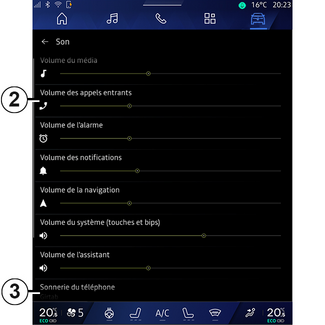
Phone Settings
Phone Settings
WARNING
For safety reasons, carry out these operations when the vehicle is stationary.
Tip
These features are only available while the vehicle is stationary.
"Settings" menu
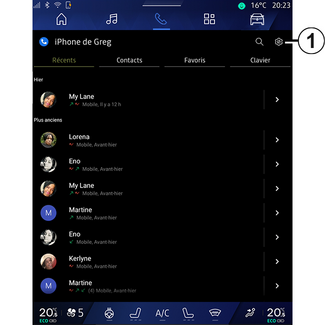
With the phone connected to the system, from the "Phone" World  , press the "Settings" icon
, press the "Settings" icon  1.
1.
 , press the "Settings" icon
, press the "Settings" icon From the "Settings" menu you can access the following settings:
- "Telephone connected";
- "Active call";
- "Confidentiality";
- "Home screen";
- "Contact list order";
- « Devices Manager » ;
- "Bluetooth® settings".
"Home screen"
This setting can be used to select the tab which will be displayed when the "Phone" World  home screen is launched:
home screen is launched:
 home screen is launched:
home screen is launched:
- "Recent" (default);
- "Contacts";
- « Favourites » ;
- « Keyboard ».
"Contact list order"
This setting can be used to display contacts in alphabetical order, categorised by:
- "First name";
- « Name ».
Note: the selection will take effect the next time the multimedia system is restarted.
"Phone ringtone"
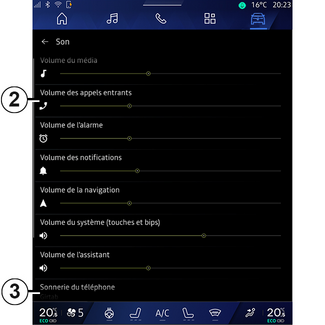
From the "Vehicle" World  , press the "Settings" menu, then "Sound", you can:
, press the "Settings" menu, then "Sound", you can:
 , press the "Settings" menu, then "Sound", you can:
, press the "Settings" menu, then "Sound", you can:
- adjust the "Incoming call volume" 2;
- select the type of "Phone ringtone" 3.
For more information, please refer to the "System settings" section SYSTEM SETTINGS.
