RS MONITOR
“RS Monitor” menu
Depending on the vehicle, you have the application:
- on the multimedia screen;
- on your smartphone.
Precautions when operating the system
Operate the controls and read the information on the screen only when road conditions allow.
This function is an additional aid. It cannot, therefore, under any circumstances replace the vigilance or the responsibility of the driver.
The driver must always pay attention to the rules of the road.
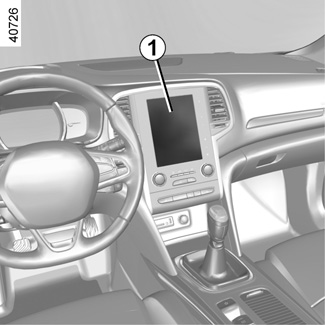
On the multimedia screen
The application displays the technical parameters constantly and in real time on the multimedia screen 1.
Operation
After the vehicle’s ignition is switched on, from the multimedia screen 1, select the “Apps” menu, “My apps” then “RS Monitor”.
You can set a shortcut in the welcome screen. Please refer to your multimedia system instructions.
This menu allows you to display the various settings.
You can change the settings displayed and their representation by pressing and holding the setting to be modified. A selection screen appears with the list of settings available and their representations.
For further information on the functions, you can visit the manufacturer’s website.
On your smartphone
The application allows you to view and store certain technical settings. It also allows you to store videos from your smartphone.
To have these functions, you must:
- download and install the application;
- pair your smartphone with the “R.S. Monitor Dongle” in the vehicle.
Pairing your smartphone with the “R.S. Monitor Dongle”
Activate Bluetooth® on your smartphone, run a search and log in to the “R.S. Monitor Dongle”.
Enter on your smartphone the Bluetooth® pairing code corresponding to the last six digits of the VIN of your vehicle and confirm the request.
To find out the VIN of your vehicle, refer to the information on “Vehicle Identification Plates” in Section 6 of the driver's handbook.
For further information on activating Bluetooth®, please refer to the handbook for your smartphone.
To find out if your smartphone is compatible with the application, consult an Approved Dealer.
To change certain units of measurement, please refer to the user handbook for your multimedia system.
For safety reasons, carry out these operations when the vehicle is stationary.