DIAL NUMBER
| “Dial number” menu |
Making a call by dialling a number From the main menu, press “Phone” or press the shortcut A found on most menus, then “Dial” to open the keypad used to enter a number. Dial number Enter the desired number using the keypad 1, then press “Call” to make the call. From the moment the first entry is made, the multimedia system suggests a list of your contacts with the same series of numbers. Select the contact that you wish to call, then press the “Phone 5” button to make the call. | |
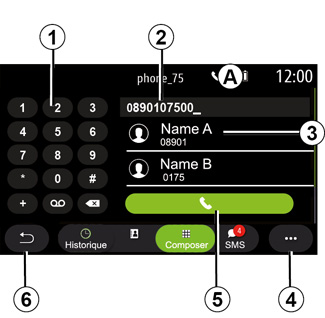
“Dial” mode
1 Digital keypad.
2 Number dialled.
3 Suggested contacts.
4 Pop-up menu.
5 Call.
6 Return to the previous menu.
Enter a number using voice control
It is possible to dial a number using the voice control incorporated in your multimedia system. To do this, press the voice control button to display the main voice control menu. After the beep, say:
- “Call” then dictate the telephone number that you wish to call.
- or “Call” followed by the name of the contact you wish to call.
The multimedia system displays and begins to call the number you provided.
Note: if your contact has several phone numbers (work, home, mobile, etc.) you can specify which you require. e.g. “Call” - Stéphane - home.
For safety reasons, carry out these operations when the vehicle is stationary.

